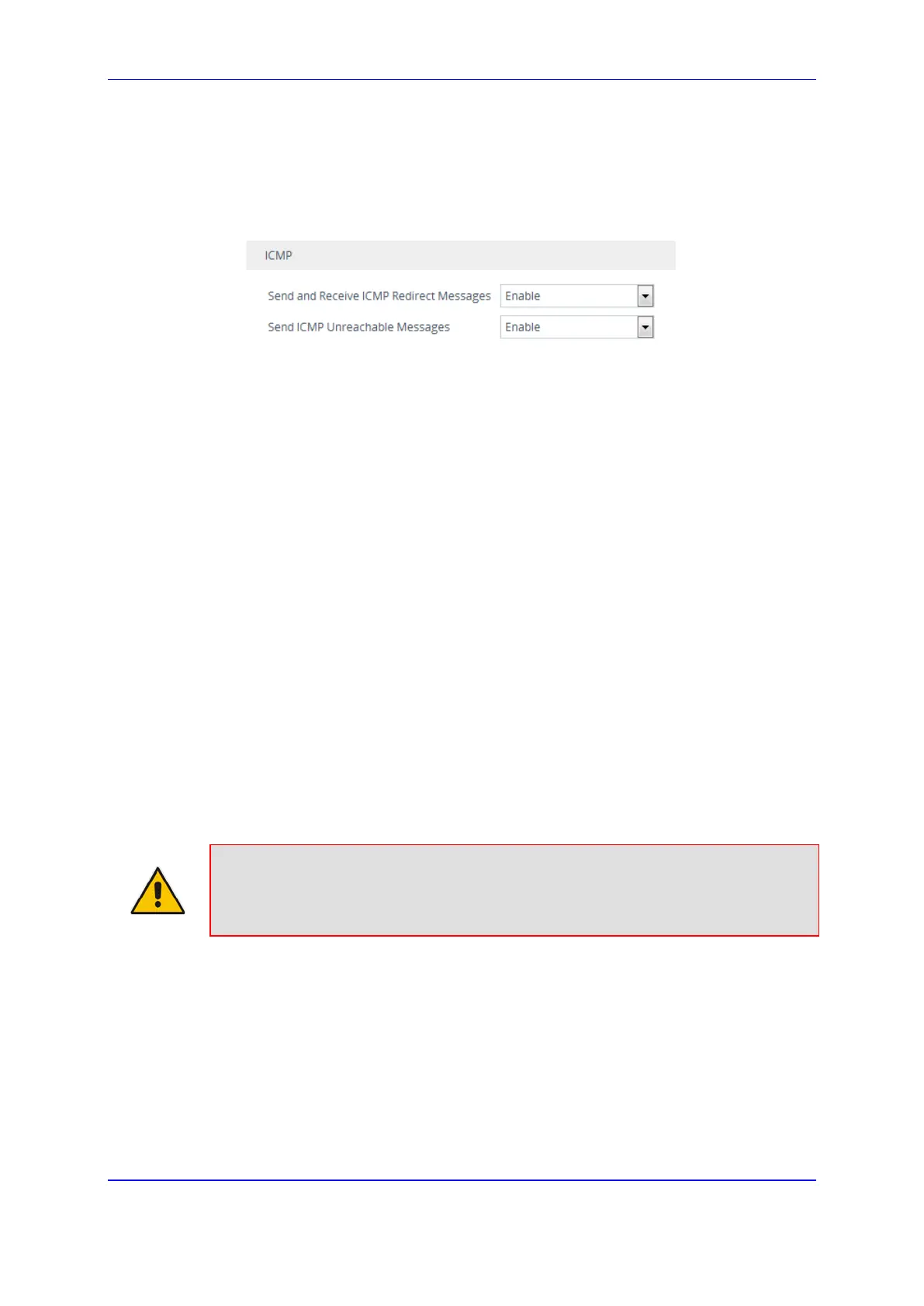Version 7.2 163 Mediant 1000B Gateway & E-SBC
User's Manual 12. Network
To configure handling of ICMP messages:
1. Open the Network Settings page (Setup menu > IP Network tab > Advanced folder >
Network Settings).
Figure 12-13: Configuring ICMP Messaging
2. Under the ICMP group, do the following:
• To enable sending and receipt of ICMP Redirect messages, configure the 'Send
and Received ICMP Redirect Messages' parameter to Enable.
• To enable sending of ICMP Destination Unreachable messages, configure the
'Send ICMP Unreachable Messages' parameter to Enable.
3. Click Apply.
12.10 DNS
You can use the device's embedded domain name server (DNS) or an external, third-party
DNS to translate domain names into IP addresses. This is useful if domain names are used
as the destination in call routing. The device supports the configuration of the following
DNS types:
Internal DNS table - see ''Configuring the Internal DNS Table'' on page 163
Internal SRV table - see ''Configuring the Internal SRV Table'' on page 164
12.10.1 Configuring the Internal DNS Table
The Internal DNS table, similar to a DNS resolution can translate up to 20 host (domain)
names into IP addresses. This functionality can be used when a domain name (FQDN) is
configured as an IP destination in a routing rule, typically used for alternative Tel-to-IP call
routing. Up to three different IP addresses can be assigned to the same host name.
Note: The device first attempts to resolve a domain name using the table. If the
domain name is not configured in the table, the device performs a DNS resolution
using an external DNS server for the related IP network interface (see ''Configuring IP
Network Interfaces'' on page 142).
The following procedure describes how to configure the DNS table through the Web
interface. You can also configure it through ini file (DNS2IP) or CLI (configure network >
dns dns-to-ip).
To configure the device's DNS table:
1. Open the Internal DNS table (Setup menu > IP Network tab > DNS folder > Internal
DNS).
