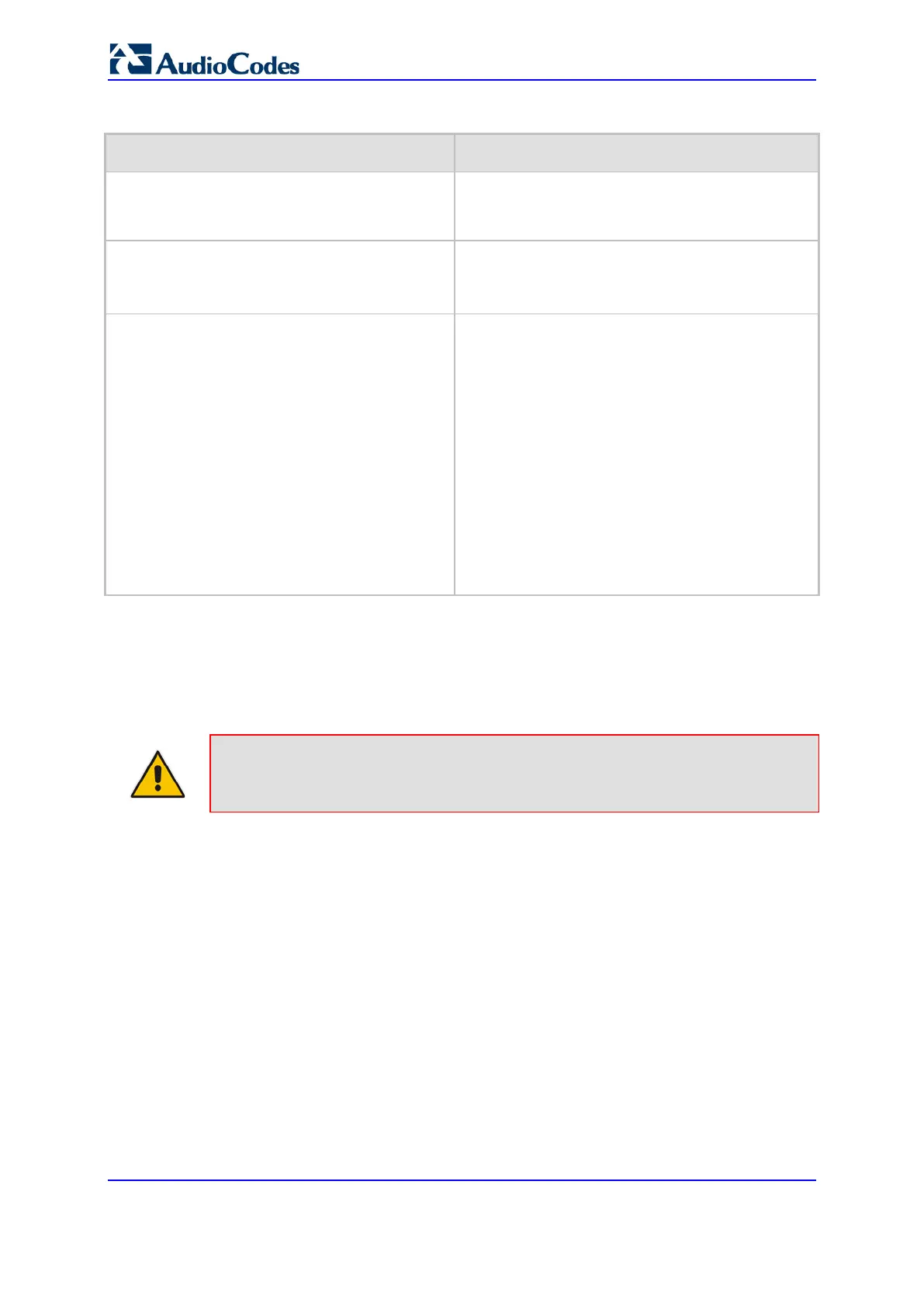User's Manual 538 Document #: LTRT-27055
Mediant 1000B Gateway & E-SBC
Table 24-10: Forward on Busy Trunk Destination Parameter Descriptions
Parameter Description
Index
[ForwardOnBusyTrunkDest_Index]
Defines an index number for the new table row.
Note: Each row must be configured with a unique
index.
Trunk Group ID
trunk-group-id
[ForwardOnBusyTrunkDest_TrunkGroupId]
Defines the Trunk Group ID to which the IP call is
destined to.
Forward Destination
forward-dst
[ForwardOnBusyTrunkDest_ForwardDestination]
Defines the alternative IP destination for the call
used if the Trunk Group is busy or unavailable.
The valid value can be an IP address in dotted-
decimal notation, an FQDN, or a SIP Request-URI
user name and host part (i.e., user@host). The
following syntax can also be used:
host:port;transport=xxx (i.e., IP address, port and
transport type).
Note:
• If you do not specify a port, the device uses
UDP port 5060.
• When configured with a user@host, the
original destination number is replaced by the
user part.
24.5.3 Alternative Routing upon ISDN Disconnect
You can configure when the device sends a call to an alternative route if it receives an
ISDN Q.931 Disconnect message with a Progress Indicator (PI) IE from the Tel side for IP-
to-Tel calls. The Disconnect message indicates that the call cannot be established due to,
for example, a busy state on the Tel side.
Note: The feature is applicable only to digital interfaces.
You can configure the following modes of operation:
Disable: The device does not immediately disconnect the call. Instead, it waits for any
subsequent media from the Tel side (e.g., "this number is currently busy") and
forwards it to the IP side (SIP 183 for early media). Only when it receives a Q.931
Release message, does the device disconnect the call (sends a SIP BYE message to
the IP side). If you have configured an alternative route, the device sends the IP call to
the alternative route.
Enable: The device immediately sends the IP call to an alternative route, if you have
configured one. If no alternative route has been configured and the Disconnect
message is received with PI, the device forwards the subsequent early media to the IP
side. The device disconnects the IP call only upon receipt of the subsequent Release
message.
To configure alternative routing upon receipt of ISDN Disconnect:
1. Open the Digital Gateway Parameters page (Setup menu > Signaling & Media tab >
Gateway folder > Digital Gateway > Digital Gateway Settings).
