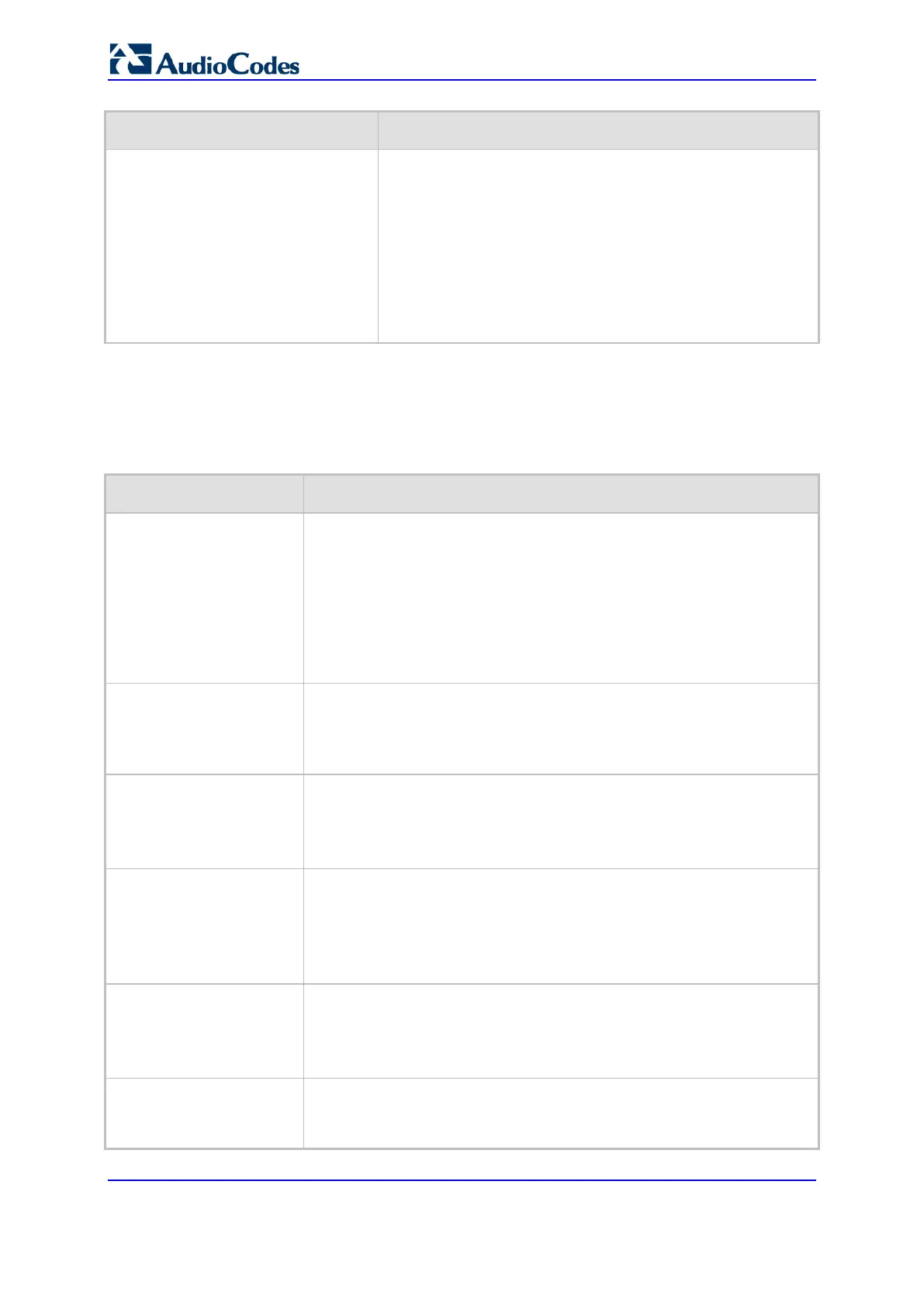User's Manual 1010 Document #: LTRT-27055
Mediant 1000B Gateway & E-SBC
Parameter Description
[\SNMPUsers]
For example:
SNMPUsers 1 = v3admin1, 1, 0, myauthkey, -, 1;
The example above configures user 'v3admin1' with security
level authNoPriv(2), authentication protocol MD5,
authentication text password 'myauthkey', and
ReadWriteGroup2.
For more information, see ''Configuring SNMP V3 Users'' on
page 98.
65.1.6 Serial Parameters
The serial interface parameters are described in the table below.
Table 65-6: Serial Parameters
Parameter Description
[DisableRS232]
Enables the device's RS-232 (serial) port.
[0] = Enabled
[1] = (Default) Disabled
The RS-232 serial port can be used to change the networking
parameters and view error/notification messages. To establish serial
communication with the device, see ''Establishing a CLI Session'' on
page 88.
Note: For the parameter to take effect, a device reset is required.
[SerialBaudRate]
Defines the serial communication baud rate.
The valid values include the following: 1200, 2400, 9600, 14400, 19200,
38400, 57600, or 115200 (default).
Note: For the parameter to take effect, a device reset is required.
[SerialData]
Defines the serial communication data bit.
[7] = 7-bit
[8] = (Default) 8-bit
Note: For the parameter to take effect, a device reset is required.
[SerialParity]
Defines the serial communication polarity.
[0] = (Default) None
[1] = Odd
[2] = Even
Note: For the parameter to take effect, a device reset is required.
[SerialStop]
Defines the serial communication stop bit.
[1] = (Default) 1-bit (default)
[2] = 2-bit
Note: For the parameter to take effect, a device reset is required.
[SerialFlowControl]
Defines the serial communication flow control.
[0] = (Default) None
[1] = Hardware
