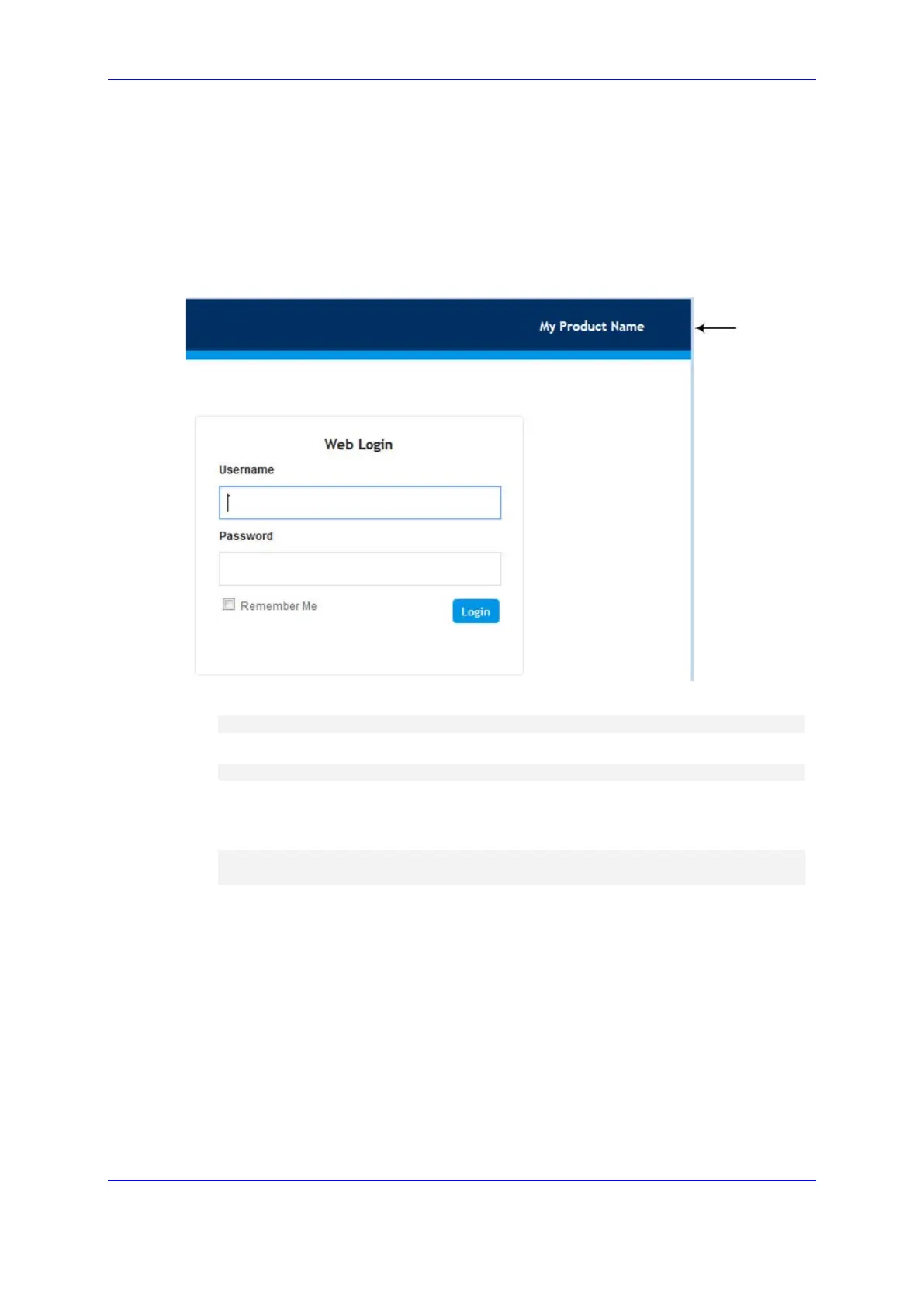Version 7.2 69 Mediant 1000B Gateway & E-SBC
User's Manual 6. Web-Based Management
6.2.2 Customizing the Product Name
You can customize the device's product name. The name is displayed in various places in
the management interfaces, as shown below using the customized name, "My Product
Name":
Web Login screen:
Figure 6-25: Customizing Product Name (Example)
Ini file "Board" field:
Board: My Product Name
CLI prompt:
My Product Name(config-system)#
To customize the device's product name:
1. Create an ini file that includes the following parameter settings:
UseProductName = 1
UserProductName = < name >
2. Load the ini file using the Auxiliary Files page (see Loading Auxiliary Files on page
787).
3. Reset the device with a save-to-flash for your settings to take effect.
