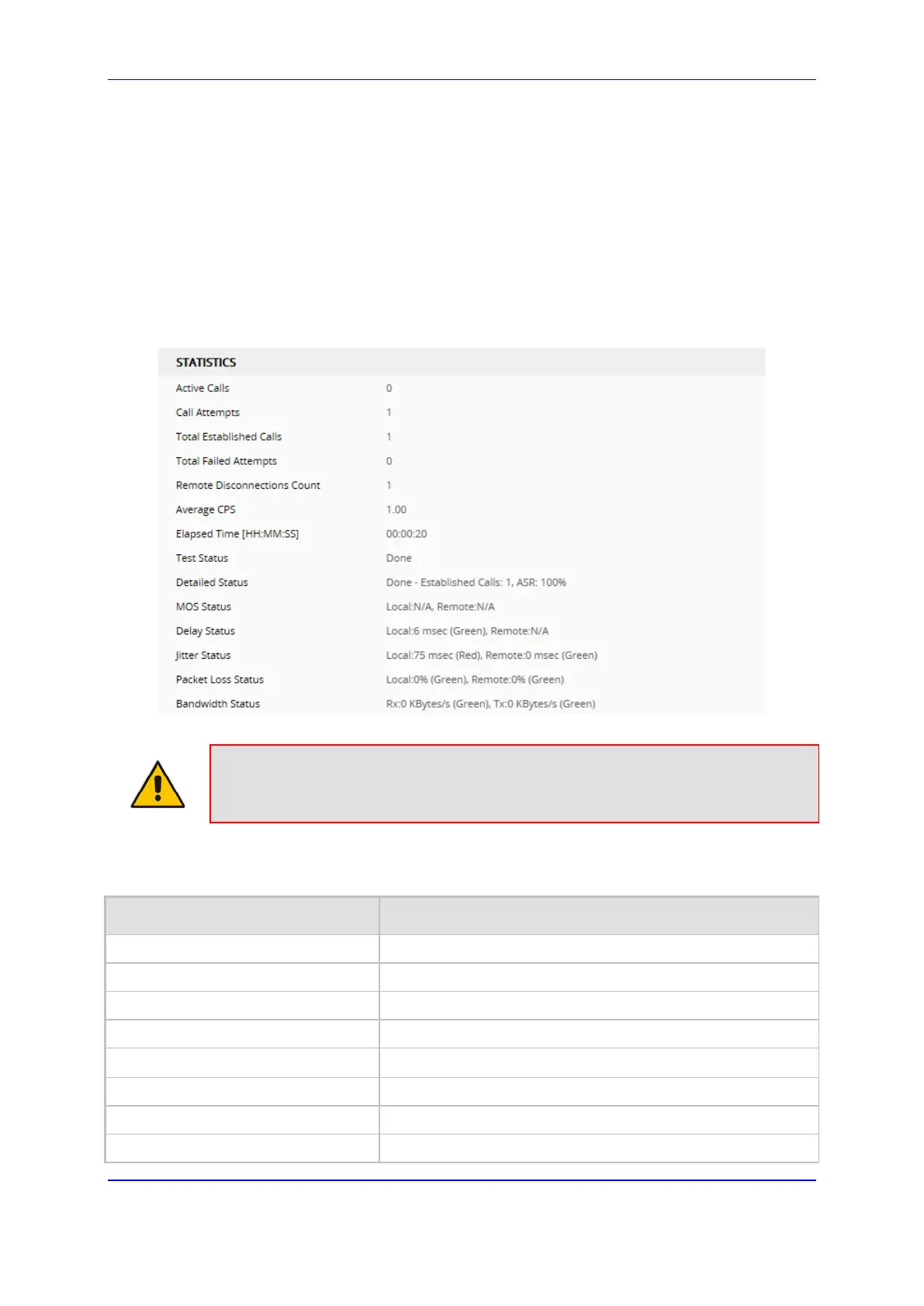Version 7.2 987 Mediant 1000B Gateway & E-SBC
User's Manual 63. Testing SIP Signaling Calls
63.4 Viewing Test Call Statistics
You can view statistical information on the test call.
To view statistics of a test call:
1. In the Test Call Rules table, select the required test call row.
2. Scroll down the page to the area below the table. Statistics of the selected test call are
displayed under the Statistics group, as shown in the example below:
Figure 63-2: Viewing Test Call Statistics
Note: On the receiving side, when the first call is accepted in "Idle" state, statistics
are reset.
The statistics fields are described in the following table:
Table 63-3: Test Call Statistics Description
Statistics Field Description
Active Calls
Number of currently established test calls.
Call Attempts
Number of calls that were attempted.
Total Established Calls
Total number of calls that were successfully established.
Total Failed Attempts
Total number of call attempts that failed.
Remote Disconnections Count
Number of calls that were disconnected by the remote side.
Average CPS
Average calls per second.
Elapsed Time
Duration of the test call since it was started (or restarted).
Test Status
Status (brief description) as displayed in the 'Test Status' field
