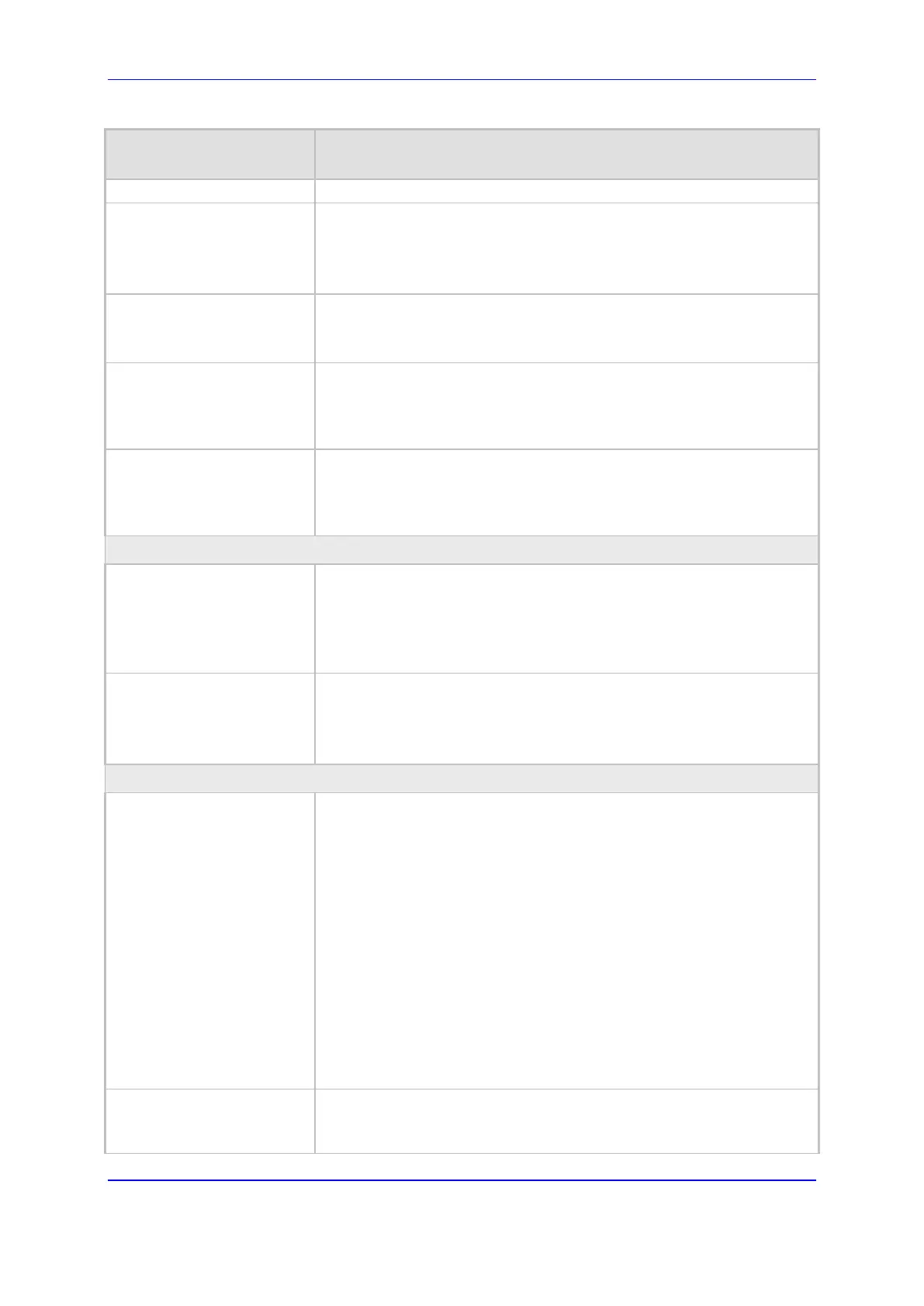Version 7.2 1259 Mediant 1000B Gateway & E-SBC
User's Manual 65. Configuration Parameters Reference
Parameter Description
the IP Interfaces table; otherwise, RADIUS communication will fail.
RADIUS VSA Vendor ID
configure system > radius
settings > vsa-vendor-id
[RadiusVSAVendorID]
Defines the vendor ID that the device accepts when parsing a RADIUS
response packet.
The valid range is 0 to 0xFFFFFFFF. The default is 5003.
[MaxRADIUSSessions] Defines the number of concurrent calls that can communicate with the
RADIUS server (optional).
The valid range is 0 to 240. The default is 240.
RADIUS Packets
Retransmission
[RADIUSRetransmission]
Defines the number of RADIUS retransmission retries when no
response is received from the RADIUS server. See also the RadiusTo
parameter.
The valid range is 1 to 10. The default is 1.
RADIUS Response Time
Out
[RadiusTO]
Defines the time interval (in seconds) that the device waits for a
response before it performs a RADIUS retransmission. See also the
RADIUSRetransmission parameter.
The valid range is 1 to 30. The default is 2.
RADIUS Accounting Parameters
RADIUS Accounting Type
configure voip > sip-
definition settings > radius-
accounting
[RADIUSAccountingType]
Defines at what stage of the call that RADIUS accounting messages
are sent to the RADIUS accounting server.
[0] At Call Release = (Default) Sent at call release only.
[1] At Connect & Release = Sent at call connect and release.
At Setup & Release = Sent at call setup and release.
AAA Indications
configure system > cdr >
aaa-indications
[AAAIndications]
Enables the Authentication, Authorization and Accounting (AAA)
indications.
[0] None = (Default) No indications.
[3] Accounting Only = Only accounting indications are used.
RADIUS User Authentication Parameters
Use RADIUS for
Web/Telnet Login
configure system > radius
settings > enable-mgmt-
login
[WebRADIUSLogin]
Enables RADIUS queries for Web and Telnet login authentication.
When enabled, logging into the device's Web and Telnet embedded
servers is done through a RADIUS server. The device communicates
with a user-defined RADIUS server and verifies the given username
and password against a remote database in a secure manner.
[0] Disable (default)
[1] Enable
Note:
For RADIUS login authentication to function, you must also
configure the EnableRADIUS parameter to 1 (Enable).
RADIUS authentication requires HTTP basic authentication, where
the username and password are transmitted in clear text over the
network. Therefore, it's recommended to set the HTTPSOnly
parameter to 1 to force the use of HTTPS, since the transport is
encrypted.
Password Local Cache
Mode
configure system > radius
Defines the device's mode of operation regarding the timer (configured
by the parameter RadiusLocalCacheTimeout) that determines the
validity of the username and password (verified by the RADIUS
