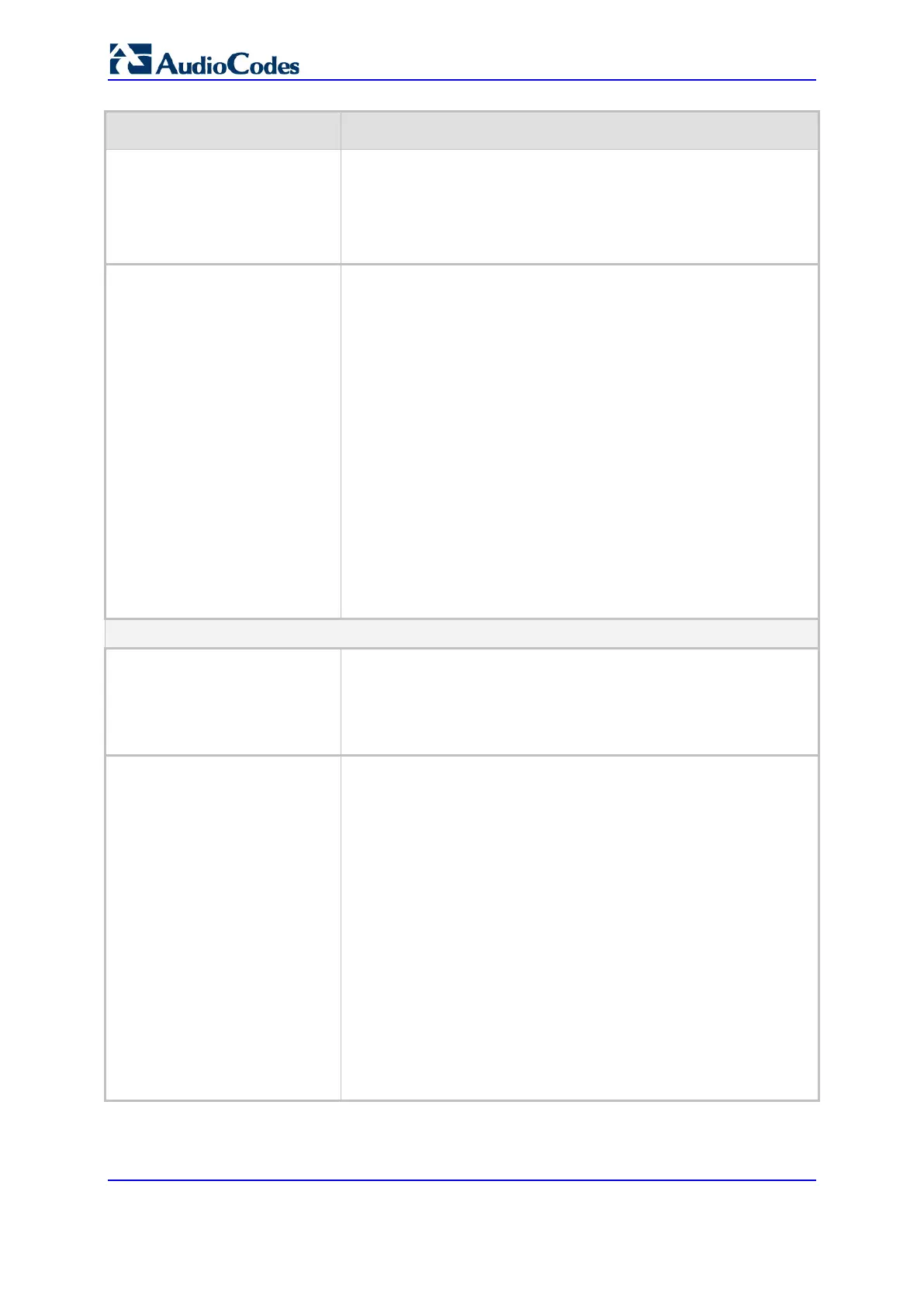User's Manual 510 Document #: LTRT-27055
Mediant 1000B Gateway & E-SBC
Parameter Description
sent to the default Proxy or according to the Tel-to-IP Routing
table (see ''Configuring Tel-to-IP Routing Rules'' on page 511).
If the PreferRouteTable parameter is set to 1 (see ''Configuring
Proxy and Registration Parameters'' on page 390), the routing
rules in the Tel-to-IP Routing table take precedence over the
selected Serving IP Group ID.
MWI Interrogation Type
mwi-interrogation-type
[TrunkGroupSettings_MWIInterr
ogationType]
Defines message waiting indication (MWI) QSIG-to-IP interworking
for interrogating MWI supplementary services:
[255] Not configured.
[0] None = Disables the feature.
[1] Use Activate Only = MWI Interrogation messages are not
sent and only "passively" responds to MWI Activate requests
from the PBX.
[2] Result Not Used = MWI Interro
gation messages are sent, but
the result is not used. Instead, the device waits for MWI Activate
requests from the PBX.
[3] Use Result = MWI Interrogation messages are sent, its
results are used, and the MWI Activate requests are used. MWI
Activate requests are interworked to SIP NOTIFY MWI
messages. The SIP NOTIFY messages are sent to the IP Group
defined by the NotificationIPGroupID parameter.
Note: The parameter appears in the table only if the
VoiceMailInterface parameter is set to 3 (QSIG) (see Configuring
Voice Mail on page 612).
Status
Admin State (Read-only) Displays the administrators state:
"Locked": The Lock command has been chosen from the Action
drop-down button.
"Unlocked": The Unlock command has been chosen from the
Action drop-down button.
Status (Read-only) Displays the current status of the trunks/channels in
the Trunk Group:
"In Service": Indicates that all channels in the Trunk Group are
in service, for example, when the Trunk Group is unlocked or
Busy Out state cleared (see the EnableBusyOut parameter for
more information).
"Going Out Of Service": Appears as soon as you choose the
Lock command and indicates that the device is starting to lock
the Trunk Group and take channels out of service.
"Going Out Of Service (<duration remaining of graceful period>
sec / <number of calls still active> calls)": Appears when the
device is locking the Trunk Group and indicates the number of
buys channels and the time remaining until the graceful period
ends, after which the device locks the channels regardless of
whether the call has ended or not.
"Out Of Service": All fully configured trunks in the Trunk Group
are out of service, for example, when the Trunk Group is locked
or in Busy Out state (see the EnableBusyOut parameter).
