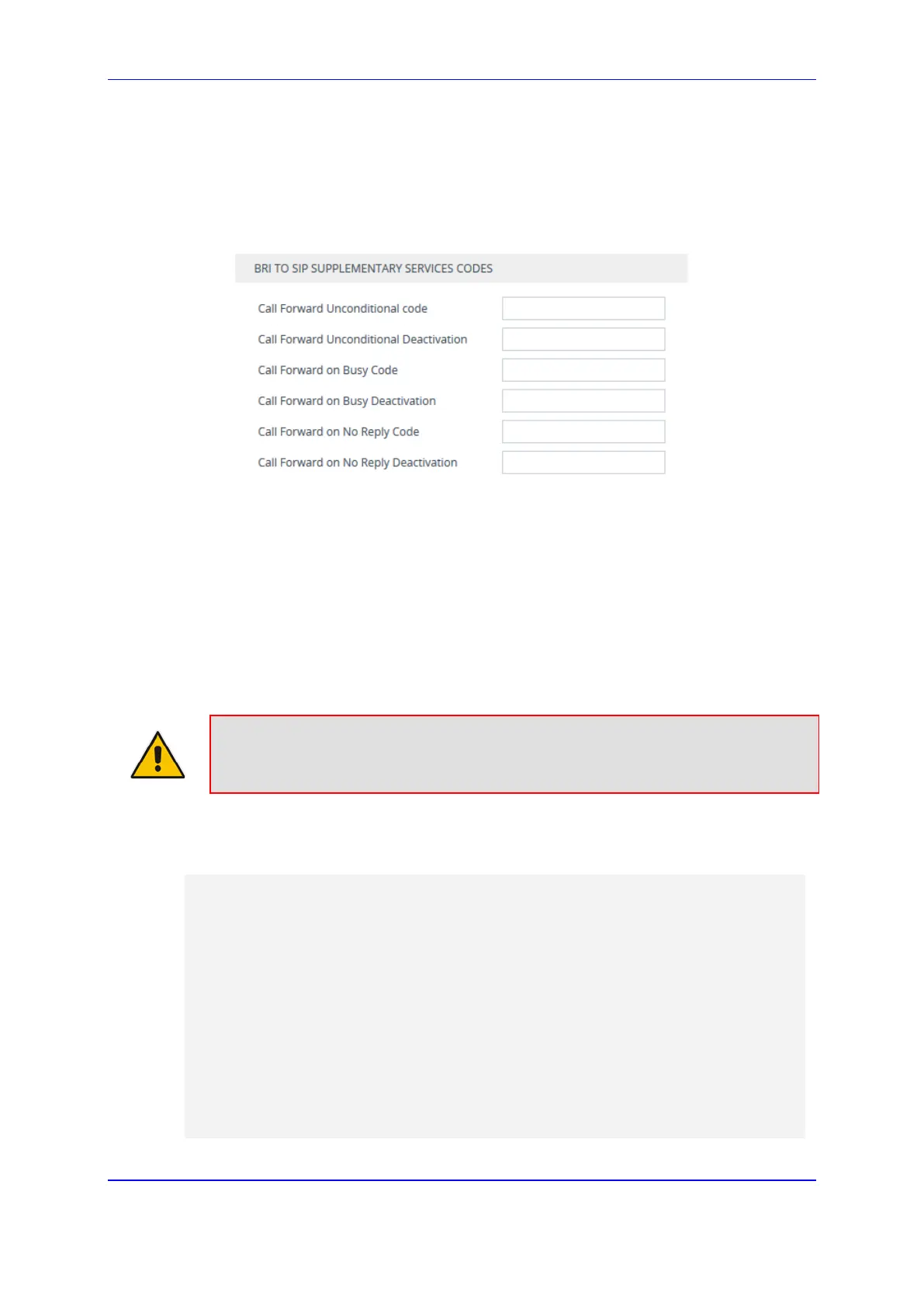Version 7.2 583 Mediant 1000B Gateway & E-SBC
User's Manual 27. Configuring Supplementary Services
To configure the digit codes for call forwarding services by BRI phones:
1. Open the Supplementary Services Settings page (Setup menu > Signaling & Media
tab > Gateway folder > DTMF & Supplementary > Supplementary Services
Settings).
Figure 27-6: Configuring BRI Call Forwarding Reason Codes
2. Under the BRI To SIP Supplementary Codes group, configure the reason codes for
call forward:
• 'Call Forward Unconditional code' (SuppServCodeCFU)
• 'Call Forward Unconditional Deactivation' (SuppServCodeCFUDeact)
• 'Call Forward on Busy Code' (SuppServCodeCFB)
• 'Call Forward on Busy Deactivation' (SuppServCodeCFBDeact)
• 'Call Forward on No Reply Code' (SuppServCodeCFNR)
• 'Call Forward on No Reply Deactivation' (SuppServCodeCFNRDeact)
3. Click Apply.
Note: The call forward codes must be configured according to the settings of the
softswitch (i.e., the softswitch must recognize them).
Below is an example of an INVITE message sent by the device indicating an unconditional
call forward (“*72”) to extension number 100. The code is configured by the
SuppServCodeCFU parameter.
INVITE sip:*72100@10.33.8.53;user=phone SIP/2.0
Via: SIP/2.0/UDP 10.33.2.5:5060;branch=z9hG4bKWDSUKUHWFEXQSVOUVJGM
From: <sip:400@10.33.2.5;user=phone>;tag=DUOROSXSOYJJLNBFRQTG
To: <sip:*72100@10.33.8.53;user=phone>
Call-ID: GMNOVQRRXUUCYCQSFAHS@10.33.2.5
CSeq: 1 INVITE
Contact: <sip:400@10.33.2.5:5060>
Supported: em,100rel,timer,replaces
Allow:
REGISTER,OPTIONS,INVITE,ACK,CANCEL,BYE,NOTIFY,PRACK,REFER,INFO,SUB
SCRIBE
User-Agent: Sip Message Generator V1.0.0.5
User-to-User: 31323334;pd=4
Content-Type: application/sdp
Content-Length: 155
