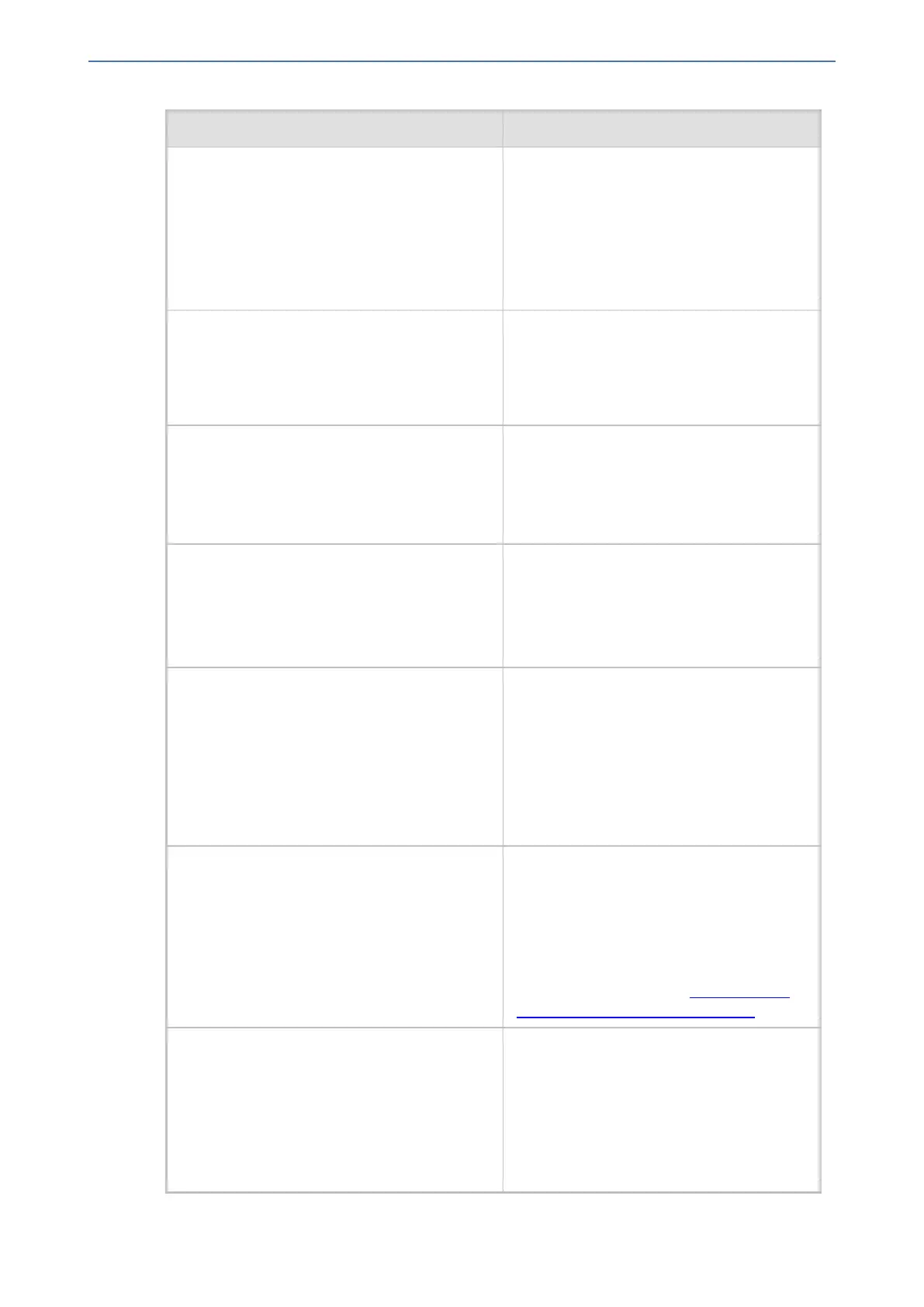CHAPTER72 Configuration Parameters Reference
Mediant 800 Gateway & E-SBC | User's Manual
Parameter Description
'SNMP Manager'
[SNMPManagerIsUsed_x]
Determines the validity of the parameters
(IP address and port number) of the
corresponding SNMP Manager used to
receive SNMP traps.
■ [0] (Check box cleared) = Disabled
(default)
■ [1] (Check box selected) = Enabled
'IP Address'
ip-address
[SNMPManagerTableIP_x]
Defines the IP address of the remote host
used as an SNMP Manager. The device
sends SNMP traps to this IP address.
Enter the IP address in dotted-decimal
notation, e.g., 108.10.1.255.
'Trap Port'
port
[SNMPManagerTrapPort_x]
Defines the port number of the remote
SNMP Manager. The device sends SNMP
traps to this port.
The valid SNMP trap port range is 100 to
4000. The default port is 162.
'Trap Enable'
send-trap
[SNMPManagerTrapSendingEnable_x]
Enables the sending of traps to the
corresponding SNMP manager.
■ [0] Disable = Sending is disabled.
■ [1] Enable = (Default) Sending is
enabled.
'Trap User'
trap-user
[SNMPManagerTrapUser_x]
Defines the SNMPv3 USM user or SNMPv2
user to associate with the trap destination.
This determines the trap format,
authentication level, and encryption level.
By default, it is associated with the
SNMPv2 user (SNMP trap community
string).
The valid value is a string.
Trap Manager Host Name
manager-host-name
[SNMPTrapManagerHostName]
Defines an FQDN of the remote host used
as an SNMP manager to receive traps sent
by the device. The device sends the traps to
the DNS-resolved IP address.
The valid range is a string of up to 99
characters.
For more information, see Configuring an
SNMP Trap Destination with FQDN.
'Activity Trap'
configure troubleshoot >
activity-trap
[EnableActivityTrap]
Enables the device to send an SNMP trap to
notify of Web user activities in the Web
interface. The activities to report are
configured by the ActivityListToLog
parameter.
■ [0] Disable (default)
■ [1] Enable
- 1166 -
