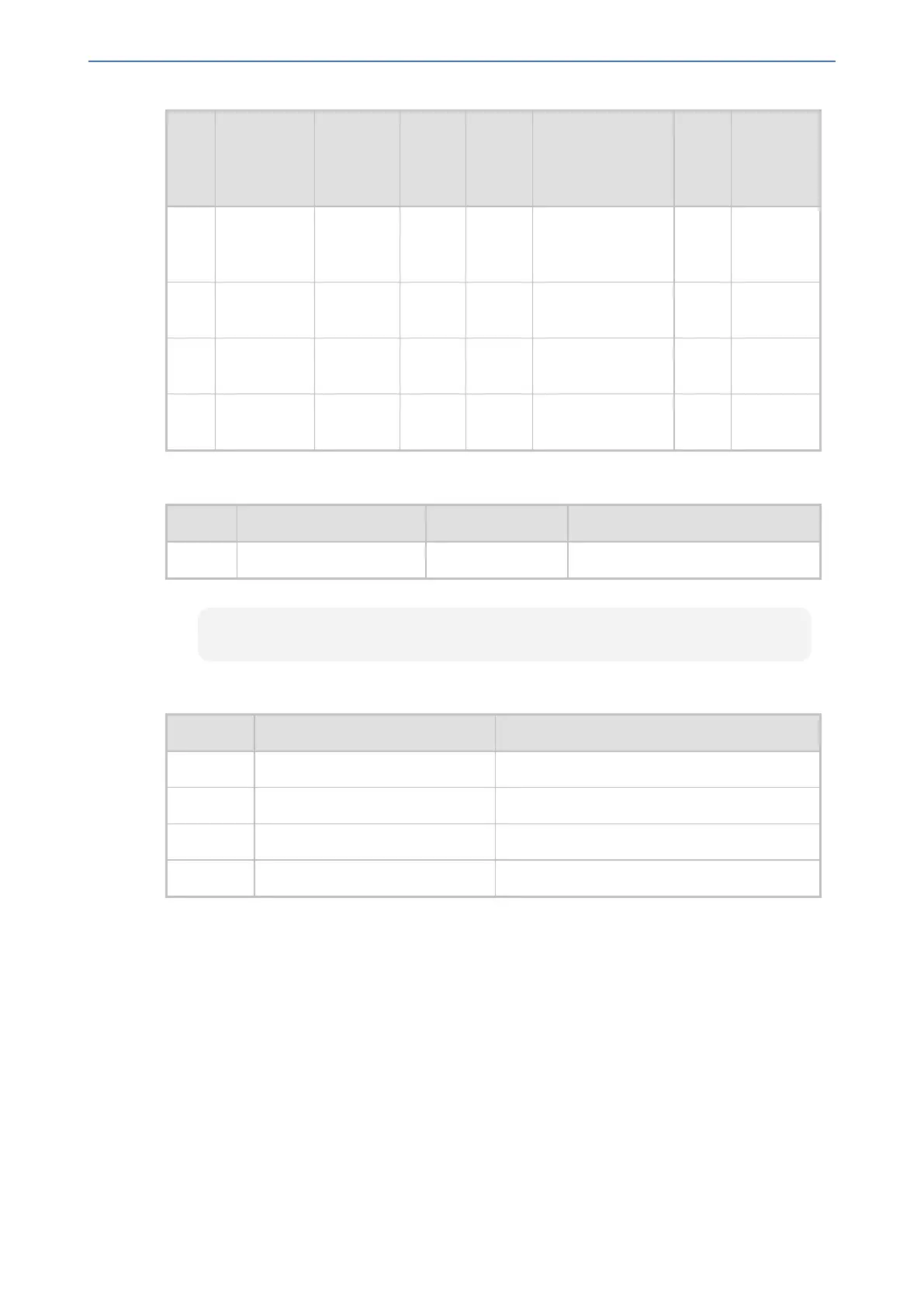CHAPTER13 Network
Mediant 800 Gateway & E-SBC | User's Manual
Ind-
ex
Name
Applic-
ation
Type
Eth-
ernet
Device
Inter-
face
Mode
IP Address
Pre-
fix
Leng-
th
Default
Gateway
0 Mgmt OAMP 1 IPv4
Manual
192.168.0.2 16 192.168.0.
1
1 MediaCntrl1 Media +
Control
201 IPv4
Manual
200.200.85.14 24 200.200.8
5.1
2 MediaCntrl2 Media +
Control
202 IPv4
Manual
200.200.86.14 24 200.200.8
6.1
3 V6CntrlMed
ia2
Media +
Control
202 IPv6
Manual
2000::1:200:200:8
6:14
64 ::
1. A routing rule in the Static Routes table is required to allow remote management from a host in
176.85.49.0/24:
Index Destination Prefix Length Gateway
0 176.85.49.0 24 192.168.0.10
The NTP application is configured (through the ini file) to serve as OAMP applications:
EnableNTPasOAM = 1
Configure Layer-2 QoS mapping in the QoS Mapping table. Packets sent with the configured
DiffServ get the configured VLAN priority:
Index Differentiated Services VLAN Priority
0 46 6
1 40 6
2 26 4
3 10 2
Configure Layer-3 QoS in the QoS Settings table:
● 'Media Premium QoS' - the default DiffServ value is 46
● 'Control Premium QoS' - the default DiffServ value is 24
● 'Gold QoS' - the default DiffServ value is 26
● 'Bronze QoS' - the default DiffServ value is 10
■ IP Network Interfaces and Multiple Default Gateways:
This example includes a different Default Gateway per IP network interface. The Default
Gateway of the OAMP interface is 192.168.0.1 and of the Media and Control is 200.200.85.1.
The configuration in the IP Interfaces table is shown below:
- 103 -
