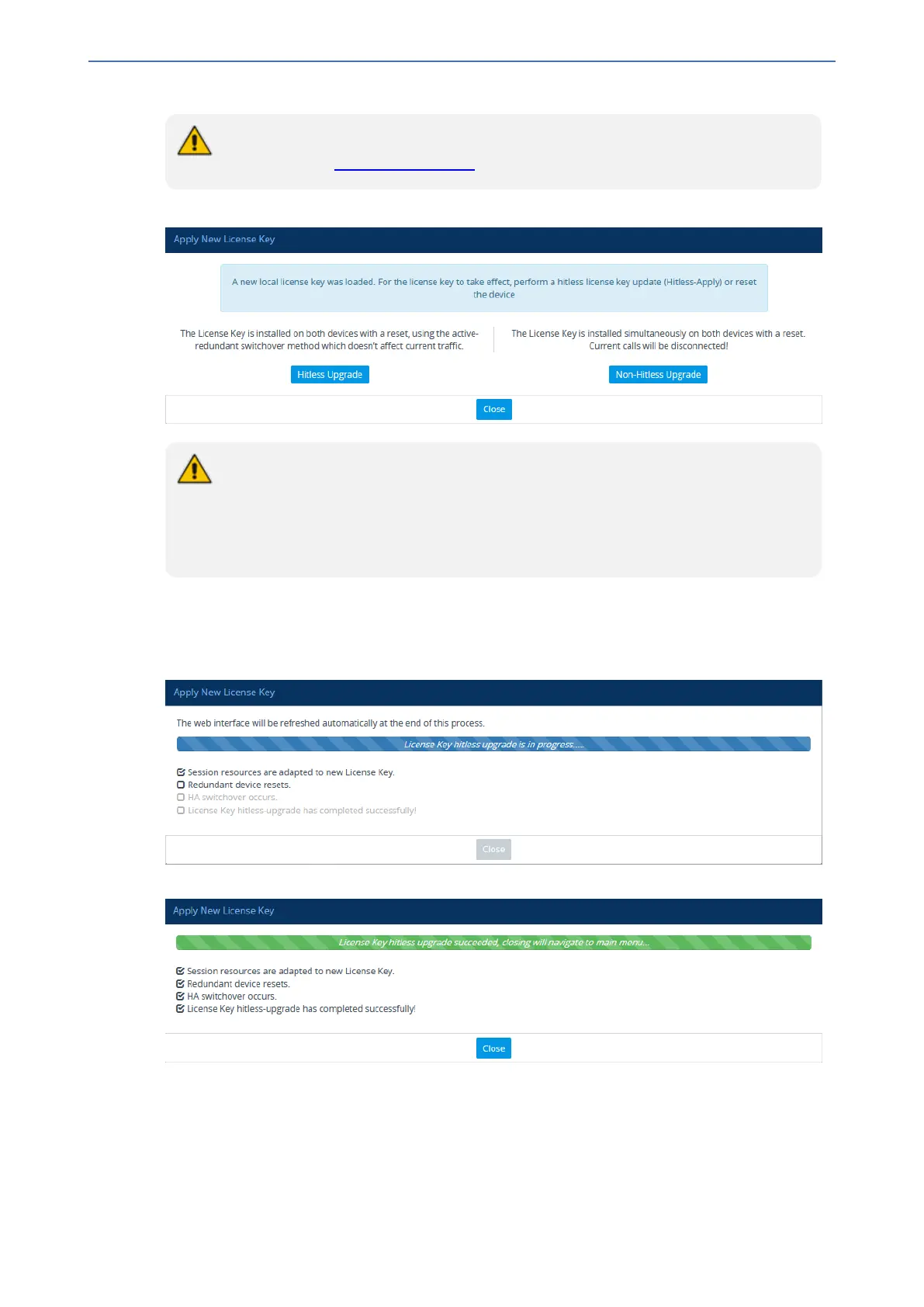CHAPTER47 License Key
Mediant 800 Gateway & E-SBC | User's Manual
If want to cancel installation, reset the device without a save to flash. For more
information, see Resetting the Device.
4. Click Apply New License Key; the following appears:
If the new License Key includes changes in licenses for features other than (or in addi-
tion to) FEU, SBC, Coder Transcoding, and/or SBC Signaling, then Hitless Upgrade
cannot be done. Instead of the above page, the Web interface displays a page prompt-
ing you to click Reset (or Close to cancel the operation) to perform a non-hitless
upgrade. In this scenario, skip Step 5.
5. Click one of the following buttons:
● Hitless Upgrade: Installs the License Key without affecting traffic by employing the HA
switchover mechanism. When you click the button, the process starts and a message box
is displayed indicating the installation progress:
When installation completes, the following message box appears:
● Non-Hitless Upgrade: Installs the License Key simultaneously on both devices where
both undergo a reset and therefore, current calls are terminated. When you click the
button, the process starts and the following progress message box appears:
- 934 -
