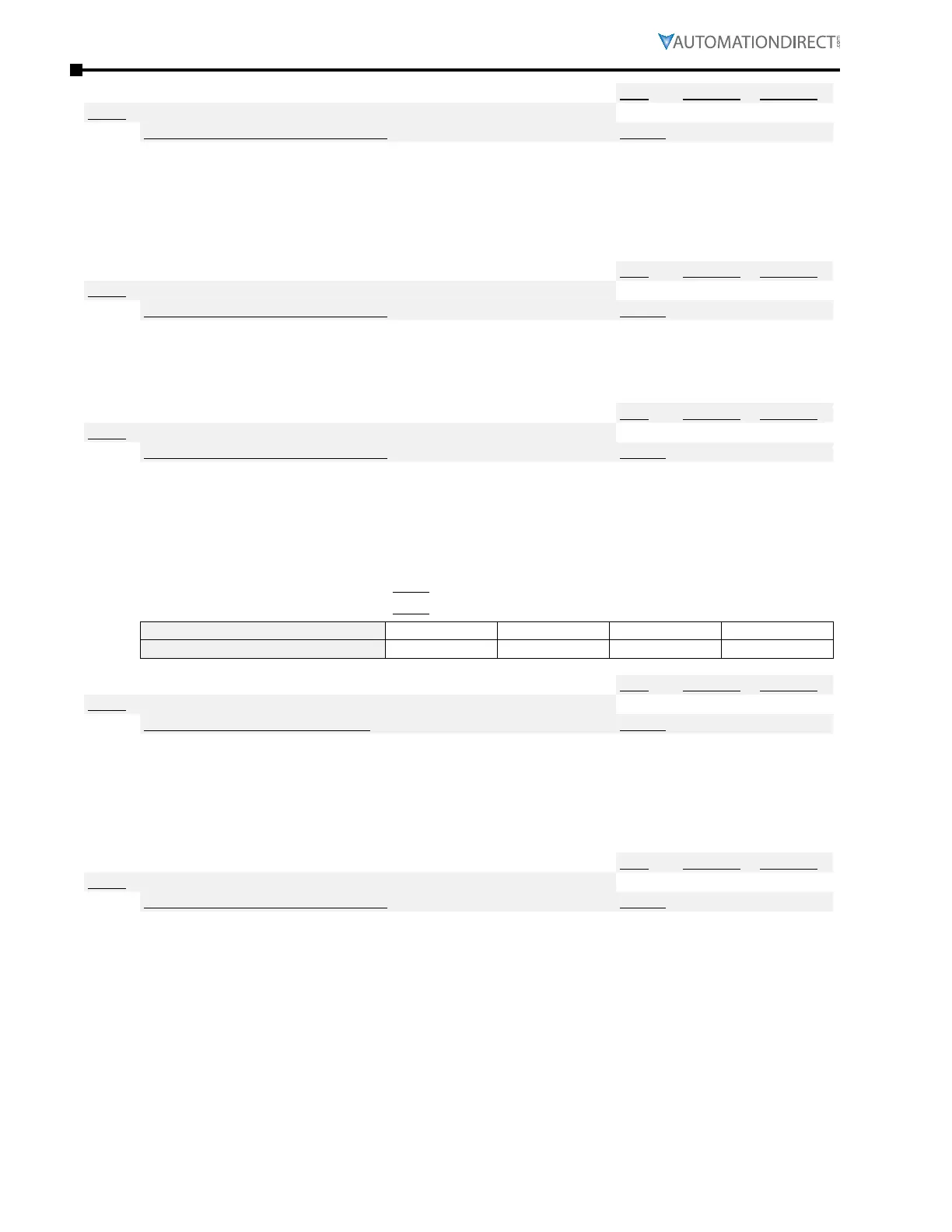Page 4–36
DURApulse GS4 AC Drive User Manual – 1st Ed, Rev A - 10/20/2017
Chapter 4: AC Drive Parameters
Type Hex Addr Dec Addr
P0.07 Motor 1 No-Load Current
R/W 0007 40008
Range/Units (Format: 16-bit unsigned) Default
0~100% motor rated Amps
40% of P0�01 Motor 1 Rated
Current
The setting of the Motor No-Load current will affect slip compensation. The value entered must be
less than or equal to Motor 1 Rated Current (P0.01). Motor Auto Detection (P0.05) will also set this
parameter value. Before using Motor Auto Detection, set P0.10 to Motor 1.
Type Hex Addr Dec Addr
P0.08 Motor 1 Rated Horsepower (HP)
♦R/W 0008 40009
Range/Units (Format: 16-bit unsigned) Default
0�00~655�35 hp
rated hp of GS4
Used to set rated horsepower of motor 1.
Set the value of this parameter according to the horsepower rating on the motor nameplate.
Type Hex Addr Dec Addr
P0.09 Motor 1 Pole No.
R/W 0009 40010
Range/Units (Format: 16-bit unsigned) Default
2 to (120 x P0�02/P0�03)
4
Used to set the number of motor poles (must be an even number).
For a given Motor 1 Rated RPM (P0.03) value, Motor 1 Pole Number (P0.09) can only be decreased
from the # of poles defined by “# of Poles = (120 x Freq/Base RPM).” The Motor 1 Rated RPM (P0.03)
value must be adjusted to a lower speed before the pole count can be adjusted up.
•
The # of poles must be adjusted down before you can increase the value in P0�03�
•
Rated RPM must be adjusted down before you can increase number of poles�
Motor Synchronous Speed (RPM)
900 1200 1800 3600
Number of Motor Poles (#)
8 6 4 2
Type Hex Addr Dec Addr
P0.10 Motor 1 or 2 Selection
R/W 000A 40011
Range/Units (Format: 16-bit binary) Default
1: Motor 1
2: Motor 2
1
Selects the motor that is driven by the GS4 drive. Selecting Motor 1 will apply parameters
P0.00~P0.04, P0.06~P0.09 to the drive. Selecting Motor 2 will apply parameters P0.04, P0.11~P0.18
to the drive.
Type Hex Addr Dec Addr
P0.11 Motor 2 Maximum Output Voltage
R/W 000B 40012
Range/Units (Format: 16-bit unsigned) Default
230V: 0�0~255�0V
460V: 0�0~510�0V
GS4-2xxx: 230�00
GS4-4xxx: 460�00
This parameter determines the Maximum Output Voltage of the GS4 drive. The Maximum Output
Voltage setting must be less than or equal to the rated voltage of the motor as indicated on the
motor nameplate.
