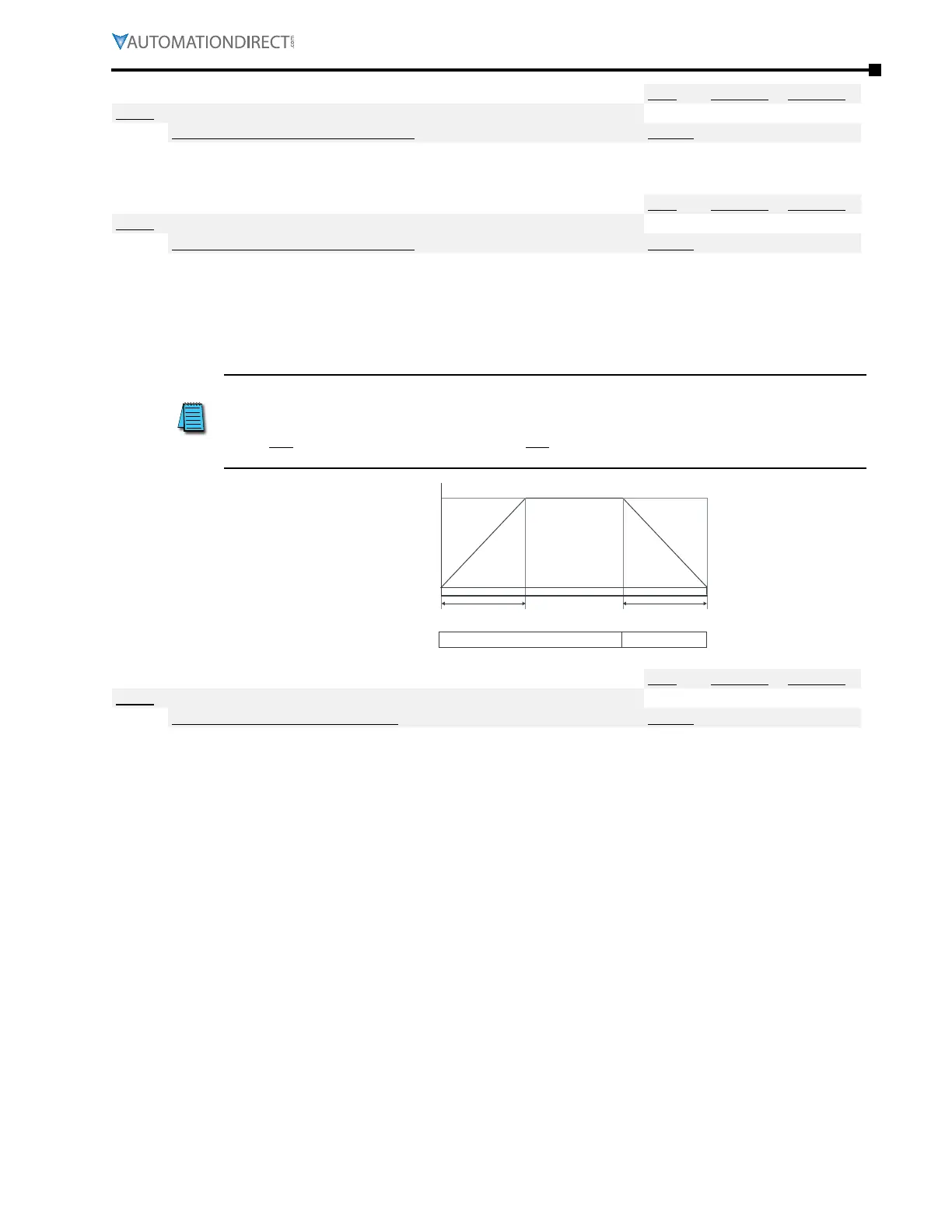Chapter 4: AC Drive Parameters
Page 4–43
DURApulse GS4 AC Drive User Manual – 1st Ed, Rev A - 10/20/2017
Type Hex Addr Dec Addr
P1.13 Jog Acceleration Time
♦R/W 010D 40270
Range/Units (Format: 16-bit unsigned) Default
P1�15=0: 0�00~600�00 sec
P1�15=1: 0�0~6000�0 sec
10�00
Type Hex Addr Dec Addr
P1.14 Jog Deceleration Time
♦R/W 010E 40271
Range/Units (Format: 16-bit unsigned) Default
P1�15=0: 0�00~600�00 sec
P1�15=1: 0�0~6000�0 sec
10�00
Parameters P1.13 and P1.14 set the Acceleration and Deceleration times used for jogging motors.
P1.13 sets the time to accelerate from 0.0Hz to the JOG Frequency (P5.00).
P1.14 sets the time to decelerate from the JOG Frequency (P5.00) to 0.0Hz.
NOTE: Jog Acceleration and Deceleration parameters define the time to accelerate the
GS4 drive from zero speed to Jog speed, or to decelerate the GS4 drive from Jog speed to
zero speed.
These Jog Acceleration parameters should not be confused with the running Acceleration
and Deceleration parameters 1 thru 4.
ON
OFF
DIx-DIC
P5.00
JOG Freq
P2.08 Min
output freq of motor 1
JOG accel time
P1.13
JOG decel time
P1.14
Type Hex Addr Dec Addr
P1.15 Time Unit for Accel/Decel & S-curve
R/W 010F 40272
Range/Units (Format: 16-bit binary) Default
0: unit 0�01sec
1: unit 0�1sec
1
Changing this value does not change the scaling of values previously entered into the various
acceleration and times P1.01~P1.14. (If P1.15=0 and P1.01=3.21 seconds, changing P1.15=1 will
truncate the last digit; P1.01 will now = 3.2 seconds.)
