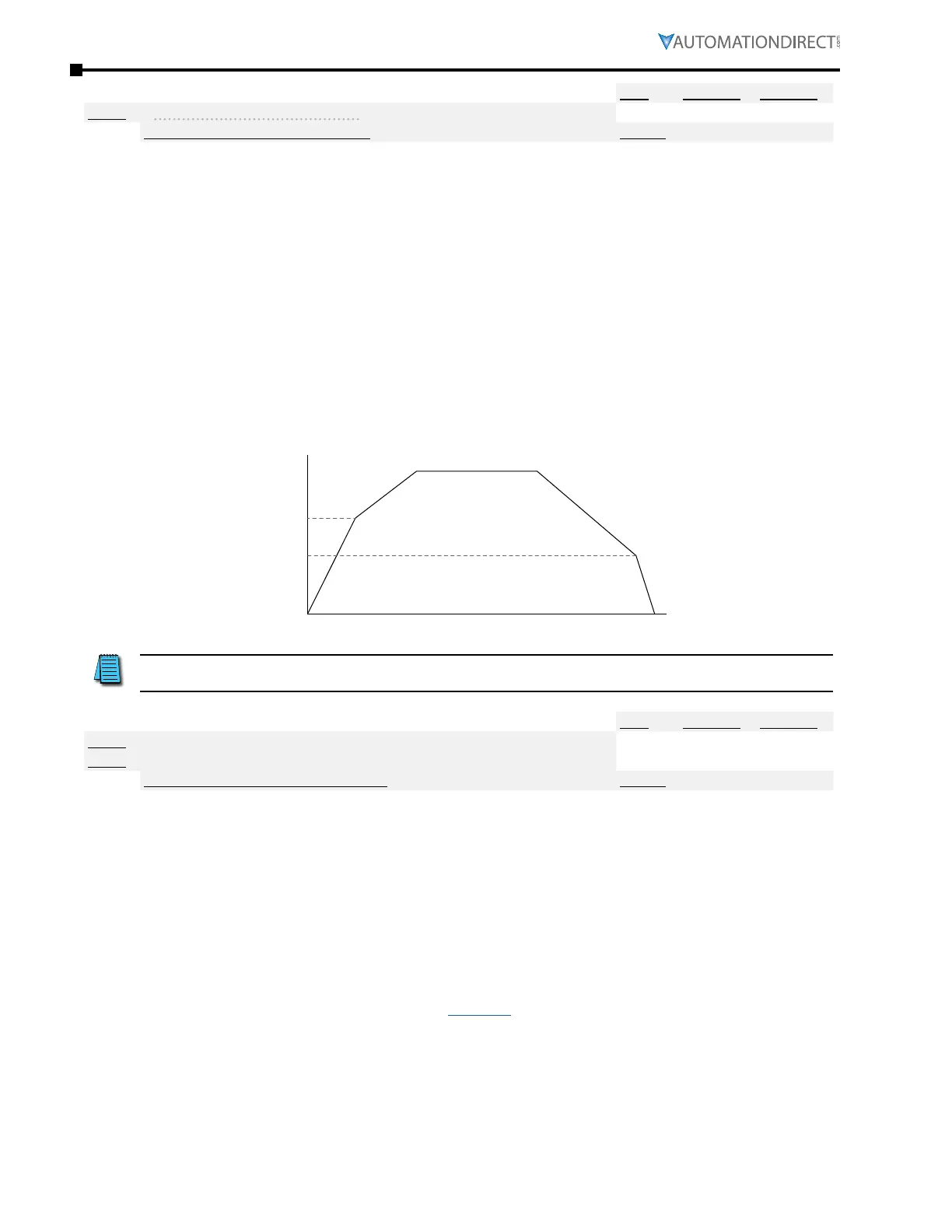Page 4–44
DURApulse GS4 AC Drive User Manual – 1st Ed, Rev A - 10/20/2017
Chapter 4: AC Drive Parameters
Type Hex Addr Dec Addr
P1.16 Accel/Decel Transition Method
♦R/W 0110 40273
Range/Units (Format: 16-bit binary) Default
0: Transition according to Digital Input Terminals
(Two Multi-Function Inputs (P3�03~P3�16) set to 8 and 9)
(Four different accel/decel ramps can be selected using
P1�01~P1�08)
1: Transition according to Transition Frequencies P1�17 and P1�18
(Only accel/decel ramps one and two (P1�01~P1�04) are used)
0
This parameter selects whether the Acceleration/Deceleration will be changed mid-ramp by
changing the digital inputs, or if the Acceleration/Deceleration changes at Transition frequencies
(P1.17 and P1.18).
If using Transition Frequencies, acceleration starts at Acceleration Time 1 and transitions to
Acceleration Time 2; deceleration begins with Deceleration Time 2 and transitions to Deceleration
Time 1.
S-Curve Time settings are also in effect and will smooth the transition from one rate to the
another.
Frequency
Auto Accel/Decel Switching when P1.16 = 1
Time
2nd
Accel Time
1st
Accel Time
2nd
Decel Time
1st
Decel Time
P1.17
P1.18
If using P1.16=1 (Transition Frequencies), do not set any Mult-Function Inputs to #8 or #9 (Accel/
Decel selection by Input terminals). The inputs can overwrite the Transition Frequencies.
Type Hex Addr Dec Addr
P1.17 Accel Transition Frequency 1-2
♦R/W 0111 40274
P1.18 Decel Transition Frequency 1-2
♦R/W 0112 40275
P1.17
and
P1.18
Range/Units (Format: 16-bit unsigned) Default
0�00~600�00 Hz
0�00
These parameters set the frequency at which the acceleration ramp transitions automatically from
Accel Time 1 (P1.01 ) to Accel Time 2 (P1.03), and the frequency to transition from Decel Time 2
(P1.04) to Decel Time 1 (P1.02 ).
•
These parameters are active only if Accel/Decel Transition Method (P1�16) is set to 1�
•
Acceleration Time 1 (P1�01) is the first Accel Time used� Once the frequency set in P1�17 is
reached, Acceleration Time 2 (P1�03) is used until commanded speed is achieved�
•
Deceleration Time 2 (P1�04) is the first Decel Time used� Once the frequency set in P1�18 is
reached, Deceleration Time 1 (P1�02) is used until a full stop is achieved�
reFer To P1.16 (accel/Decel TranSiTion MeThoD, Page 4–44) For More inForMaTion For ParaMeTerS P1.17 anD
P1.18.
