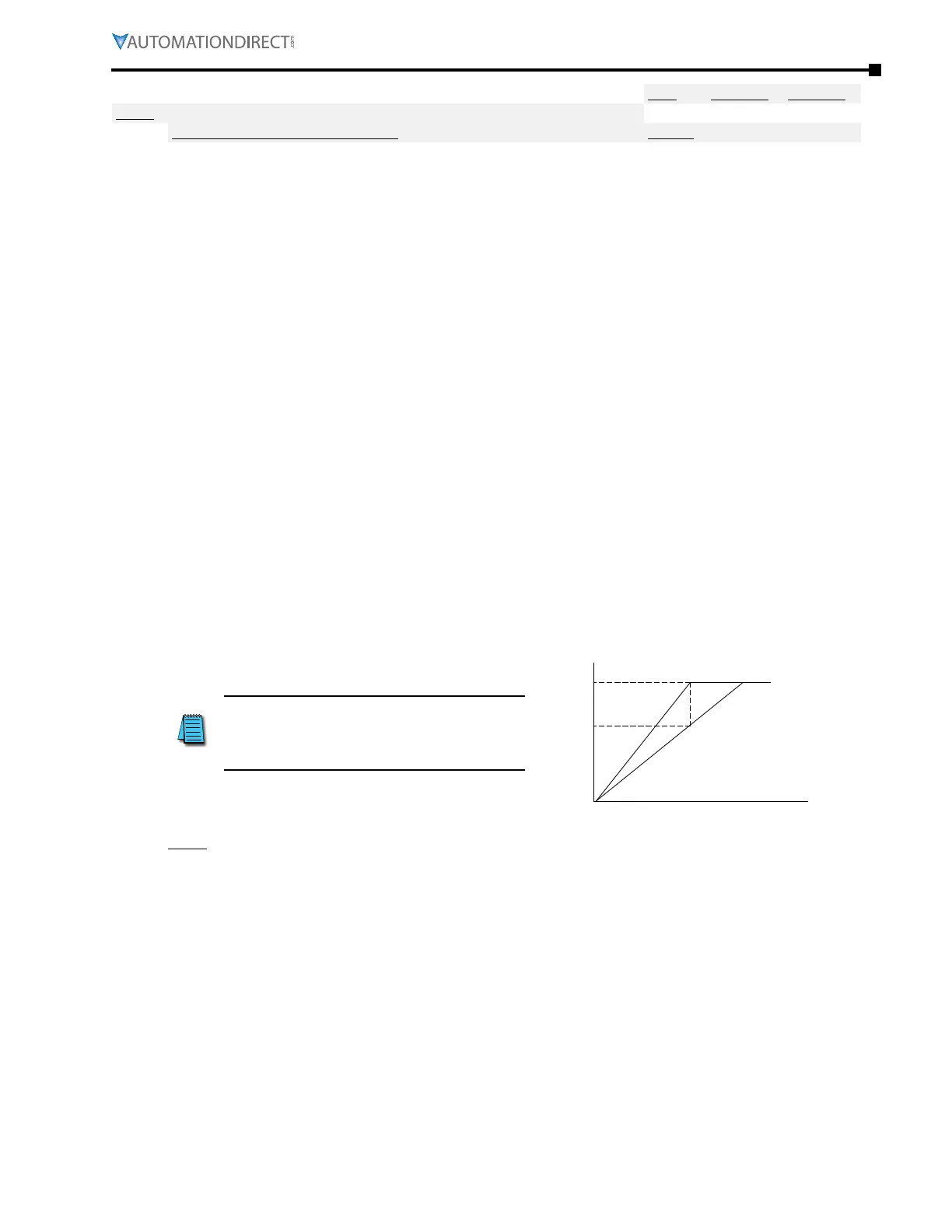Chapter 4: AC Drive Parameters
Page 4–61
DURApulse GS4 AC Drive User Manual – 1st Ed, Rev A - 10/20/2017
Type Hex Addr Dec Addr
P2.23 Automatic Energy-Saving Operation
♦R/W 0217 40536
Range/Units (Format: 16-bit binary) Default
0: Disable
1: Enable
0
When P2.23 is set to 1, the acceleration and deceleration will operate with full voltage. During
constant speed operation, the drive will auto calculate the best voltage value by the load power
for the load. This function is not suitable for constantly changing loads or applications where the
motor is near full-load (>70~80% of FLA).
When P2.23=1, the frequency command signal (keypad entry, analog input, etc.) must be stable
for approximately 30s before Automatic Energy Saving Mode will turn on and reduce the output
voltage. If the drive is in Energy Saving Mode and the frequency command signal changes
(increases or decreases), Automatic Energy Saving Mode will temporarily stop. After the frequency
command has become stable for 30s, the drive will re-enter Automatic Energy Saving Mode and
reduce the output voltage to the motor.
When a motor runs at full load, the current flowing in the stator produces enough flux to generate
full torque. Unfortunately, when a motor is lightly loaded, the stator current at full voltage stays
the same (resulting in a lot of wasted energy). P2.23 automatically reduces the voltage delivered
to the motor, which will reduce the unnecessary/excess current in the stator. Because AC motor
speed is determined by frequency (and not voltage), the speed will remain the same. Therefore,
the drive will operate at the required speed with minimum power (drawing less current).
To see the effect of Automatic Energy Saving Mode, set P2.23=1. Run an unloaded motor from
the keypad (P4.00 or P4.01 = Digital Keypad frequency command). On the keypad, set P8.00 User
Display setting to VAC (Output Voltage), and allow the unloaded motor to run without changing
the frequency command. After 30s, you should see the output voltage (and output current) drop
significantly.
If the incoming line voltage is low (at or
near the bottom of the allowable input
range), Automatic Energy Savings may not
be able to reduce the output voltage.
75%
0%
Frequenc
save up to 25%
output voltage
NOTE:
The amount of power savings is highly dependent on the application. A small, very lightly loaded
motor (5hp, 40~50% loaded) could see an energy savings approaching 10%.
Since the flux-generating current is a much smaller % of the total current in a larger motor (100hp),
the % of savings will be smaller in larger motors (less than 5%). However, the total energy saved (in
kWH or $$) could be higher.
Unfortunately, the only true way to determine energy savings is to run the drive with and without
Energy-Savings enabled, and measure the difference in energy consumption.
Rough estimates of energy reduction can be seen by monitoring output current and voltage with
P2.23=0, then P2.23=1.
The P8.00 User Display setting allows you to view Power (P), AC Output Voltage (E), and output Amps
(A).
