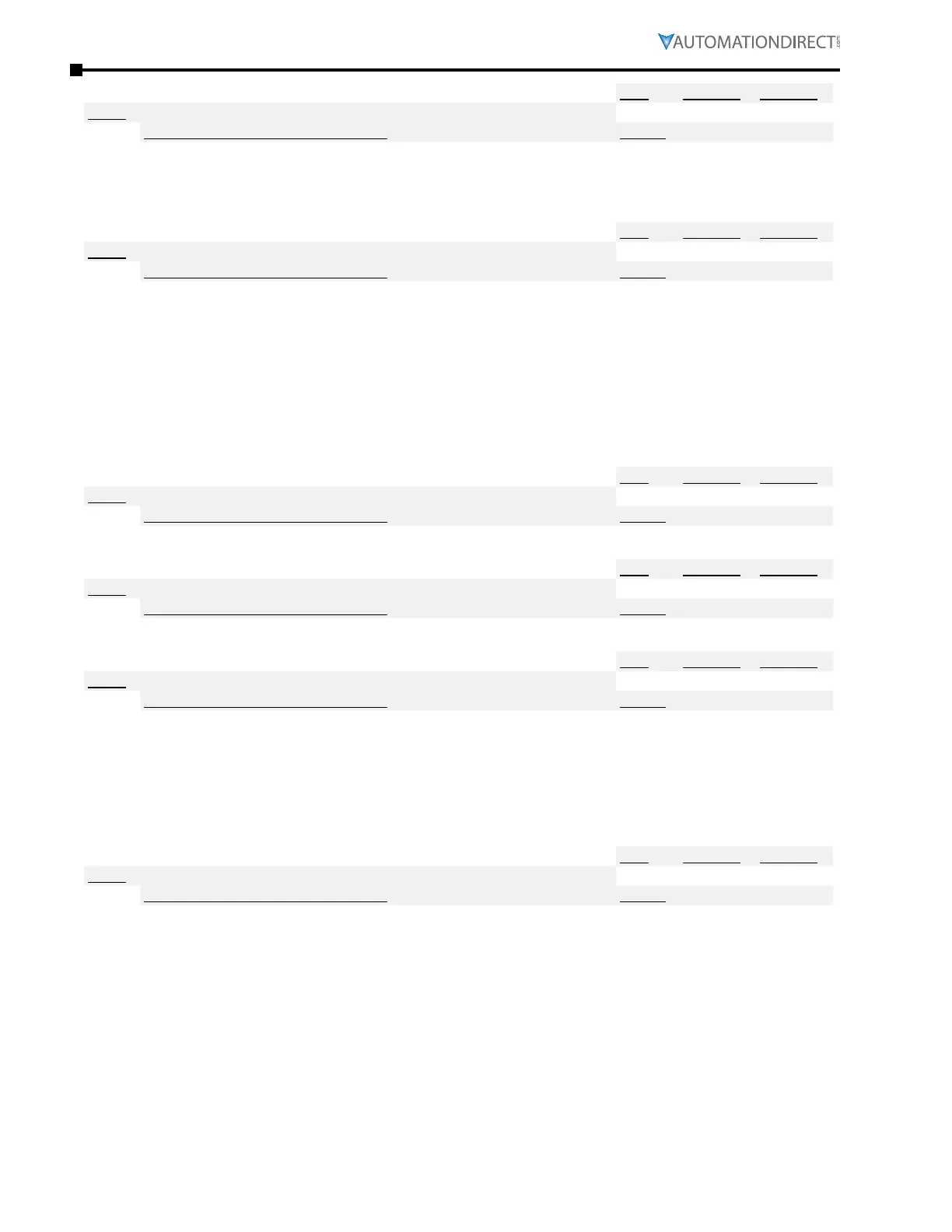Page 4–62
DURApulse GS4 AC Drive User Manual – 1st Ed, Rev A - 10/20/2017
Chapter 4: AC Drive Parameters
Type Hex Addr Dec Addr
P2.24 Power Saving Gain
♦R/W 0218 40537
Range/Units (Format: 16-bit unsigned) Default
10~1000%
100
When P2.23 is set to 1, this parameter (P2.24) can be used to adjust the gain of energy-saving.
Decrease the gain to increase power savings. Increase the gain if the motor oscillates.
Type Hex Addr Dec Addr
P2.25 Slip Compensation Filter
♦R/W 0219 40538
Range/Units (Format: 16-bit unsigned) Default
0�001~10�000 sec
0�100
P2.25 and P2.03 can be used to change the response time of slip and torque compensation,
respectively.
If P2.25 and P2.03 are set to 10 seconds, the response time of compensation is the slowest. But
the system may be unstable when the setting is too short. The higher the value, the longer the
time and the slower the response, resulting in increased damping of the signal. The smaller
the value, the shorter the time and the faster the response, which can result in instability if the
response is too fast.
Type Hex Addr Dec Addr
P2.26 Slip Deviation Level
♦R/W 021A 40539
Range/Units (Format: 16-bit unsigned) Default
0�0~100�0%
0�0
Type Hex Addr Dec Addr
P2.27 Slip Deviation Detection time
♦R/W 021B 40540
Range/Units (Format: 16-bit unsigned) Default
0�0~10�0 seconds
1�0
Type Hex Addr Dec Addr
P2.28 Slip Deviation Treatment
♦R/W 021C 40541
Range/Units (Format: 16-bit unsigned) Default
0: Warn and continue operating
1: Warn and Ramp to Stop
2: Warn and Coast to stop
3: No Warning
0
P2.26 to P2.28 are used to set allowable slip level/time and over slip treatment when the drive is
running.
Type Hex Addr Dec Addr
P2.29 Hunting Gain
♦R/W 021D 40542
Range/Units (Format: 16-bit unsigned) Default
0~10000 (0=disable)
1000
The motor could develop an oscillating motion around some specific frequency. This situation
can be improved by setting this parameter. (If the oscillation occurs at a high frequency, try
lowering this value, even to 0 if necessary. If the oscillation occurs at a low frequency, then
increase this parameter.)
