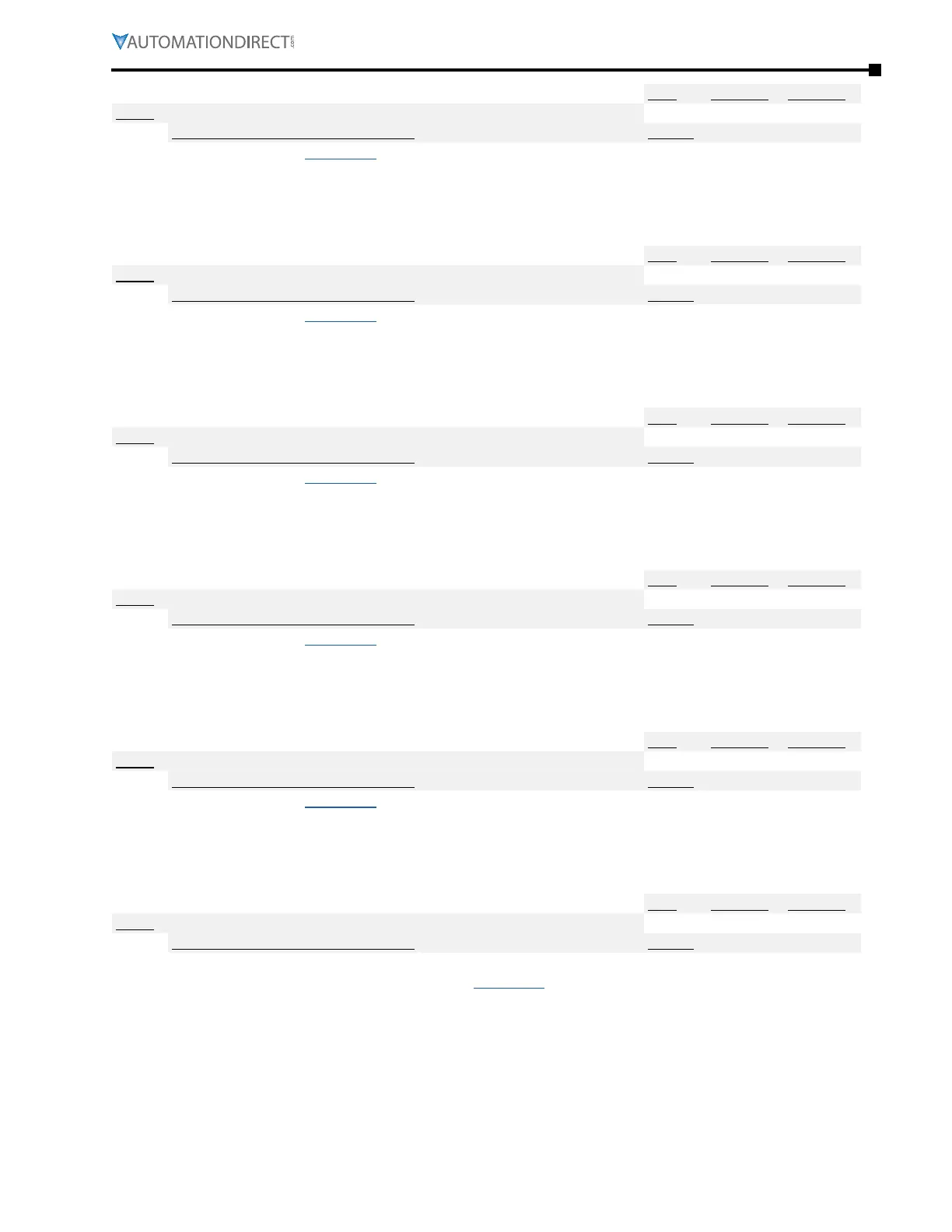Chapter 4: AC Drive Parameters
Page 4–71
DURApulse GS4 AC Drive User Manual – 1st Ed, Rev A - 10/20/2017
Type Hex Addr Dec Addr
P3.03 Multi-Function Input (DI1 or PLC X2)
R/W 0303 40772
Range/Units (Format: 16-bit unsigned) Default
See P3�03~P3�16 (page 4–66)
1
This parameter sets the function of Multi-Function Input (DI1).
•
Represented by Bit 2 on the “DI Status” (P3�46) bit map�
•
NO/NC behavior is controlled by Bit 2 in P3�42�
Type Hex Addr Dec Addr
P3.04 Multi-Function Input (DI2 or PLC X3)
R/W 0304 40773
Range/Units (Format: 16-bit unsigned) Default
See P3�03~P3�16 (page 4–66)
2
This parameter sets the function of Multi-Function Input (DI2).
•
Represented by Bit 3 on the “DI Status” (P3�46) bit map�
•
NO/NC behavior is controlled by Bit 3 in P3�42�
Type Hex Addr Dec Addr
P3.05 Multi-Function Input (DI3 or PLC X4)
R/W 0305 40774
Range/Units (Format: 16-bit unsigned) Default
See P3�03~P3�16 (page 4–66)
3
This parameter sets the function of Multi-Function Input (DI3).
•
Represented by Bit 4 on the “DI Status” (P3�46) bit map�
•
NO/NC behavior is controlled by Bit 4 in P3�42�
Type Hex Addr Dec Addr
P3.06 Multi-Function Input (DI4 or PLC X5)
R/W 0306 40775
Range/Units (Format: 16-bit unsigned) Default
See P3�03~P3�16 (page 4–66)
4
This parameter sets the function of Multi-Function Input (DI4).
•
Represented by Bit 5 on the “DI Status” (P3�46) bit map�
•
NO/NC behavior is controlled by Bit 5 in P3�42�
Type Hex Addr Dec Addr
P3.07 Multi-Function Input (DI5 or PLC X6)
R/W 0307 40776
Range/Units (Format: 16-bit unsigned) Default
See P3�03~P3�16 (page 4–66)
0
This parameter sets the function of Multi-Function Input (DI5).
•
Represented by Bit 6 on the “DI Status” (P3�46) bit map�
•
NO/NC behavior is controlled by Bit 6 in P3�42�
Type Hex Addr Dec Addr
P3.08 Multi-Function Input (DI6 or PLC X7)
R/W 0308 40777
Range/Units (Format: 16-bit unsigned) Default
Same as P3�03~P3�16 except multi-function setting 23 (Increment
Counter Value) can only be used with DI6 (page 4–66)
0
This parameter sets the function of Multi-Function Input (DI6).
•
Represented by Bit 7 on the “DI Status” (P3�46) bit map�
•
NO/NC behavior is controlled by Bit 7 in P3�42�
