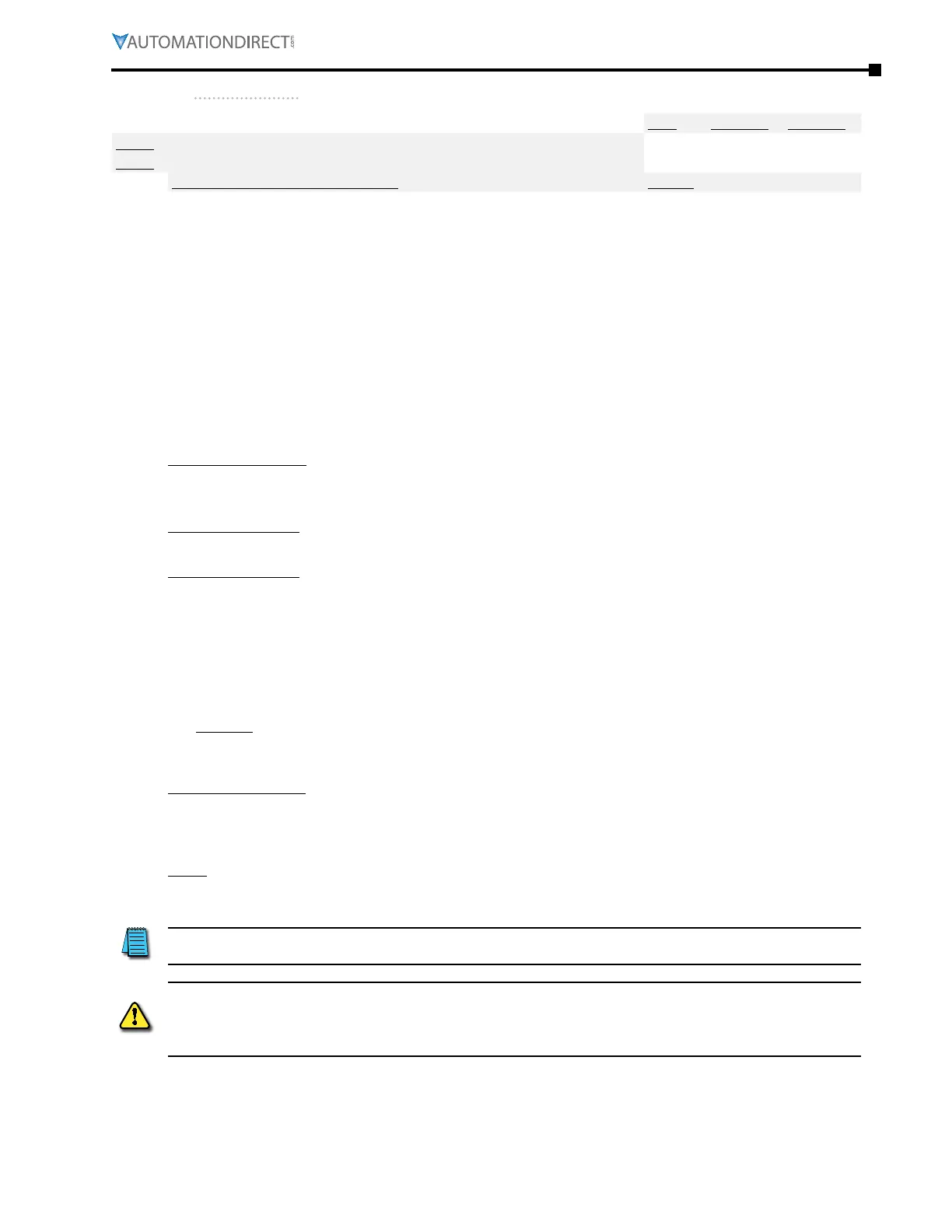Chapter 4: AC Drive Parameters
Page 4–93
DURApulse GS4 AC Drive User Manual – 1st Ed, Rev A - 10/20/2017
grouP P4.xx details – analog ParaMeters
Type Hex Addr Dec Addr
P4.00 1st Source of Frequency Command [Remote]
♦R/W 0400 41025
P4.01 2nd Source of Frequency Command [Local]
♦R/W 0401 41026
Range/Units (Format: 16-bit binary) Default
0: Digital Keypad [see Note below]*
1: RS485 Communication (Modbus/BACnet) [see Warning below]**
2: Analog Input [must also configure P4�02, P4�03, or P4�04]
3: External UP/DOWN Terminal
4: Comm Card [see Warning below]**
P4�00: 0
P4�01: 0
These parameters, P4.00 & P4.01, set the source of the master Frequency.
•
Parameter P4�00 selects the source of the Frequency Command in REMOTE mode�
•
Parameter P4�01 selects the source of the Frequency Command in LOCAL mode�
“Local/Remote Selection.” Reference parameter P3.03, setting #33.
The factory setting of Frequency and Operation source is for REMOTE mode. The drive will always
power-up in REMOTE mode unless a Multi-Function Input terminal is used to switch LOCAL/
REMOTE mode. The highest priority is the Multi-Function Input terminal.
Related parameters: P3.00 & P3.01 set the source of the Operation Command.
•
Parameter P3�00 selects the source of the Operation Command in REMOTE mode�
•
Parameter P3�01 selects the source of the Operation Command in LOCAL mode�
Related parameter: P3.58 Local/Remote Switch Mode
•
Parameter P3�58 determines the drive behavior while switching from one mode to another�
Related parameter: P4.09 sets the Analog Frequency Command for Reverse Run.
•
If P4�09 is set to 0, the command signal will be treated as an absolute value (always positive),
and the motor will always turn in the direction commanded by the digital inputs (or FWD/REV
buttons)�
•
Set P4�09=1 if you want the analog signal to change the motor’s direction� Use this setting with
AI3 (which can be +/-10V) to achieve positive and negative frequency commands�
Non-bipolar analog signals (0~10V, 4~20ma, etc�) can achieve positive and negative frequency
command by applying a -50% bias�
Example: if a 0~10V signal is used on AI1, entering a bias of -50% in P4�10 (AI1 Input Bias) will
allow positive and negative direction command� [0~5V will cause reverse rotation, and 5~10V will
cause forward rotation� 5V will be the new zero speed�]
Related Parameters: PID parameters P7.00.
•
When PID is enabled (P7�00>0), data will map from P4�00 or P4�01 to P7�02, depending upon
whether in Remote or Local� The Source of Frequency Command selected in P4�00 or P4�01 will be
the PID Setpoint�
NOTE: GS4’s output frequency can be affected by the Trim Function. If P4.08 Trim Function is set to
a non-zero value, the drive’s actual output frequency may not match the Local or Remote Command
Frequency. See P4.08 for ways to add or subtract to the command frequency.
*NOTE: there is only one Keypad frequency. If both P4.00 and P4.01 are set for 0: Digital
Keypad, the Frequency Command will be the same in both Local and Remote modes.
**WARNING! IF The Gs4 dRIve 1sT OR 2Nd “sOuRce OF FRequeNcy cOMMANd” Is “Rs-485 cOMMuNIcATION”
OR “cOMM cARd” (p4.00 OR p4.01 = 1 OR 4), ANd The FRequeNcy cOMMANd Is GReATeR ThAN The “dRIve
MAxIMuM OuTpuT FRequeNcy (p0.04), The Gs4 dRIve WIll AcceleRATe TO The “dRIve MAxIMuM OuTpuT
FRequeNcy As deFINed IN (p0.04).
