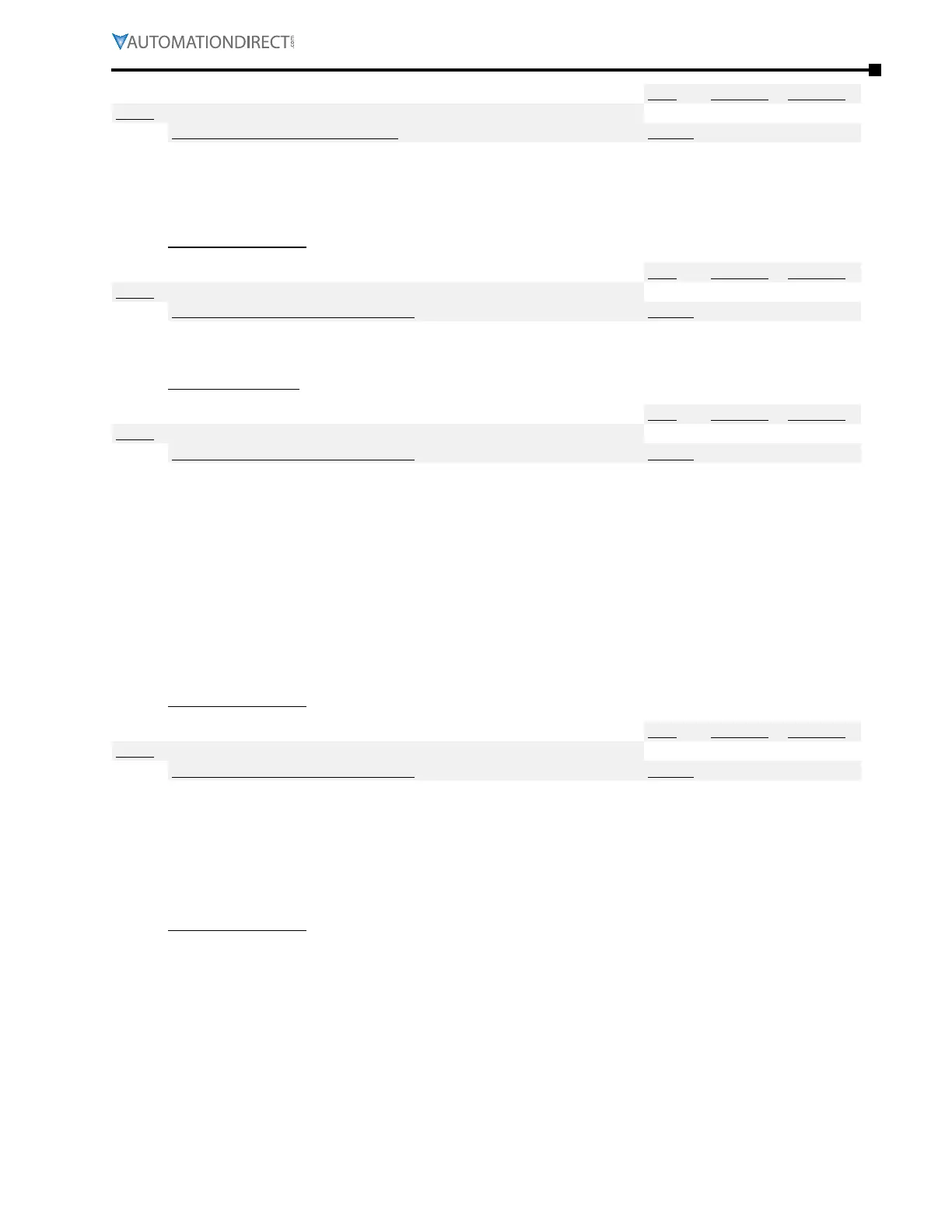Chapter 4: AC Drive Parameters
Page 4–127
DURApulse GS4 AC Drive User Manual – 1st Ed, Rev A - 10/20/2017
Type Hex Addr Dec Addr
P6.02 Electronic Thermal Overload Relay (Motor 2)
♦R/W 0602 41539
Range/Units (Format: 16-bit binary) Default
0: Constant Torque
1: Variable Torque
2: Inactive
2
This parameter is the same as P6.00, except that it applies to motor #2.
Related parameters: P6.03
Type Hex Addr Dec Addr
P6.03 Electronic Thermal Characteristic (Motor 2)
♦R/W 0603 41540
Range/Units (Format: 16-bit unsigned) Default
30�0~600�0 sec
60�0
This parameter is the same as P6.01, except that it applies to motor #2.
Related parameter: P6.02
Type Hex Addr Dec Addr
P6.04 Auto Restart after Fault
♦R/W 0604 41541
Range/Units (Format: 16-bit unsigned) Default
0~10
0
The value in this parameter determines the number of reset/restarts following a drive fault. The
maximum number of restarts is 10. [Allowable faults: over-current OC (ocA, ocd, ocn, ocS),
over-voltage OV (ovA, ovd, ovn, ovS), and short circuit (OCC)].
When this parameter is set to 0, there will be no resets or restarts.
When auto reset/restarts are enabled, the GS4 Drive will follow the setting at P6.06 to do a speed
search before the drive is activated again.
When the number of faults occured exceeds P6.04 and is within the time specified in P6.05, the
GS4 drive will not restart. Please press the “RESET” key to continue operation.
To set the fault recovery time after a fault, please see P6.23 baseblock time for speed search.
Related parameters: P6.05, P6.06, P6.23
Type Hex Addr Dec Addr
P6.05 Reset Time for Auto Restart after fault
♦R/W 0605 41542
Range/Units (Format: 16-bit unsigned) Default
00~6000�0 sec
60�0
This parameter defines the time period for accumulating drive faults such as ov, oc, occ. If the
number of faults accumulated during this time span exceeds the value in parameter P6.04,
then the drive will not reset until the “RESET” key is pressed. If, however, the number of faults
accumulated does NOT exceed the number in P6.04, then the accumulated fault count will be
reset and begin from zero on the next restart of the drive.
Related parameters: P6.04, P6.06, P6.23
