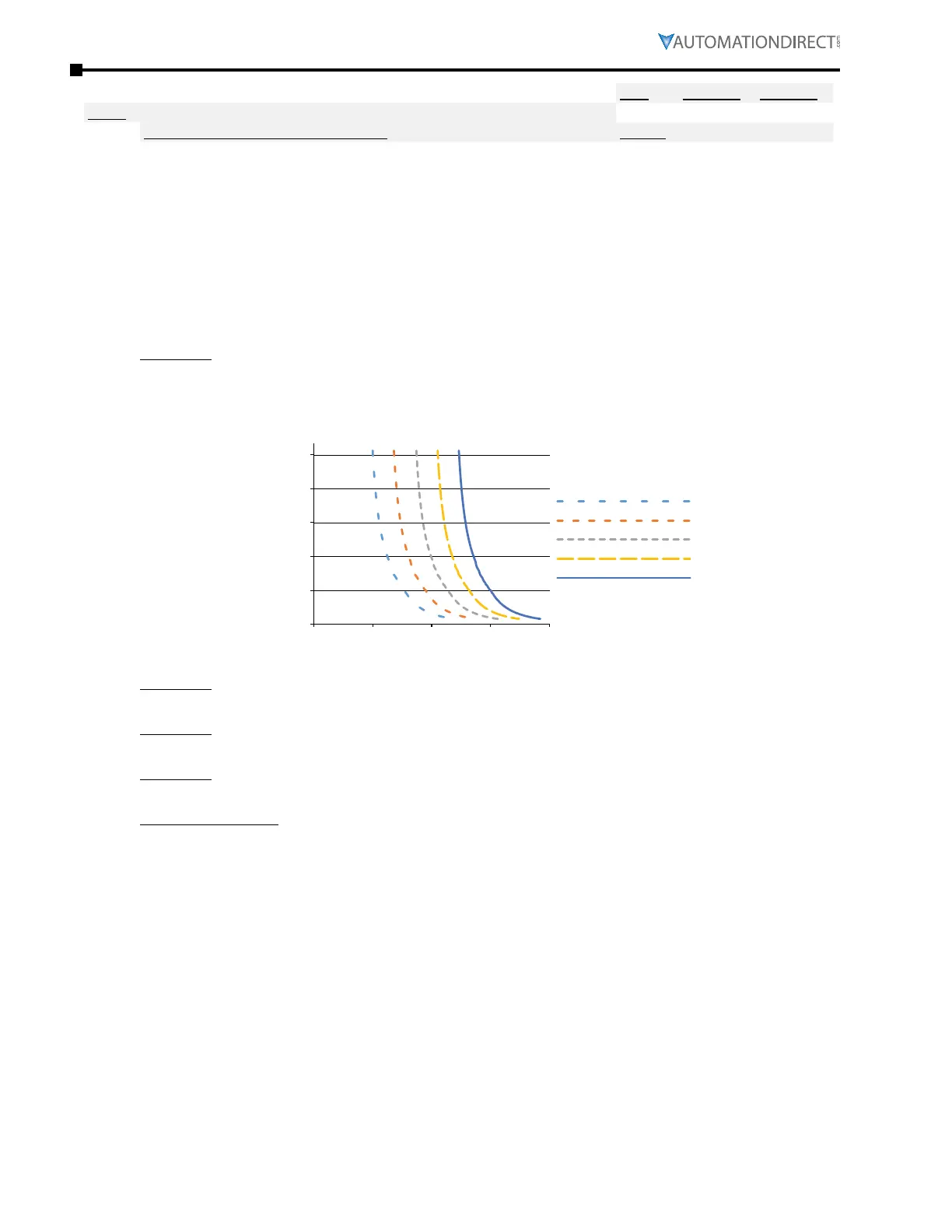Page 4–126
DURApulse GS4 AC Drive User Manual – 1st Ed, Rev A - 10/20/2017
Chapter 4: AC Drive Parameters
Type Hex Addr Dec Addr
P6.01 Electronic Thermal Characteristic (Motor 1)
♦R/W 0601 41538
Range/Units (Format: 16-bit unsigned) Default
30�0~600�0 sec
60�0
The parameter uses the default overload of 60 seconds when the motor is running at 150% of the
motor rated current. When P6.01 and P6.03 are adjusted to some value other than 60 seconds or
a time until trip is needed when operating for a different time period, use the following graph and
formula to determine the trip time. The time entered into P6.01 and P6.03 is not necessarily the
trip time; refer to examples below. When the trip time has elapsed the keypad will display “EoL1/
EoL2” and the motor will coast to a stop.
P6.01 and P6.03 are EoL1/EoL2 detection time for P6.00 and P6.02.
EOL Fault Time = Operating Time from graph × P6.01/60s
Example 1: Set P6.01 = 100 seconds, and get the operation time from the graph below. Find the
time that lines up with the 50Hz curve at 150%. If the output frequency is 50Hz and the output
current is 150% of motor rated current, then the operating time is 60 seconds. Plug that time into
the formula 60s x 100s/60s = 100 seconds.
0
60
120
180
240
300
050100 150 200
10Hz
20Hz
30Hz
40Hz
50Hz
and greater
Motor Load (% of motor rated current)
Operang Time (seconds)
Example 2: P6.01 = 250s; output frequency = 40Hz; output current = 120%; operating time = 60s.
•
Detection Time = 125s x 250s/60s = 521 seconds�
Example 3: P6.01 = 48s; output frequency = 50Hz; output current = 132%; operating time = 60s.
•
Detection Time = 150s x 48s/60s = 120 seconds�
Example 4: P6.01 = 8s; output frequency = 20Hz; output current = 72%; operating time = 60s.
•
Detection Time = 275s x 8s/60s = 36 seconds�
Related parameters: P6.00
