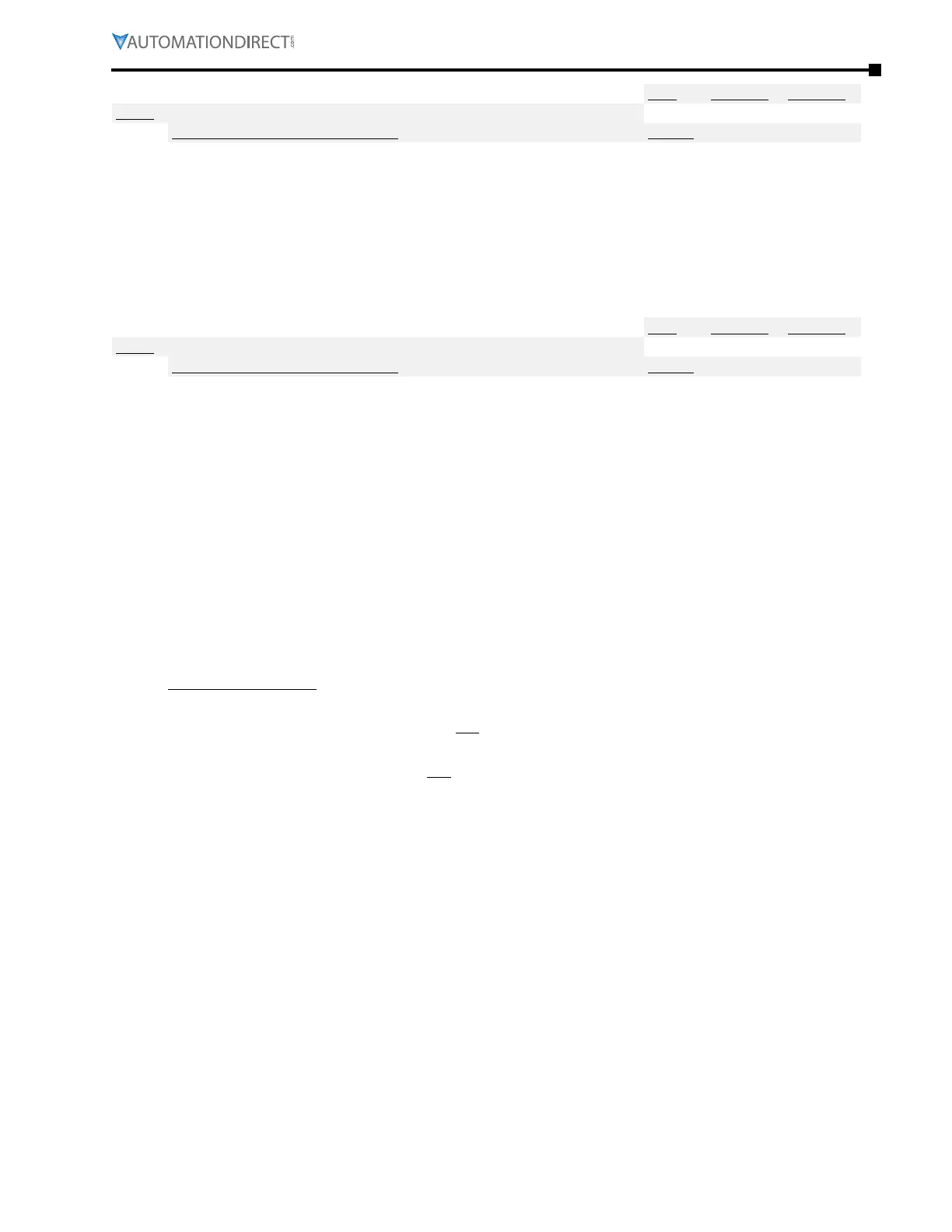Chapter 4: AC Drive Parameters
Page 4–129
DURApulse GS4 AC Drive User Manual – 1st Ed, Rev A - 10/20/2017
Type Hex Addr Dec Addr
P6.09 Fwd/Rev Direction Inhibit
♦R/W 0609 41546
Range/Units (Format: 16-bit binary) Default
0: Enable Fwd/Rev
1: Disable Reverse Operation
A forward or reverse command will run the motor forward�
2: Disable Forward Operation
A forward or reverse command will run the motor reverse�
0
This parameter enables/prohibits the GS4 drive to run in the forward or reverse direction. It may
be used to prevent a motor from running in a direction that would consequently injure the user or
damage the equipment.
Type Hex Addr Dec Addr
P6.10 Auto Voltage Regulation (AVR)
♦R/W 060A 41547
Range/Units (Format: 16-bit binary) Default
0: AVR Enable
1: AVR Disable
2: AVR Disable during Decel
0
The rated voltage of the motor is usually 220V/200VAC 60Hz/50Hz, and the input voltage of the GS4
drive may vary between 180~264 VAC 50Hz/60Hz. Therefore, when the GS4 drive is used without
AVR function, the output voltage will be the same as the input voltage. When the motor runs at
voltages exceeding the rated voltage by 12~20%, the lifespan of the motor may be decreased due
to damage from higher temperature, failing insulation, and can also result in unstable torque
output.
The AVR function automatically regulates the GS4 drive output voltage to the motor rated voltage
(P0.00). For instance, if V/Hz curve is set at 200VAC/50Hz and the input voltage is at 200~264 VAC,
then the motor Output Voltage will automatically be reduced to a maximum of 200VAC/50Hz. If
the input voltage is at 180~200 VAC, output voltage to motor and input power will be in direct
proportion.
Setting Explanations:
0: When AVR function is enabled, the drive will calculate the output voltage by actual DC-bus
voltage. The output voltage will not be changed by DC bus voltage.
1: When AVR function is disabled, the drive will calculate the output voltage by DC-bus
voltage. The output voltage will be changed by DC bus voltage. It may cause insufficient/
over current.
2: The drive will disable the AVR during deceleration, such as operating from high speed to
low speed.
When the motor ramps to a stop with a long deceleration time, set P6.10 to 2 along with auto
acceleration/deceleration, and the deceleration will be much quicker.
