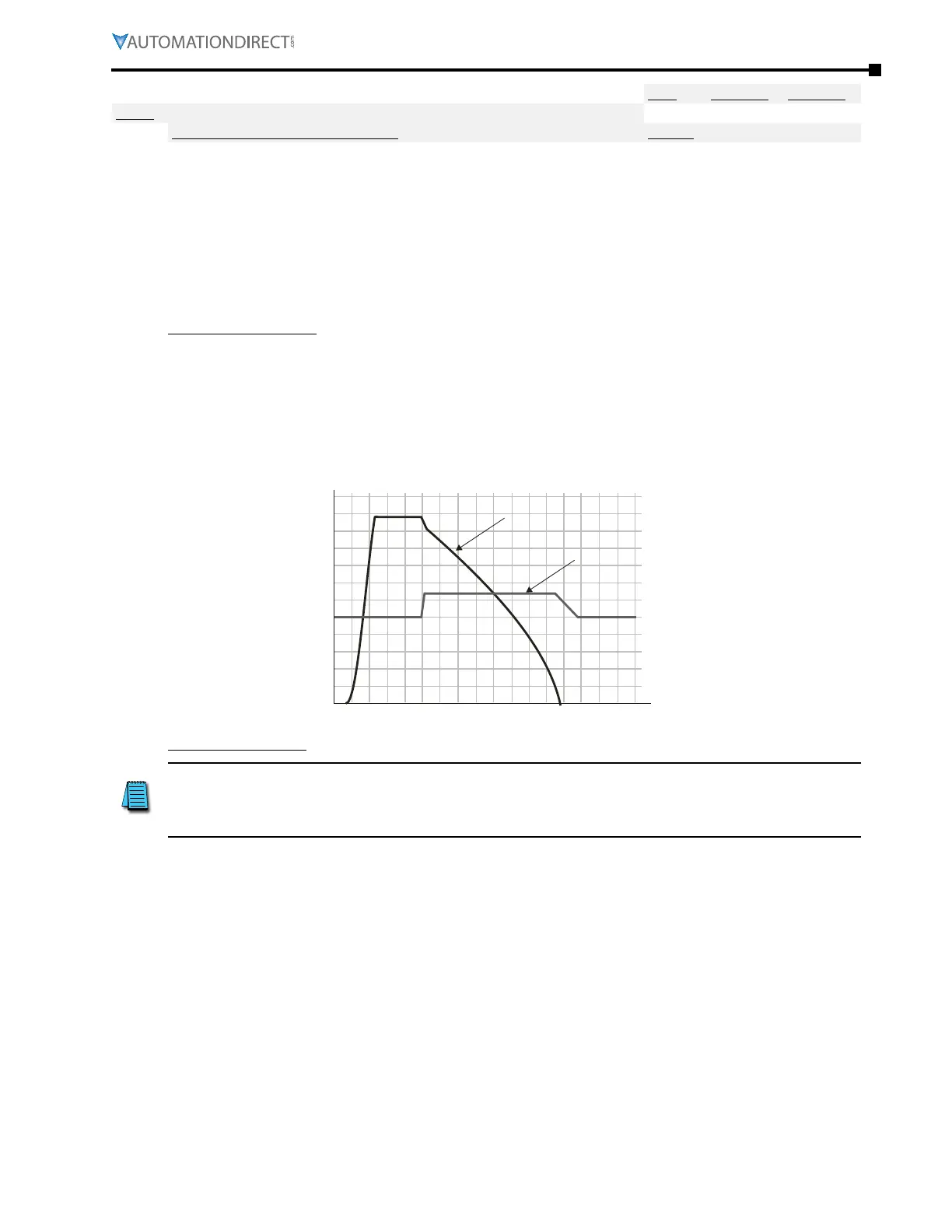Chapter 4: AC Drive Parameters
Page 4–131
DURApulse GS4 AC Drive User Manual – 1st Ed, Rev A - 10/20/2017
Type Hex Addr Dec Addr
P6.12 Selection for Over-Voltage Stall Prevention
♦R/W 060C 41549
Range/Units (Format: 16-bit binary) Default
0: Traditional Over-Voltage Stall Prevention
1: Advanced Over-Voltage Prevention
0
This function is used if there is a potential for high load inertia. When stopping a normal load, an
over-voltage won’t occur during deceleration, and deceleration time will be followed. If the load
has high inertia, the drive may not stop the motor due to over-voltage during deceleration. During
this situation the drive will auto adjust the deceleration time until the drive stops.
See P6.11 to enable/disable Over-Voltage Stall Prevention. These settings are not used when a
Dynamic Braking Resistor is in use.
Setting Explanations:
0: During deceleration, the DC bus voltage may exceed its maximum allowable value due
to motor regeneration in some situations, such as a high inertial load or the decel time
set too short. When Traditional Over-Voltage Stall Prevention is enabled, the drive will
not decelerate further. It will keep the output frequency constant until the voltage drops
below the setting value again (P6.27).
1: The drive will maintain DC bus voltage when decelerating and prevent OV. The Advanced
setting will provide a smoother output frequency change than traditional.
Output Frequency
DCBUS Voltage
310Vdc
370Vdc
Time
60Hz
0
Related parameters: P1.29, P6.11, P6.27
Over-Voltage Stall Prevention will try to prevent an OV (Over-Voltage) fault. (P6.12 setting #1:
Frequency is decelerated in a smoother way than Traditional OVSP.) (See P1.29) P1.29 setting
#2 TEC will attempt to prevent an OV fault with faster deceleration and higher current. (P1.29
setting #1: control using DCbus; P1.29 setting #2: control using RateCurrent) (See P6.12)