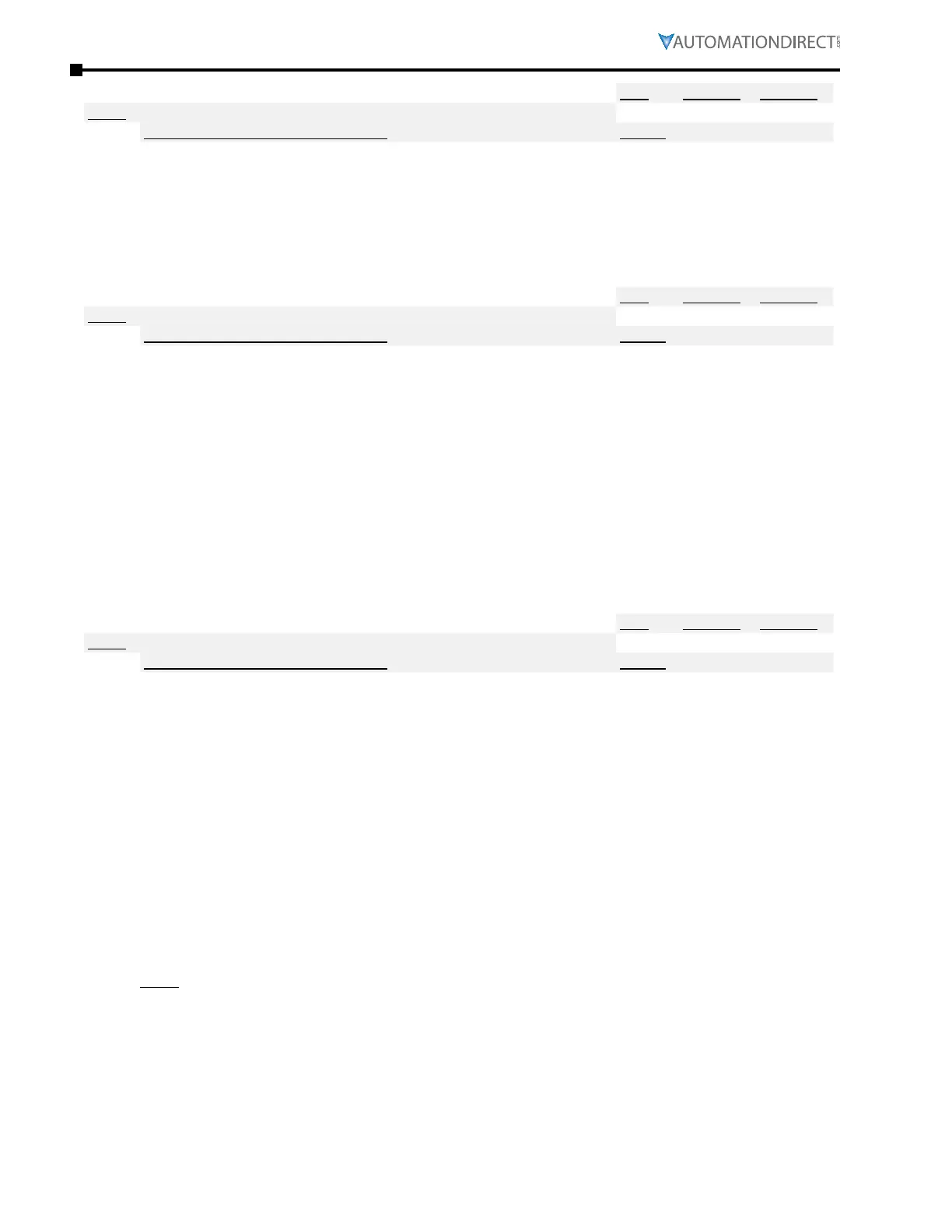Page 4–166
DURApulse GS4 AC Drive User Manual – 1st Ed, Rev A - 10/20/2017
Chapter 4: AC Drive Parameters
Type Hex Addr Dec Addr
P7.13 Proportional Gain (P)
♦R/W 070D 41806
Range/Units (Format: 16-bit unsigned) Default
0�0~100�0
1�0
Proportional Gain is used to eliminate system error. It is most often used to decrease error and
increase response speed. But a P7.13 setting value that is too large may cause system oscillation
and instability.
If the other two controls (I and D) are set to zero, Proportional Gain is the only one effective in the
PID loop.
Type Hex Addr Dec Addr
P7.14 Integral Time (I)
♦R/W 070E 41807
Range/Units (Format: 16-bit unsigned) Default
0�00~100�00 sec
1�00
This parameter is used to set the time of the Integral (I) controller. The integral controller is used
to eliminate error in a stable system. The integral time of the PID controller is acted upon by the
change in integral time. When the integral time is long, it will provide a small gain of integral
control, a slower response, and less sloppy external control. When the integral time is short, it will
provide a large gain of Integral control, a faster response ,and more rapid external control. The
Integral Time doesn’t stop working until error is 0. The smaller integral time is set, the stronger
integral action will be. This function is helpful to reduce overshoot and oscillation to make a
stable system. As it functions the decreasing error will be slowed. The Integral Time is often
used with the other two controls to become PI controller or PID controller. Remember when the
integral time is too small, it may cause system oscillation.
If the integral time is set as 0.00, P7.14 will be disabled.
Type Hex Addr Dec Addr
P7.15 Derivative Value (D)
♦R/W 070F 41808
Range/Units (Format: 16-bit unsigned) Default
0�00~1�00 sec
0�00
This parameter is used to set the value of the Derivative (or Differential) (D) controller to decide
the response of error change. A suitable differential time can reduce the overshoot of a P and
I controller to decrease oscillation for a more stable system. The differential controller is used
to show the change of system error, is helpful to preview the change of error, and is used to
eliminate error to improve a systems operating state. With a suitable differential time, it can
reduce overshoot and shorten adjustment time. However, the differential operation does increase
(because of its effect) noise interference. Please note that too large of a differential can cause
a large amount of noise interference. The differential shows the change and the output of the
differential will be 0 when there is no change. Therefore, the differential control can’t be used
independently. It needs to be used with the other two controllers to make a PD controller or PID
controller. Too long a differential time may cause system oscillation. The differential controller
acts to minimize the change of error and can’t filter noise. It is not recommended to use this
function in noisy or noise-prone applications.
NOTE: Differential Control cannot be used independently. It needs to be used with the other PID
controls to make a PD controller or PID controller.
