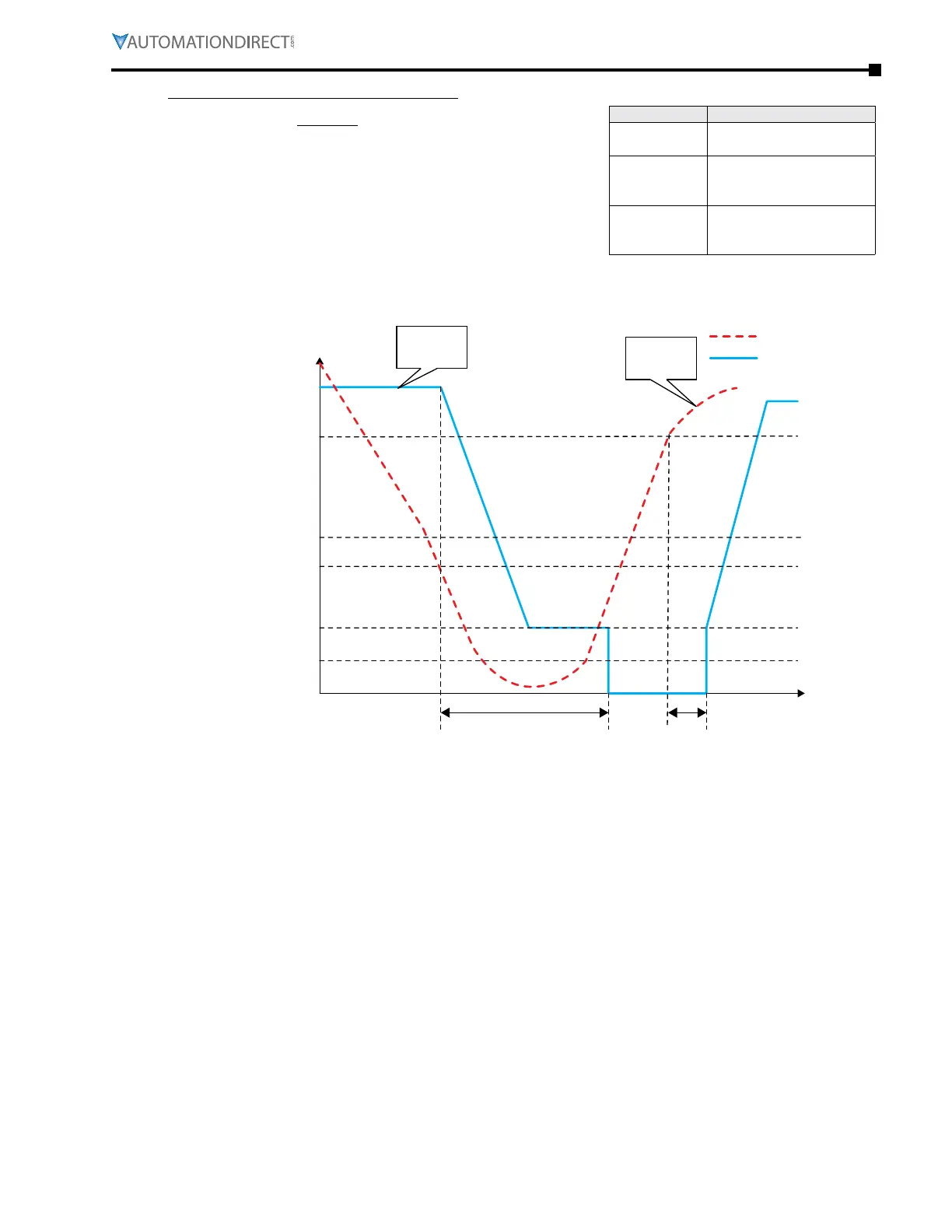Chapter 4: AC Drive Parameters
Page 4–173
DURApulse GS4 AC Drive User Manual – 1st Ed, Rev A - 10/20/2017
Mode #03 Example #2: Reverse-Acting PID
•
P7�29 must be less than P7�30�
•
30kg is the setpoint (same as example #1)�
Set the following parameters:
•
P4�03 = 5 (AI1 as PID Feedback Signal)
•
P7�00 = 1: (PID Reverse Local/Remote), 3: (PID Reverse
Remote Only), or 5: (PID Reverse Local Only)
•
P7�29 = 110% [Sleep Reference 33kg = (110%)·(30kg)]
•
P7�30 = 120% [Wake-up Reference 36kg = (120%)·(30kg)]
•
Case #1: If Feedback < 33kg, frequency decreases
•
Case #2: If Feedback > 36kg, frequency increases
Zone PID Physical Quantity
Sleep Zone
When greater that 36kg,
the GS4 drive goes to sleep
Transition Zone
When between 33kg~36kg,
the GS4 drive remains in its
previous status
Wake-up Zone
When less than 33kg;
in this case 30kg is the
setpoint�
PID
Feedback
Output
Frequency
ke-up Reference Point
P7.30
P7.29
P6.26
P2.08 / P2.16
Sleep Reference Point
Output Freq. Lower Point
Setpoint
P7.31
P7.32
Wake-up
Delay Time
PID Feedback
Output Freqency
