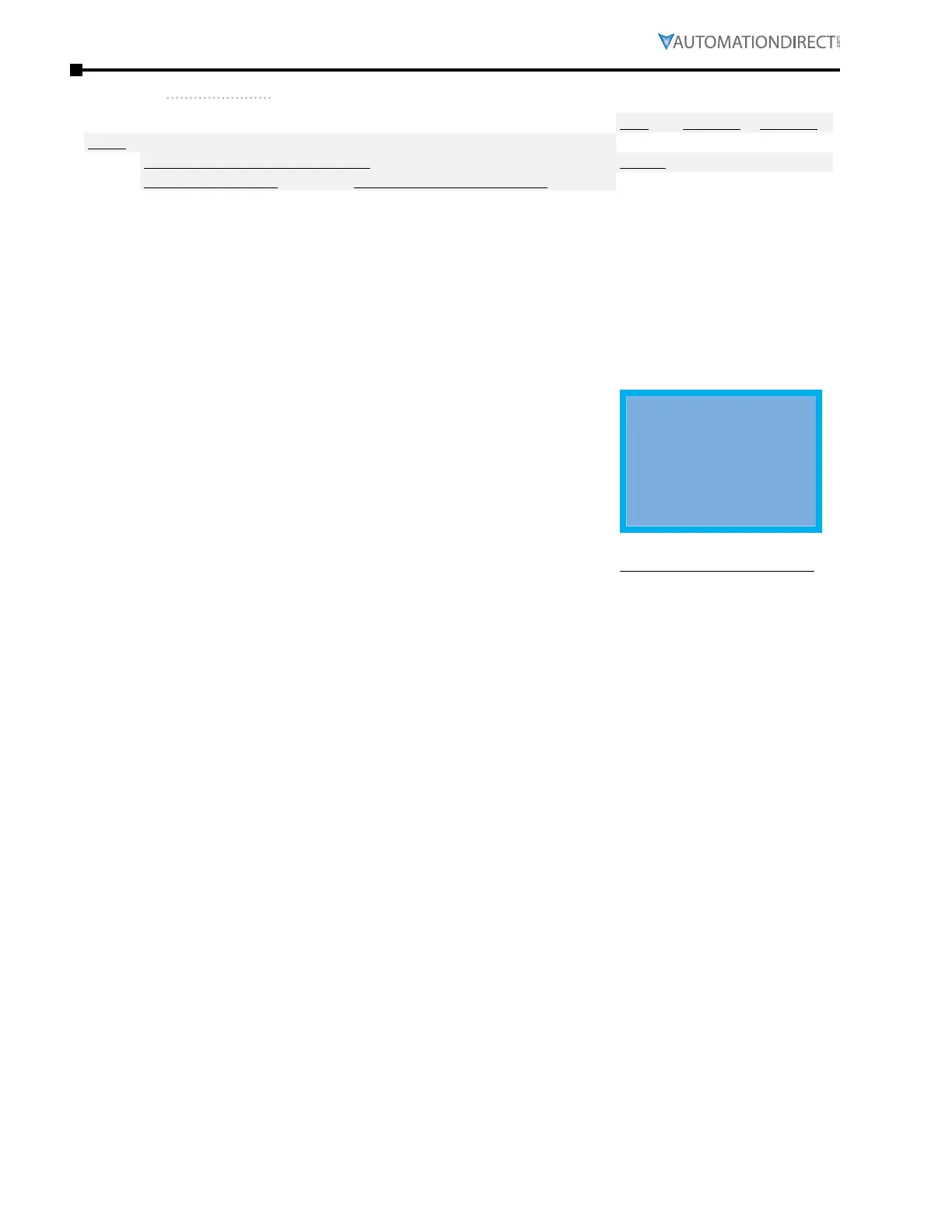Page 4–174
DURApulse GS4 AC Drive User Manual – 1st Ed, Rev A - 10/20/2017
Chapter 4: AC Drive Parameters
grouP P8.xx details – disPlay ParaMeters
Type Hex Addr Dec Addr
P8.00 User Display
♦ R/W 0800 42049
Range/Units (Format: 16-bit binary) Default
As Seen During Setup As Displayed During Operation
3
0: Output Amps
1: Counter Value
2: Actual Freq
3: DC Bus Voltage
4: Output Voltage
5: Power Factor
6: Output Power
7: Calculated RPM
8: reserved
9: reserved
10: PID Feedback %
11: AI1 %
12: AI2 %
13: AI3 %
14: IGBT Temperature
15: Cap Temperature
16: DI Input Status
17: DO Output Status
18: Multi-Speed Step
19: CPU DI Status
20: CPU DO Status
21: reserved
22: reserved
23: reserved
24: reserved
25: Overload %
26: Ground Fault %
27: DC Bus Ripple
28: PLC D1043 Value
29: reserved
30: User-Defined
31: Out Hz x P8�05
32: reserved
33: reserved
34: Fan Speed
35: reserved
36: Carrier Frequency
37: reserved
38: Drive Status
39: reserved
40: reserved
41: kWh
42: PID Reference
43: PID Offset
44: PID Output Hz
A displayed value Amps
c displayed value CNT
H displayed value Hz
v displayed value Vdc
E displayed value Vac
n displayed value deg
P displayed value kW
r displayed value rpm
n/a
n/a
B displayed value %
1 (note 1) %
2 (note 1) %
3 (note 1) %
i displayed value oC
c displayed value oC
i displayed value h
o displayed value h
S displayed value
d (note 2) h
o (note 3) h
n/a
n/a
n/a
n/a
o (note 4) %
G displayed value %
r displayed value Vdc
C displayed value h
n/a
U displayed value
K displayed value
n/a
n/a
f displayed value %
n/a
J displayed value
n/a
6 (note 5) h
n/a
n/a
J displayed value kWh
h displayed value %
o displayed value %
b displayed value Hz
LOCAL
▲
F 60.00 Hz
▼
H 0.00 Hz
v 266.2 Vdc
JOG 14:35:36
Explanation of display shown:
F = Commanded Frequency
(setpoint)
H = Frequency the drive
is actually outputting
(0 means this drive is
stopped)
v = DC Bus Voltage
(This is the User Display
line resulting from setting
P8�00 = 3� The User
Display appears in the 3rd
row by default, but it can
be moved to the top row
per the setting of P8�01�)
