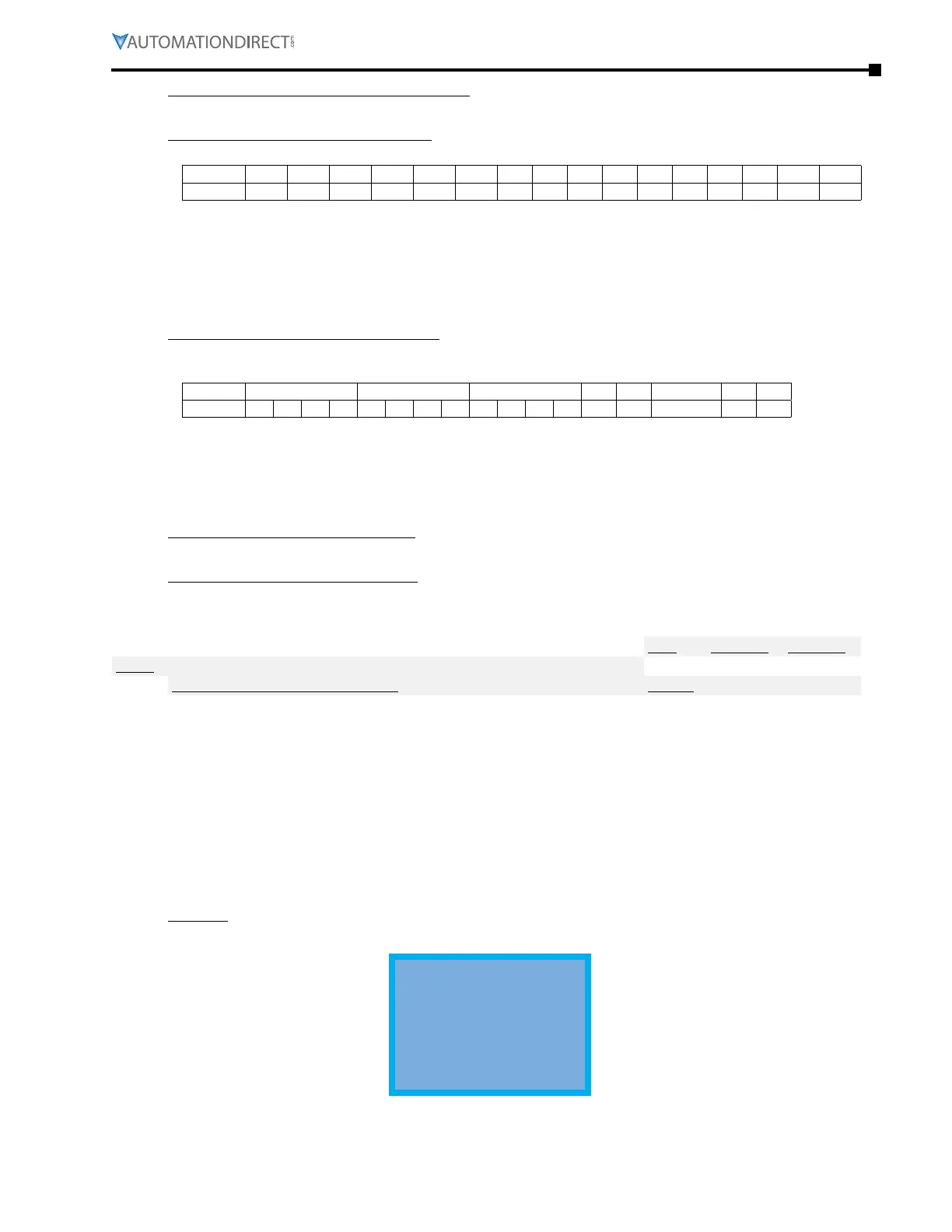Chapter 4: AC Drive Parameters
Page 4–175
DURApulse GS4 AC Drive User Manual – 1st Ed, Rev A - 10/20/2017
N ote 1 (For P8.00 = 11: AI1, 12: AI2, 13: AI3): The value can display negative values when setting
analog input bias (P4.09, P4.10, P4.15, P4.19, P4.11, P4.16, & P4.20 ).
N ote 2 (For P8.00 = 19: CPU DI Status): Example: If REV, DI1 and DI6 are ON, the following table
shows the status of the terminals (0 means OFF; 1 means ON).
Terminal DI15 DI14 DI13 DI12 DI11 DI10 DI8 DI7 DI6 DI5 DI4 DI3 DI2 DI1 REV FWD
Status 0 0 0 0 0 0 0 0 1 0 0 0 0 1 1 0
DI10~DI15 are the terminals for extension cards (P3.11~P3.16).
If REV, DI1 and DI6 are ON, the value is 0000 0000 1000 0110 in binary, and 0086h in HEX. When
P8.00 is set to “16” or “19,” it will display “0086h.” The setting 16 is the status of Digital Inputs in
parameter P3.46, and the setting 19 is the corresponding CPU pin status of Digital Input. User can
set to 16 to monitor Digital Input status and then set to 19 to check if the internal connections of the
drive have failed. The DI status follows the behavior of the NO/NC contact selection in P3.42.
N ote 3 (For P8.00 = 20: CPU DO Status): Assume that Multi-Function Output Terminal 1 (R1: P3.17) is
set to 9 (Drive Ready). After applying power to the GS4 drive, if there is no other abnormal status, the
contact will be OFF. The display status will be shown as follows (0 = OFF; 1 = ON)
Terminal DO20~DO18 DO17~DO14 DO13~DO10 DO2 DO1 reserved R2 R1
Status ~ 0 0 0 0 0 0 0 0 0 0 0 0 0 0 0 1
If P8.00 is set to 17 (Digital Output Status) or 20 (CPU Digital Output Status), the keypad will display
status in hexadecimal “0001h” with LED U is ON on the keypad. The setting 17 is the status of Digital
Output by P3.43 setting and the setting 20 is the corresponding CPU pin status of Digital Output.
User can set 17 to monitor the Digital Output status and then set to 20 to check if the wire is normal.
The DO status follows the behavior of the NO/NC contact selection in P3.43.
N ote 4 (For P8.00 = 25: Overload %): When display value reaches 100.00%, the drive will show “oL” as
an overload warning.
N ote 5 (For P8.00 = 38: Drive Status): Bit 0: The drive is running forward. Bit 1: The drive is running
backward. Bit 2: The drive is ready. Bit 3: Errors occurred on the drive. Bit 4: The drive is
running. Bit 5: Warnings on the drive.
Type Hex Addr Dec Addr
P8.01 Start-up Display Selection
♦ R/W 0801 42050
Range/Units (Format: 16-bit binary) Default
0: Freq Setpoint (F)
1: Output Hz (H)
2: User Display (U)
3: Output Amps (A)
0
This parameter determines the start-up display page after power is applied to the drive. The
sequence does not change; the order of appearance is always (F), (H), (U), then (A). Only
three parameters can be displayed on the keypad screen at a time. P8.01 specifies only which
parameter appears on the top row when the drive is powered up. All four parameters can always
be scrolled to using the keypad up and down arrows. User defined choice (U) displays values and
units according to the setting in P8.00.
Example: If P8.00 = 3, the User Display shows DC Bus Voltage.
If P8.01 = 2, the User Display appears in the top row at power up.
LOCAL
▲
v 266.2 Vdc
▼
A 0.00 Amp
F 60.00 Hz
JOG 14:35:36
