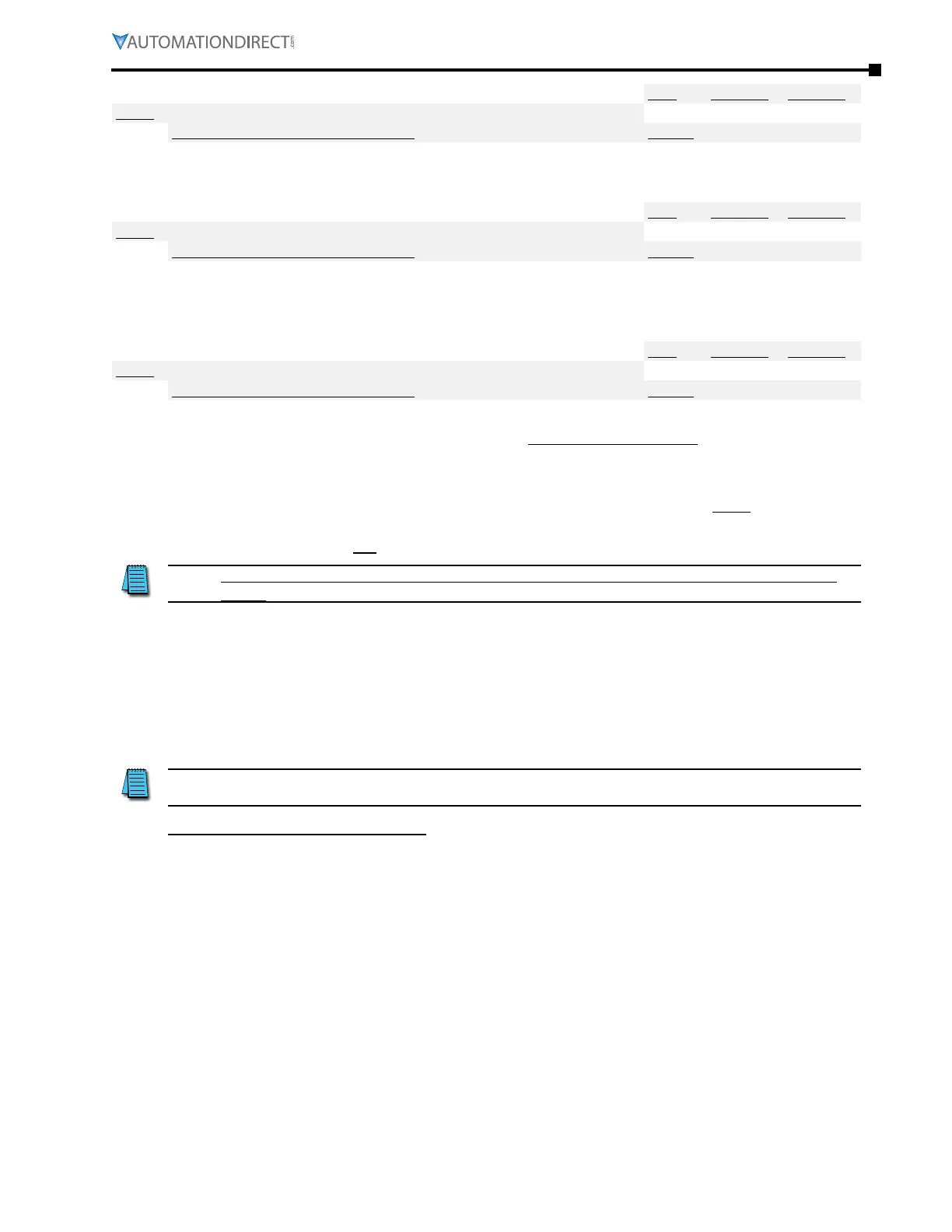Chapter 4: AC Drive Parameters
Page 4–177
DURApulse GS4 AC Drive User Manual – 1st Ed, Rev A - 10/20/2017
Type Hex Addr Dec Addr
P8.04 User Defined Setpoint
Read 0804 42053
Range/Units (Format: 16-bit unsigned) Default
0~65535
0
This parameter shows commanded frequency or user defined value when P8.03 is not set to 0.
Type Hex Addr Dec Addr
P8.05 Output Frequency Gain
R/W 0805 42054
Range/Units (Format: 16-bit unsigned) Default
0�00~160�00
1�00
This parameter sets coefficient gain in actual output frequency. Set P8.00 = 31 to display the
calculation result on the screen (calculation = Output Frequency [Hz] x P8.05).
Type Hex Addr Dec Addr
P8.06 Password Input
♦ R/W 0806 42055
Range/Units (Format: 16-bit unsigned) Default
0~65535
0
This parameter allows user to enter the password (which is created in P8.07) to unlock the
parameter protection for the drive and to make changes to the parameters.
After you set up this parameter (in P8.07), make sure that you note its value for any future use.
Enter into P8.06 the password that you previously created by entering it into P8.07. The value
displayed here in P8.06 (after you enter the password) is the number of times the password was
entered incorrectly; it will not show you the password you have entered.
NOTE: Once four attempts have been made to unlock the drive, the ability to run the drive is
locked. (The number of password attempts 0~4 will show on the display.)
The purpose of having P8.06 and P8.07 is to prevent unauthorized changes to the GS4 drive
configuration. The result of a lost password or a change of password will be a resetting of the
parameters within the drive.
To recover from a lost password or to reset the password because of a change in operating/
engineering personnel, reset the password by inputing 9999 and pressing the Enter key. Then
input 9999 again and press Enter again within 10 seconds. All drive settings will return to factory
default settings.
NOTE: When password protection is on, all parameter values show a value of 0, except
parameter P8.07.
P8.07 Procedure for setting password:
1) Go to P8.07 and value should be 0, indicating password is not set or is unlocked.
2) Enter a password of your choosing and press Enter. (Password can be from 1~65535. Use
arrows to move the cursor and increase/decrease the value.)
3) After the password has been entered, the value of P8.07 is now 1, which indicates the
parameters are locked from editing or viewing. All other parameters will display a value of 0
when locked. Any attempt to change parameters will result in “ERR” being displayed.
4) To unlock the drive, go to P8.06 and enter the password you set up in P8.07 and press Enter.
