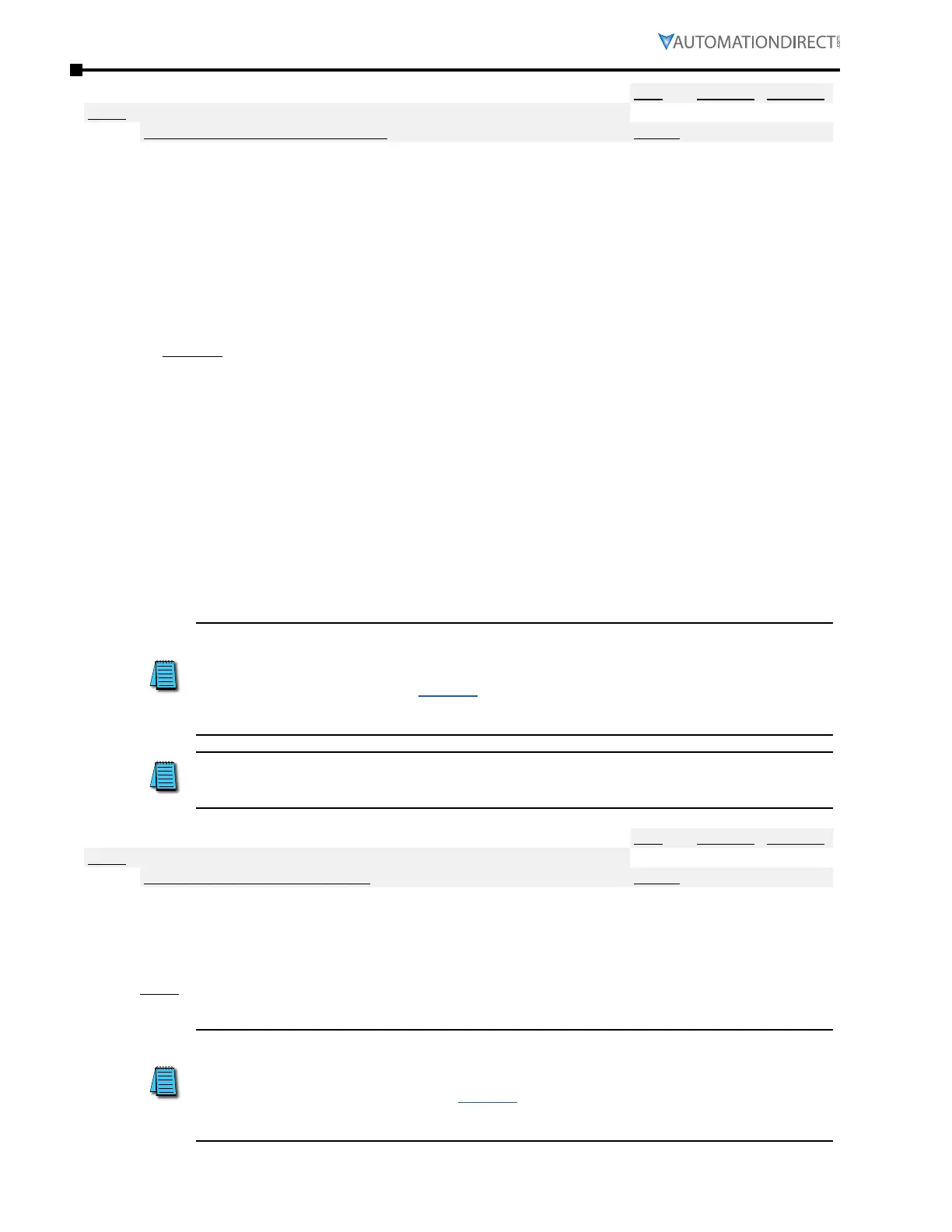Page 4–184
DURApulse GS4 AC Drive User Manual – 1st Ed, Rev A - 10/20/2017
Chapter 4: AC Drive Parameters
Type Hex Addr Dec Addr
P9.26 RS485 Speed Reference
Read 091A 42331
Range/Units (Format: 16-bit unsigned) Default
0�00~600�00 Hz
60�00
When the Source of Frequency Command parameters P4.00 or P4.01 are set to 1 (RS-485
Communication), write the desired command frequency to this register. This parameter is used if
the command frequency will not change constantly (more than ≈once per second). The physical
memory used for Parameters has a finite number of times each location can be written to (usually
in the millions of cycles).
If the GS4 will be sent new frequency commands millions of times over its life span, please write
the frequency value to register 2001h (normally identified as Command Frequency for ModTCP
Ethernet communication). The 2001h memory location does not have this limitation.
An example of this high number of writes: a dancer arm connected to an external PLC determines
the drive's command frequency. The command frequency could change every PLC scan
(≈10ms) and be sent via RS-485 to the drive. This frequency should be written to 2001h. See
"GS4-CM-MODTCP Control Words" in Appendix B: "Optional I/O and Communication Cards" for
more details on 2001h.
•
If both P9�26 and 2001h are written to, the last value written will determine the output frequency�
•
Sending a value of 6000 to P9�26 or 2001h will represent 60�00Hz�
When using RS-485, use the following parameters (P9.27, P9.29, P9.30, P9.31) for Run/Stop, Jog,
Direction, and Fault Reset (instead of 2000h).
When the GS4 drive is set up with reference as RS-485, ModbusTCP, or EtherNet I/P (P4.00 = 1 or 4 &
drive in Remote/Auto) – OR – (P4.01 = 1 or 4 & drive in Local/Hand) – AND – Reference > (is greater
than) P0.04, Max Hz Output – Drive goes up to Max Frequency where it remains until Max Freq
modified or Lower Frequency Reference is sent or stop is sent to the drive.
Writing to and Reading from the RS-485 Run and Direction Commands work as expected
with RS-485 communication.
If you are also simultaneously writing to Address 2000h via Ethernet (the Control word
for Ethernet control - see Ch5, page 5–6), these RS-485 Run and Direction words may not
read back correctly with the current status. (Please use RS-485 OR Ethernet for exact
feedback, but not both.)
When controlling the drive via RS-485, do not send a Jog Command while the drive is
running. Also, do not send a Run Command while the drive is jogging. When the second
command is sent, the drive will respond with "Illegal Data Value."
Type Hex Addr Dec Addr
P9.27 RS485 RUN Command
♦ R/W 091B 42332
Range/Units (Format: 16-bit binary) Default
0: Stop
1: Run
0
In order for this parameter to function, the Source of Operation Command (P3.00 or P3.01) must
be set to 03 or 04.
NOTE: Do not write both RUN (P9.27) and JOG (P9.31) Commands in the same write instruction. Use
separate write instructions from the master computer or PLC.
Writing to and Reading from the RS-485 Run and Direction Commands work as expected
with RS-485 communication.
If you are also simultaneously writing to Status Address 2000h via Ethernet (the Control
word for Ethernet control – see Ch5, page 5–6), these RS-485 Run and Direction words
may not read back correctly with the current status. (Please use RS-485 OR Ethernet for
exact feedback, but not both.)