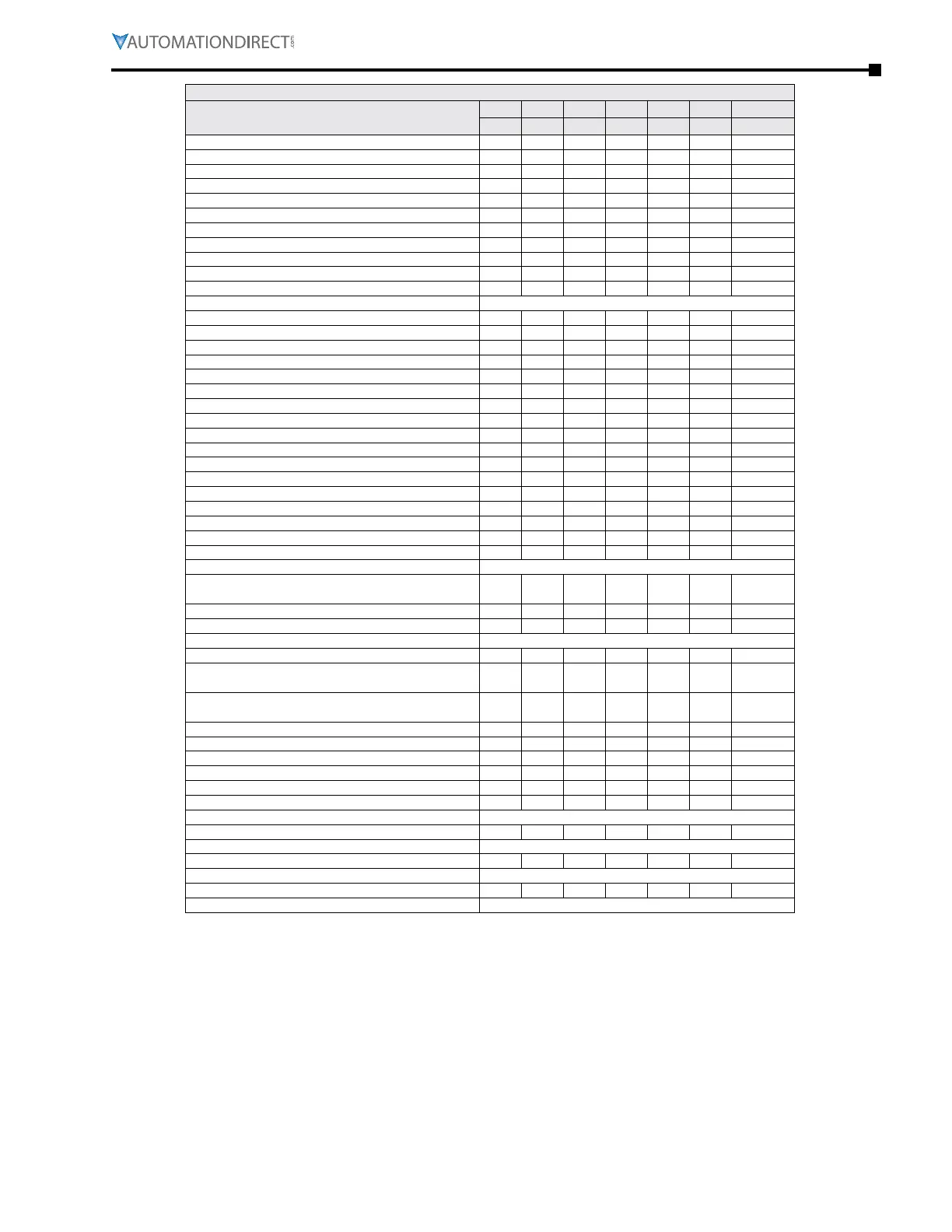Chapter 4: AC Drive Parameters
Page 4–207
DURApulse GS4 AC Drive User Manual – 1st Ed, Rev A - 10/20/2017
Table of Fault Bit Codes (continued)
Fault Codes
Bit6 Bit5 Bit4 Bit3 Bit2 Bit1 Bit0
CE EXI FBK SYS OL Volt Current
31: EEPROM read error (cF2) •
32: reserved •
33: U phase current sensor detection error (cd1) •
34: V phase current sensor detection error (cd2) •
35: W phase current sensor detection error (cd3) •
36: CC Hardware Logic error 0 (Hd0) •
37: OC Hardware Logic error 1 (Hd1) •
38: OV Hardware Logic error 2 (Hd2) •
39: OCC Hardware Logic error 3 (Hd3) •
40: Motor auto tune error (AuE) •
41: PID Feedback loss (AFE) •
42~47: reserved –
48: Analog input signal loss (ACE) •
49: External Fault (EF) •
50: Emergency Stop (EF1) •
51: Base Block (bb) •
52: Password Error (Pcod) •
53: Software Code lock (ccod) •
54: PC Command error (CE1) •
55: PC Address error (CE2) •
56: PC Data error (CE3) •
57: PC Slave error (CE4) •
58: PC Communication Time Out (CE10) •
59: PC Keypad Time out (CP10) •
60: Braking Transistor Fault (bf) •
61: Y-Delta connection Error (ydc) •
62: Decel Energy Backup Error (dEb) •
63: Over Slip Error (oSL) •
64: Electromagnet switch error (ryF) •
65~71: reserved –
72: STO Loss1 (STL1)
STO1~SCM1 internal hardware detect error
•
73: ES1 Emergency Stop (S1) •
74: In Fire Mode (Fire) •
75: reserved –
76: Safety Torque Off function active (STO) •
77: STO Loss2 (STL2)
STO2~SCM2 internal hardware detect error
•
78: STO Loss3 (STL3) – STO1~SCM1 and
STO2~SCM2 internal hardware detect errors
•
79: U Phase Short (Uoc) •
80: V Phase Short (Voc) •
81: W Phase Short (Woc) •
82: U Phase Loss (UPHL) •
83: V Phase Loss (VPHL) •
84: W Phase Loss (WPHL) •
85~89: reserved –
90: PLC Force Stop (FStp) •
91~96: reserved –
97: Ethernet Card Timeout (CD10) •
98: reserved –
99: CPU Command error (TRAP) •
100~111: reserved –
For detailed fault descriptions, please refer to "Fault Codes" in Chapter 6: Maintenance and Troubleshooting.
