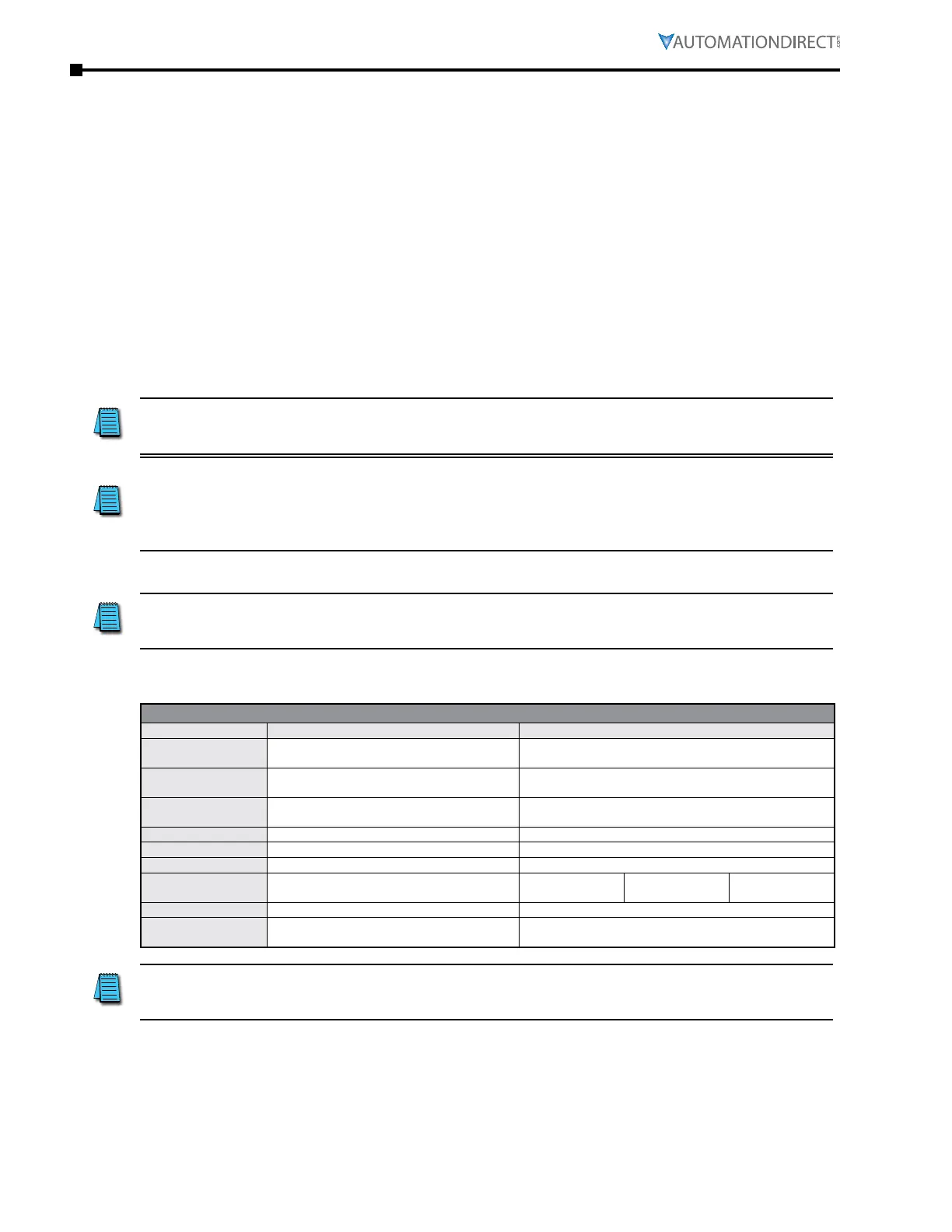Page 5–8
DuRApulse GS4 AC Drive User Manual – 1st Ed, Rev A - 10/20/2017
Chapter 5: Serial Communications
serial COMMUniCatiOns Overview
The DURApUlse GS4 RJ-45 Serial Comm Port will accommodate an RS-485 connection, through
which the drive can be controlled by a remote master device on an RS-485 network spanning up
to 1000 meters (4000feet) of cable. RS-232 signals can be converted to RS-485 by using a separate
converter.
The DURApUlse GS4 AC drive communication address is specified in P9.00, and the remote master
device can control each AC drive according to its individual communication address.
The DURApUlse GS4 AC drive can be configured to communicate using either Modbus or BACnet.
The desired protocol is selected in parameter P9.86, COM1 Protocol. (The GS4 drive cannot utilize
both protocols simultaneously.)
•
Standard Modbus protocol using ASCII or RTU transmission modes�
Parameter P9�02, Communication Protocol, is used to select the desired mode, number of data
bits, parity, and number of stop bits� The mode and serial parameters must be the same for all
devices on a Modbus network�
•
BACnet protocol�
DURApulse GS4 drives have a provision for shutting down control or power to the inverter in
the event of a communications time out. This feature can be set up through parameters P9.03
(Communication Fault Operation), P9.04 (Time Out Detection), and P9.05 (Time Out Duration).
Ethernet connectivity for EtherNet/IP communication is possible with an optional communication
card # GS4-CM-ENETIP.
Ethernet connectivity for Modbus TCP communication is possible with an optional communication
card # GS4-CM-MODTCP.
Refer to “Appendix B: Optional I/O and Communication Cards” for details.
serial COMMUniCatiOns COnneCtivitY
This section contains information regarding wiring connections to the GS4 RS-485 serial
communication ports. For information regarding serial connections to AutomationDirect PLCs,
please refer to Appendix D of this user manual, or to the applicable PLC user manual.
minimum aC drive parameTer seTTings for serial CommuniCaTion
The following parameters need to be set as shown in order to communicate properly:
Minimum Parameter Settings (for Communication to ADC PLC)
Parameter Setting Description Setting Value Explanation
P3.00 = 03 or 04
1st Source of Operation Command [Remote]
3: RS-485 (Modbus/BACnet), Keypad STOP is Enabled
4: RS-485 (Modbus/BACnet), Keypad STOP is Disabled
P3.01 = 03 or 04
2nd Source of Operation Command [Local]
3: RS-485 (Modbus/BACnet), Keypad STOP is Enabled
4: RS-485 (Modbus/BACnet), Keypad STOP is Disabled
P3.03~P3.16 = 33
Digital Input Definition
33: Local/Remote Control Select (can also be switched
via Local and Remote buttons on the keypad)
P4.00 = 01
1st Source of Frequency Command [Remote] 1: RS-485 Communication (Modbus/BACnet)
P4.01 = 01
2nd Source of Frequency Command [Local] 1: RS-485 Communication (Modbus/BACnet)
P9.00 = 1~254
Communication Address 01~254 Drive Comm Address
P9.01 = 4.8~115.2
Transmission Speed
0: 4�8Kbps
1: 9�6Kbps
2: 19�2Kbps
3: 38�4Kbps
4: 57�6Kbps
5: 115�2Kbps
P9.02 = 12
Communication Protocol 12: <8 data bits, no parity, 1 stop bit, RTU>
P9.86 = 00 or 01
COM1 Protocol
0: Modbus 485
1: BACnet
This list of parameter settings is the minimum required to communicate with an
AutomationDirect PLC. There may be other parameters that need to be set to meet the needs of
your particular application.
