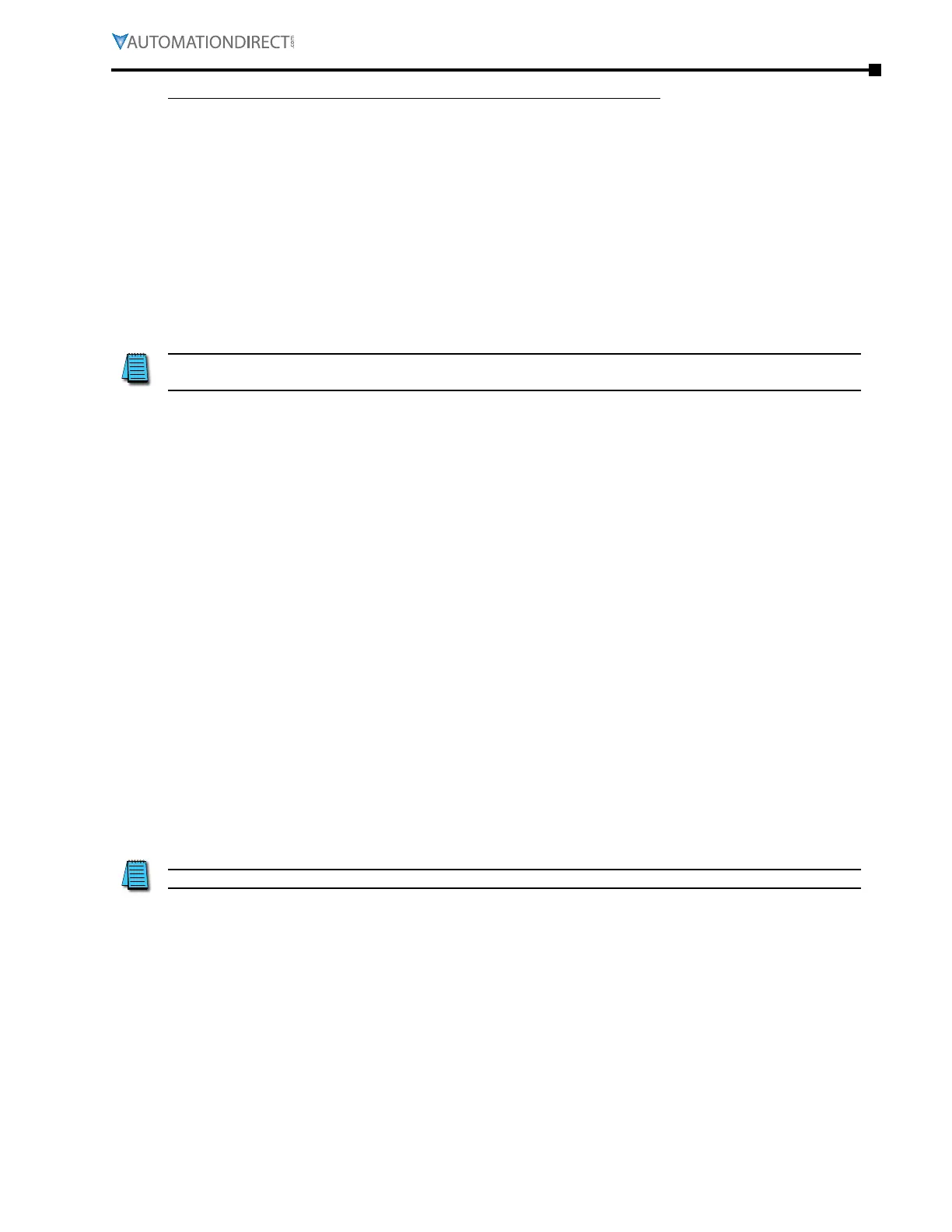Chapter 5: Serial Communications
Page 5–17
DuRApulse GS4 AC Drive User Manual – 1st Ed, Rev A - 10/20/2017
CRC (Cyclical Redundancy Check) is calculated by the following steps:
1) Load a 16-bit register (called CRC register) with FFFFh.
2) Exclusive OR the first 8-bit byte of the command message with the low order byte of the
16-bit CRC register, putting the result in the CRC register.
3) Shift the CRC register one bit to the right with MSB zero filling. Extract and examine the LSB.
4) If the LSB of CRC register is 0, repeat step 3; else Exclusive or the CRC register with the
polynomial value A001h.
5) Repeat step 3 and 4 until eight shifts have been performed. When this is done, a complete
8-bit byte will have been processed.
6) Repeat steps 2 to 5 for the next 8-bit byte of the command message.
Continue doing this until all bytes have been processed. The final contents of the CRC register are
the CRC value.
When transmitting the CRC value in the message, the upper and lower bytes of the CRC value
must be swapped, i.e. the lower order byte will be transmitted first.
The following is an example of CRC generation using C language. The function takes two
arguments:
Unsigned char* data ← a pointer to the message buffer
Unsigned char length ← the quantity of bytes in the message buffer
The function returns the CRC value as a type of unsigned integer�
Unsigned int crc_chk(unsigned char* data, unsigned char length){
int j;
unsigned int reg_crc=0xFFFF;
while(length--){
reg_crc ^= *data++;
for(j=0;j<8;j++){
if(reg_crc & 0x01){ /* LSB(b0)=1 */
reg_crc=(reg_crc>>1) ^ 0xA001;
}else{
reg_crc=reg_crc >>1;
}
}
}
return reg_crc;
}
RTU mode is preferred. Limited support is available to ASCII users.
