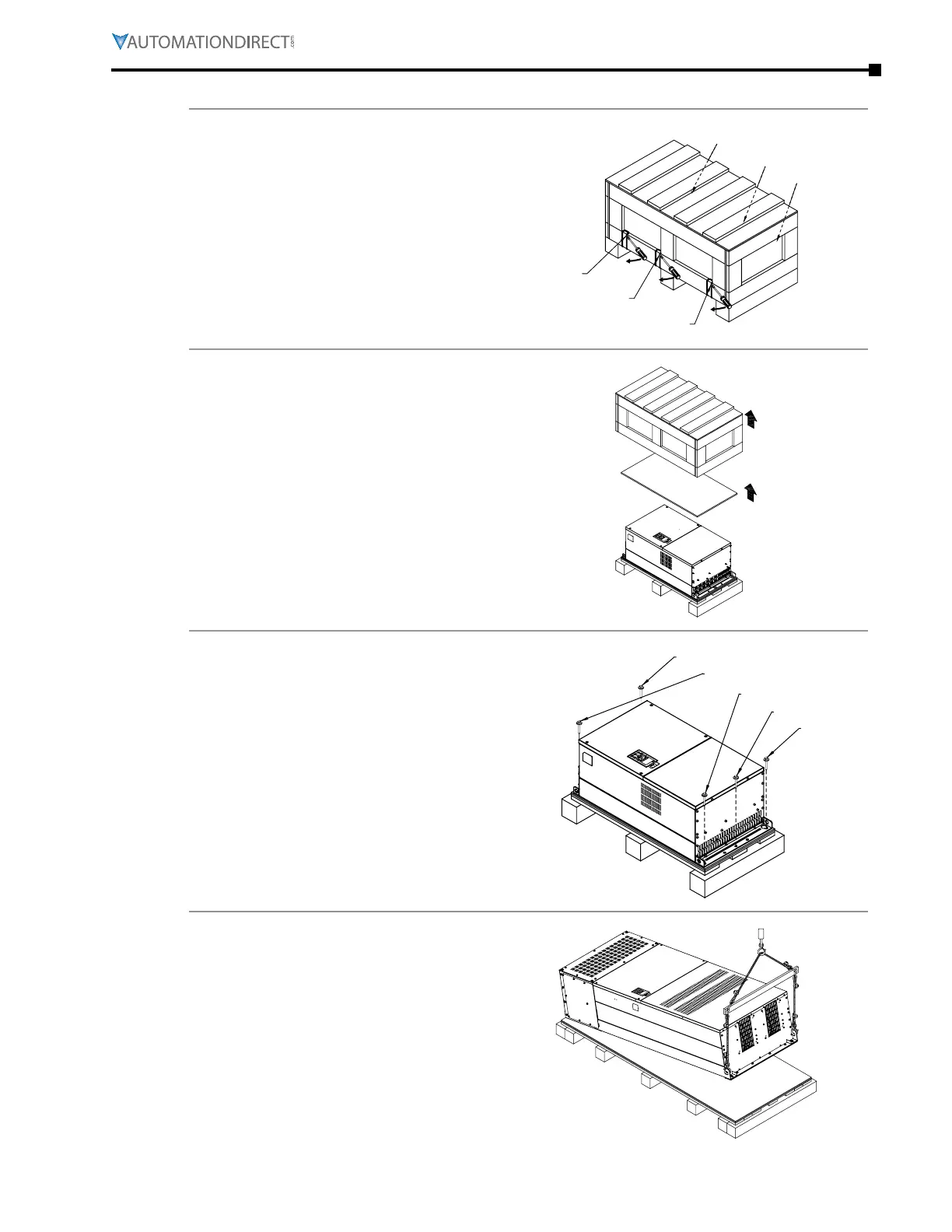Chapter 1: Getting Started
Page 1–21
DuRApulse GS4 AC Drive User Manual – 1st Ed, Rev A - 10/20/2017
unpaCking frame size f drives
1)
Remove the 6 clips on the side of the
crate with a flat-head screwdriver.
5
4
1
2
2)
Remove the crate cover, packing filler,
and Quick-Start Guide.
3)
Remove the 5 screws that hold the
drive to the pallet.
1
2
3
4
4)
Use a spreader bar to avoid bending
the lifting eyes, and lift the drive by
hooking the lifting eyes. The drive is
now ready for installation.
