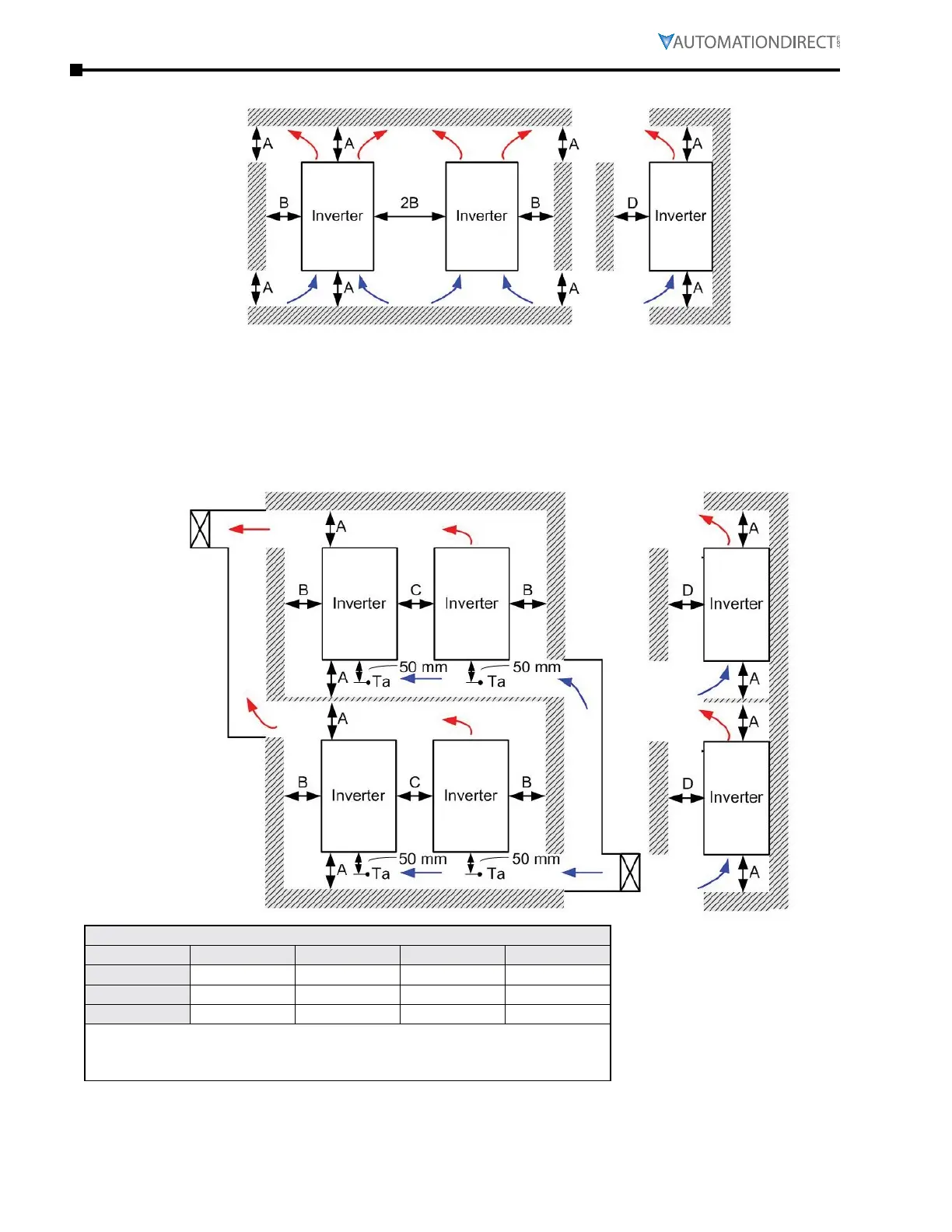Page 2–4
DuRApulse GS4 AC Drive User Manual – 1st Ed, Rev A - 10/20/2017
Chapter 2: Installation and Wiring
4) mulTiple drives side-by-side (frame g)
5) mulTiple drives side-by-side and over/under (frames a–g)
•
When installing one AC motor drive below another one (over/under installation), use a metal
separator between the drives to prevent mutual heating�
•
The temperature measured at the fan’s inflow side must be lower than the temperature measured
at the operation side�
•
If the fan’s inflow temperature is higher, use a larger metal separator�
•
T
a
= ambient air temperature measured at 50mm away from the fan’s inflow side�
Dimensions for Minimum Clearance Figures 1–5 *
Frame Size A (mm / in) B (mm / in) C (mm / in) D (mm / in)
A–C
60 / 2�4 30 / 1�2 10 / 0�4 0 / 0
D(0)–F
100 / 4�0 50 / 2�0 n/a 0 / 0
G
200 / 7�9 100 / 4�0 n/a 0 / 0
* The minimum mounting clearances stated in this table applies to GS4
drives frames A to G. Failure to follow the minimum mounting clearances
may cause the fan to malfunction and cause a heat dissipation problem.
