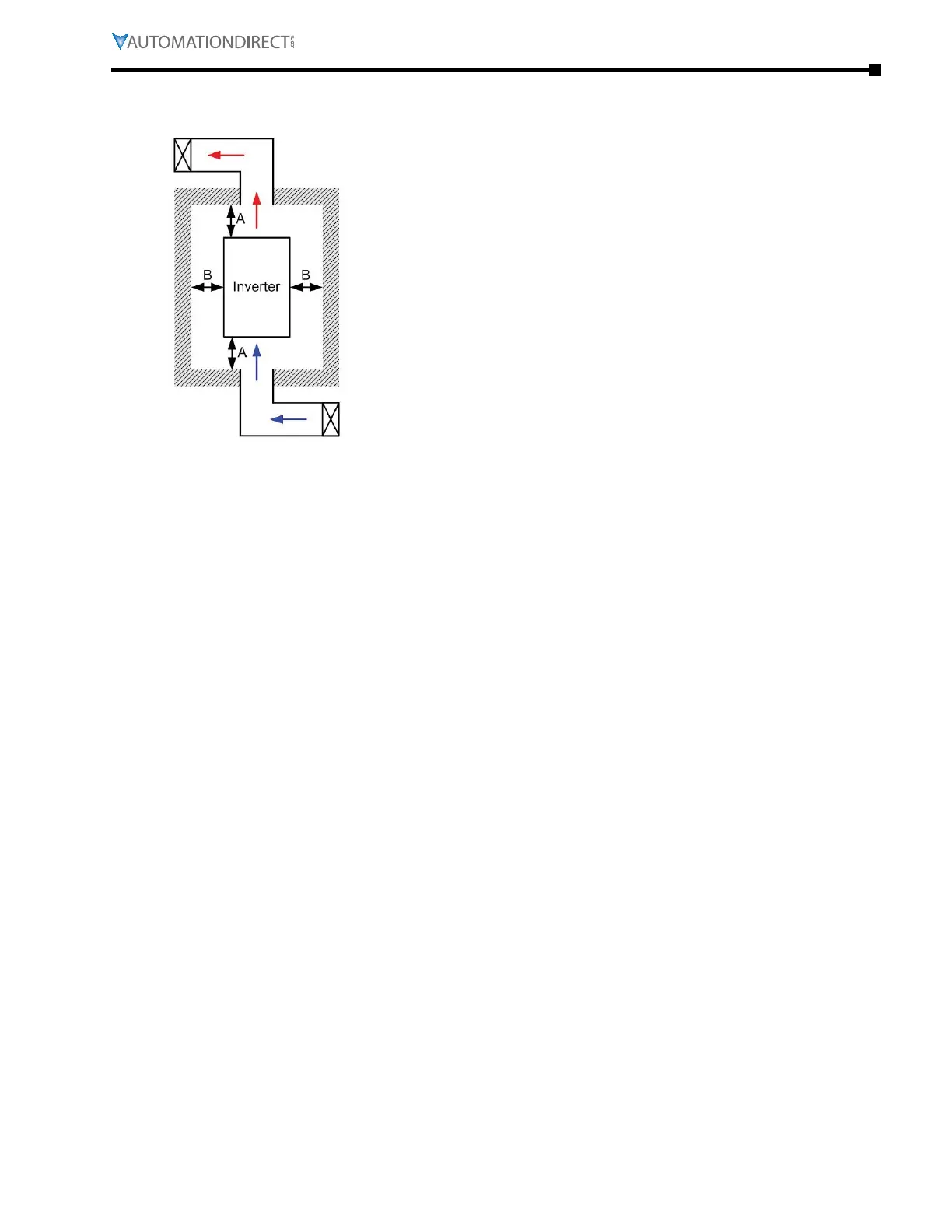Chapter 2: Installation and Wiring
Page 2–5
DuRApulse GS4 AC Drive User Manual – 1st Ed, Rev A - 10/20/2017
•
Mounting clearances stated in the figure are for installing
the drive in an open area� To install the drive in a confined
space (such as cabinet or electric box), please observe these
three rules: (1) Maintain the minimum mounting clearances�
(2) Install ambient air ventilation equipment or an air
conditioner to keep surrounding temperature lower than
operation temperature� (3) Refer to parameter setting and set
up P2�10 Carrier Frequency, P6�00/P6�02 Electronic Thermal
Overload Relay, P6�33 Method of Derating, and P6�34 VT/CT
Duty Selection�
•
The following table shows the heat dissipation and the
required air volume when installing a single drive in a
confined space� When installing multiple drives, the required
air volume should be multiplied by the number of drives�
•
Refer to the following chart (Air flow rate for cooling) for
ventilation equipment design and selection�
•
Refer to the following chart (Power dissipation) for air
conditioner design and selection�
