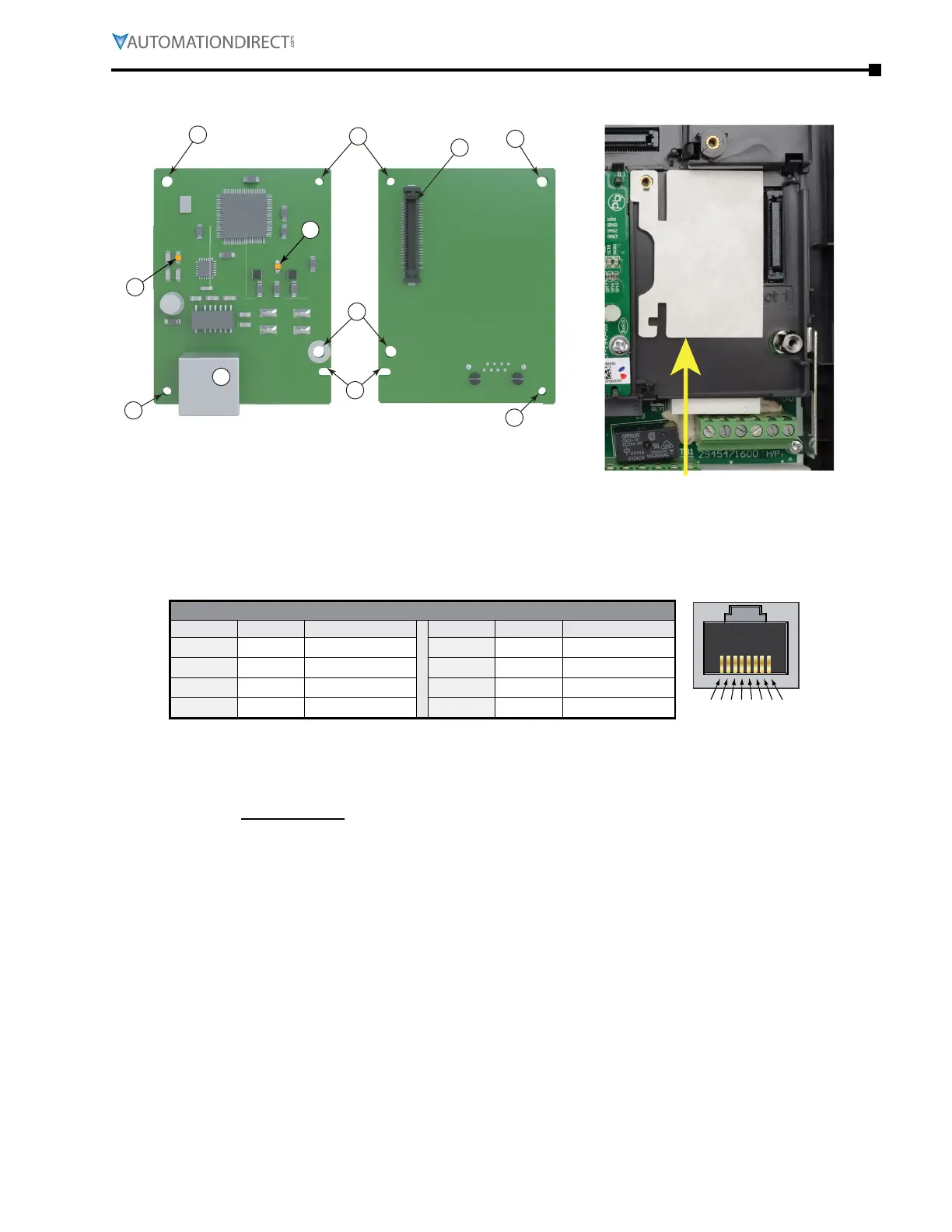Appendix B: Optional I/O and Communication Cards
Page B–11
DuRApulse GS4 AC Drive User Manual – 1st Ed, Rev A - 10/20/2017
gs4-Cm-modTCp CirCuiT board layouT
1
2
1
1
7
4
6
2
2
5
3
Front Back
Insulator included with GS4-CM-MODTCP
comm card to be installed between the
comm card and the GS4 drive slot 1.
1) Mounting screw hole (qty: 2)
2) Positioning hole (qty: 2)
3) GS4 AC drive connection port
4) LINK LED indicator
5) RJ45 port
6) POWER LED indicator
7) Alignment groove
gs4-Cm-modTCp rj45 pin desCripTion
GS4-CM-MODTCP PIN Description
PIN Signal Description PIN Signal Description
1
TX+ Transmit Data +
5
– N/C
2
TX– Transmit Data –
6
RX – Receive Data –
3
RX+ Receive Data +
7
– N/C
4
– N/C
8
– N/C
8 7654321
opTional Cable
Cat5E patch (straight-through) shielded-twisted-pair cable with RJ45 male connectors:
•
Part # C5E-STPxx-Snn, where:
• xx = color; BK-black, BL-blue, GN-green, GY-gray, OR-orange, PL-purple, RD-red, YL-yellow
• yy = length; 3, 7, 10, 14, 25, or 50 feet
