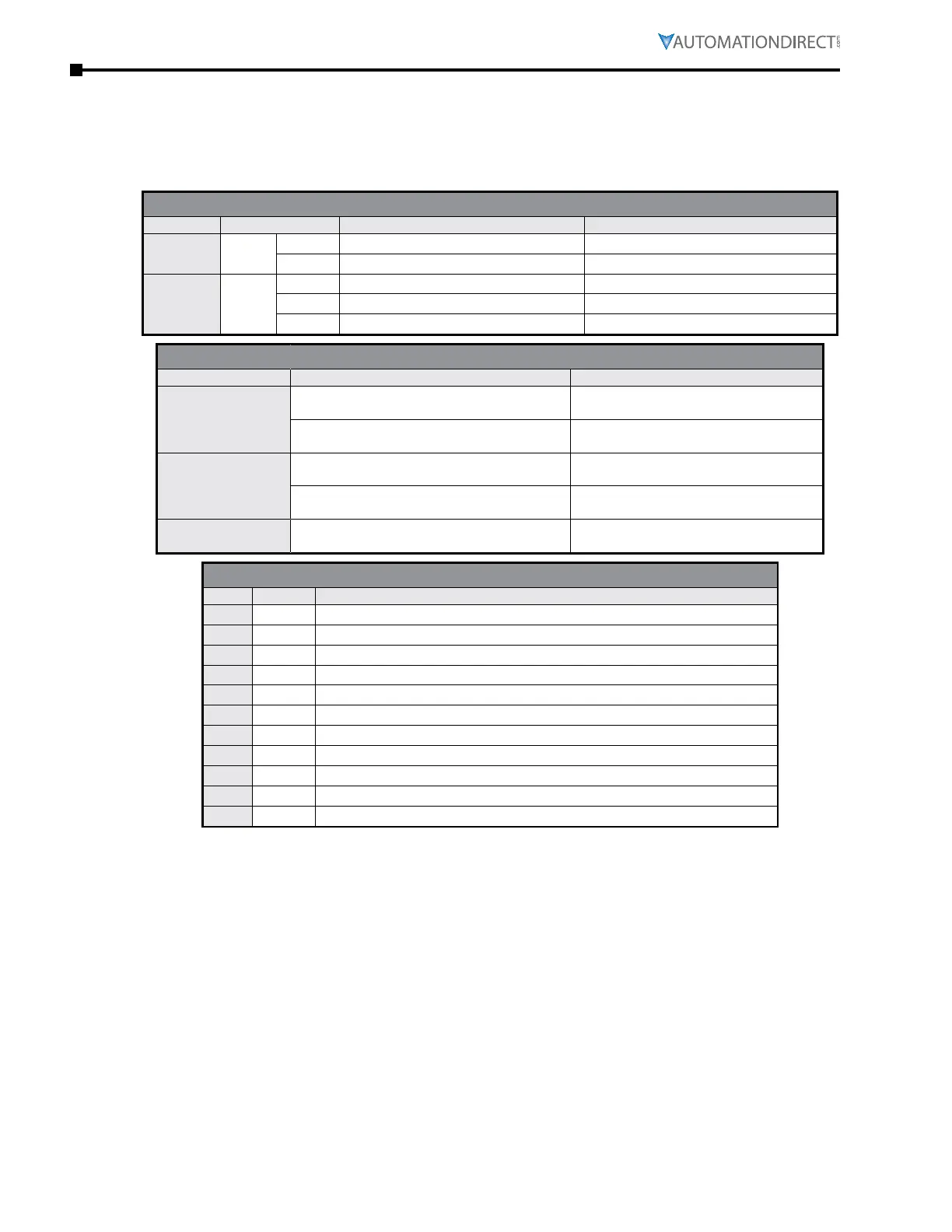Page B–12
DuRApulse GS4 AC Drive User Manual – 1st Ed, Rev A - 10/20/2017
Appendix B: Optional I/O and Communication Cards
gs4-Cm-modTCp led indiCaTors and TroubleshooTing
There are 2 LED indicators on GS4-CM-MODTCP. The POWER LED displays the status of the power
supply, and the LINK LED displays the communication status with the network.
If any of the following conditions exist and the cause cannot be determined, power down the
drive, remove the comm card and reinstall it. Re-seating the card may eliminate certain problems.
GS4-CM-MODTCP LED Indicators
LED Status Indication How to correct it?
POWER
Amber
On Power supply in normal status –
Off No power supply Check the power supply
LINK
Amber
On Network connection in normal status –
Flashes Network in operation –
Off Network not connected Check if the network cable is connected
GS4-CM-MODTCP LED Troubleshooting
Abnormality Cause How to correct it?
POWER LED off
GS4 drive not powered
Check if GS4 drive is powered, and if the
power supply is normal�
GS4-CM-MODTCP not connected to AC drive
Make sure GS4-CM-MODTCP is
connected to AC drive�
LINK LED off
GS4-CM-MODTCP not connected to network
Make sure the network cable is correctly
connected to network�
Poor contact to RJ-45 connector
Make sure RJ-45 connector is connected
to Ethernet port�
No COMM Card
GS4-CM-MODTCP not connected to AC drive
Make sure GS4-CM-MODTCP is
connected to AC drive�
GS4-CM-MODTCP Error Codes
ID Code Definition
75
ECFF Incorrect default setting
76
ECiF Serious internal error
80
ECEF Ethernet connection error
81
ECto Communication timeout between GS4-CM-MODTCP and GS4
82
ECCS Checksum error in the communication between GS4-CM-MODTCP and GS4
83
ECrF Reset GS4-CM-MODTCP to default setting
84
ECo0 Exceeds max� number of communications in Modbus TCP
85
ECo1 Exceeds max� number of communications ini EtherNet/IP
86
ECiP IP error
87
EC3F Reserved
88
ECbY GS4 is busy�
