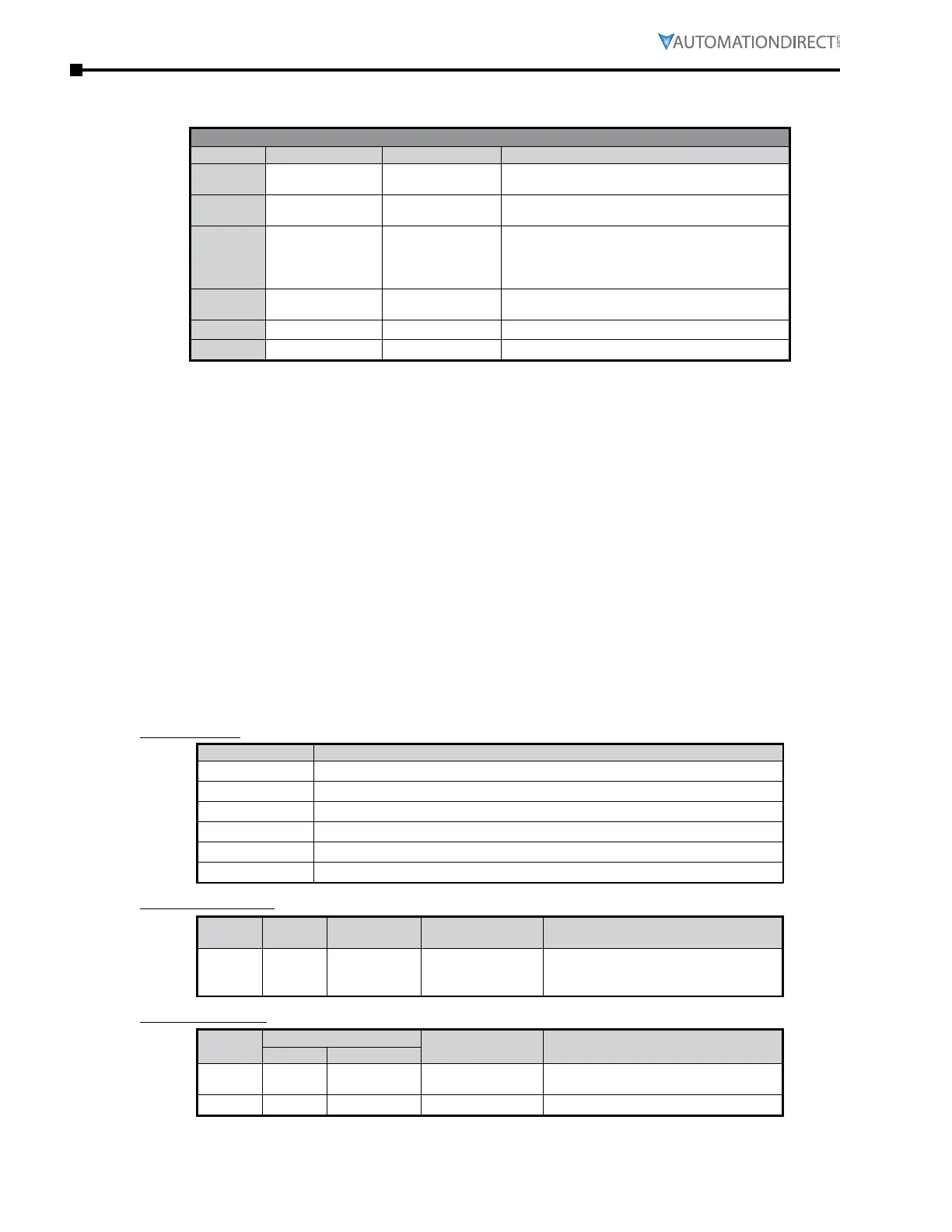Page B–26
DuRApulse GS4 AC Drive User Manual – 1st Ed, Rev A - 10/20/2017
Appendix B: Optional I/O and Communication Cards
gs4-Cm-eneTip basiC regisTers
GS4-CM-ENETIP Basic Registers
BR# Read / Write Content Explanation
#0 R Model name
Set up by the system; read only� The model code
of GS4-CM-ENETIP=0204H
#1 R Firmware version
Displaying the current firmware version in hex,
e�g� 0100H indicates the firmware version V1�00�
#2 R
Release date of the
version
Displaying the data in decimal form� 10,000s
digit and 1,000s digit are for “month”; 100s digit
and 10s digit are for “day”�
For 1 digit: 0 = morning; 1 = afternoon�
#6 R
GS4 Drive station
number
1 – 254
#11 R/W Modbus Timeout Pre-defined setting: 50 (ms)
#13 R/W Keep Alive Time Pre-defined setting: 30 (s)
BR#0 - Model Name: Model code for GS4-CM-ENETIP is 0204h. Read the model code to confirm
connection with GS4-CM-ENETIP.
BR#1 - Firmware Version: The firmware version of GS4-CM-ENETIP displayed in hexadecimal.
Example: 0100h indicates version V1.00.
BR#2 - Release Date of the Version: The date is displayed in decimal form. 10,000s digit and
1,000s digit are for “month;” 100s digit and 10 digit are for
“day.” For 1s digit: 0 = morning; 1 = afternoon.10
Example: 12191 indicates that the version was released the
afternoon of December 19.
BR#6 - GS4 Drive Station Number: Station number of the GS4 series drive. Range 1~254.
BR#11 - Modbus Communication Timeout: Sets the communication timeout (ms) for Modbus
TCP.
BR#13 - Modbus TCP Keep Alive Time: Range 5~65,535 seconds. If the connection idle time
exceeds the keep alive time, GS4-CM-ENETIP will cut the
idling connection.
br objeCT (Class Code: 0x64)
Instance Code
Instance Description
0x01 Corresponds to BR0: Model name
0x02 Corresponds to BR1: Firmware version
0x03 Corresponds to BR2: Release date of the version
0x07 Corresponds to BR6: GS4 station No�
0x0C Corresponds to BR11: MODBUS communication timeout
0x0E Corresponds to BR13: Network keep alive time (TCP/IP)
Instance Attributes
Attribute
ID
Access
Rule
Name Data type Description of attribute
0x03 Get / Set Data UINT
Refer to 4�2 for corresponding value
Instance Code = 0x0E Get/Set
Others Get Only
Common Services
Service
Code
Implemented for
Service Name Description of service
Class Instance
0x0E
✔
Get Single Attribute
Sends back attribute of designated
object
0x10
✔
Set Single Attribute Modifies attribute
