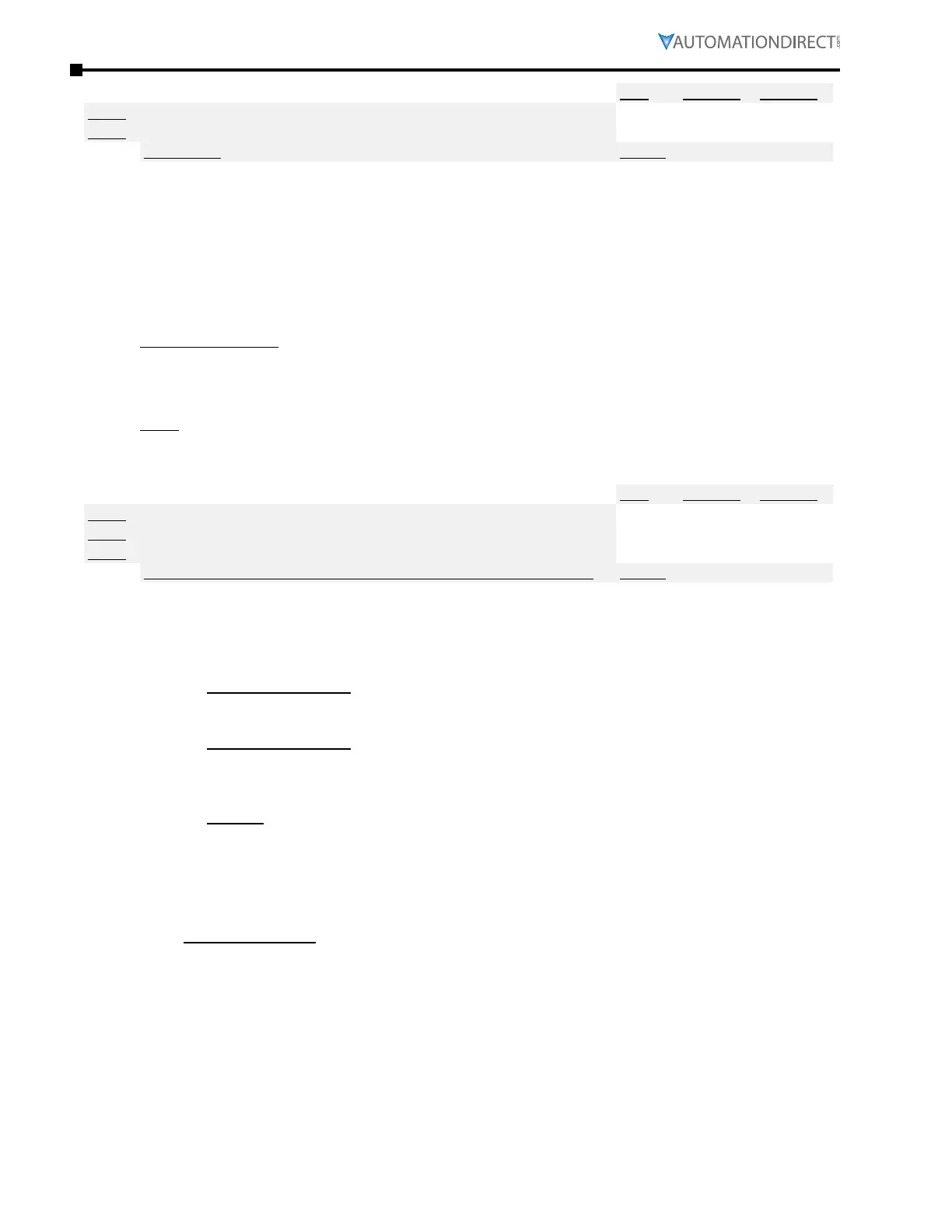Page F–12
DuRApulse GS4 AC Drive User Manual – 1st Ed, Rev A - 10/20/2017
Appendix F: PID Control
Type Hex Addr Dec Addr
P4.00 1st Source of Frequency Command [Remote]
♦R/W 0400 41025
P4.01 2nd Source of Frequency Command [Local]
♦R/W 0401 41026
Range/Units Default
0: Digital Keypad
1: RS485 Communication (Modbus/BACnet)
2: Analog Input
3: External UP/DOWN Terminal
4: Comm Card
P4.00: 0
P4.01: 0
Parameters P4.00 & P4.01 establish the source of the master Frequency.
•
Parameter P4.00 selects the source of the Frequency Command in REMOTE mode.
•
Parameter P4.01 selects the source of the Frequency Command in LOCAL mode.
Related Parameters: PID parameters P7.00.
•
When PID is enabled (P7.00 > 0), the frequency command sources selected in P4.00 and P4.01
become the PID setpoint source. The selected PID setpoint source is mapped to P7.02, and can
be read there.
NOTE: GS4’s output frequency can be affected by the Trim Function. If P4.08 Trim Function is set to
a non-zero value, the drive’s actual output frequency may not match the Local or Remote Command
Frequency. See P4.08 for ways to add or subtract to the command frequency.
Type Hex Addr Dec Addr
P4.02 Analog Input 1 (AI1) Function
♦R/W 0402 41027
P4.03 Analog Input 2 (AI2) Function
♦R/W 0403 41028
P4.04 Analog Input 3 (AI3) Function
♦R/W 0404 41029
Range/Units (abbreviated listiNg; iNcludes oNly settiNgs applicable to pid) Default
0: No Function
1: Frequency Command/PID Setpoint REMOTE*
2: Frequency Command/PID Setpoint LOCAL*
3: Frequency Command/PID Setpoint REMOTE & LOCAL*
5: PID Feedback Signal*
P4.02: 1
P4.03: 0
P4.04: 0
(*1,2,3) Frequency Command: The analog value present on the selected input channel (0~10VDC
/ 4~20mA) corresponds to the drive output frequency from zero to maximum, as defined in
parameter P0.04 (Drive Maximum Output Frequency).
Frequency Command selection is a function of P4.00 or P4.01. If either parameter
contains a value of 2 (Analog Input), then the corresponding Analog Input Function will
be automatically set to 1, 2, or 3 (Frequency Command/PID Setpoint REMOTE, LOCAL, or
REMOTE & LOCAL, respectively).
Example:
• If P4.00 (1st Source of Frequency Command (Remote)) is configured to a value of 2
(Analog Input)
• And if P4.02, P4.03 or P4.04 is set to a value of 5, that Analog source will be used as the
PID Feedback, and will be referenced in the (read-only) P7.02 (PID Setpoint Source).
• The changes may not update until the drive enters RUN mode.
(*5) PID functions 4 & 5: Refer to Parameter Group 7 to define the analog inputs for PID Setpoint
and Feedback use.
