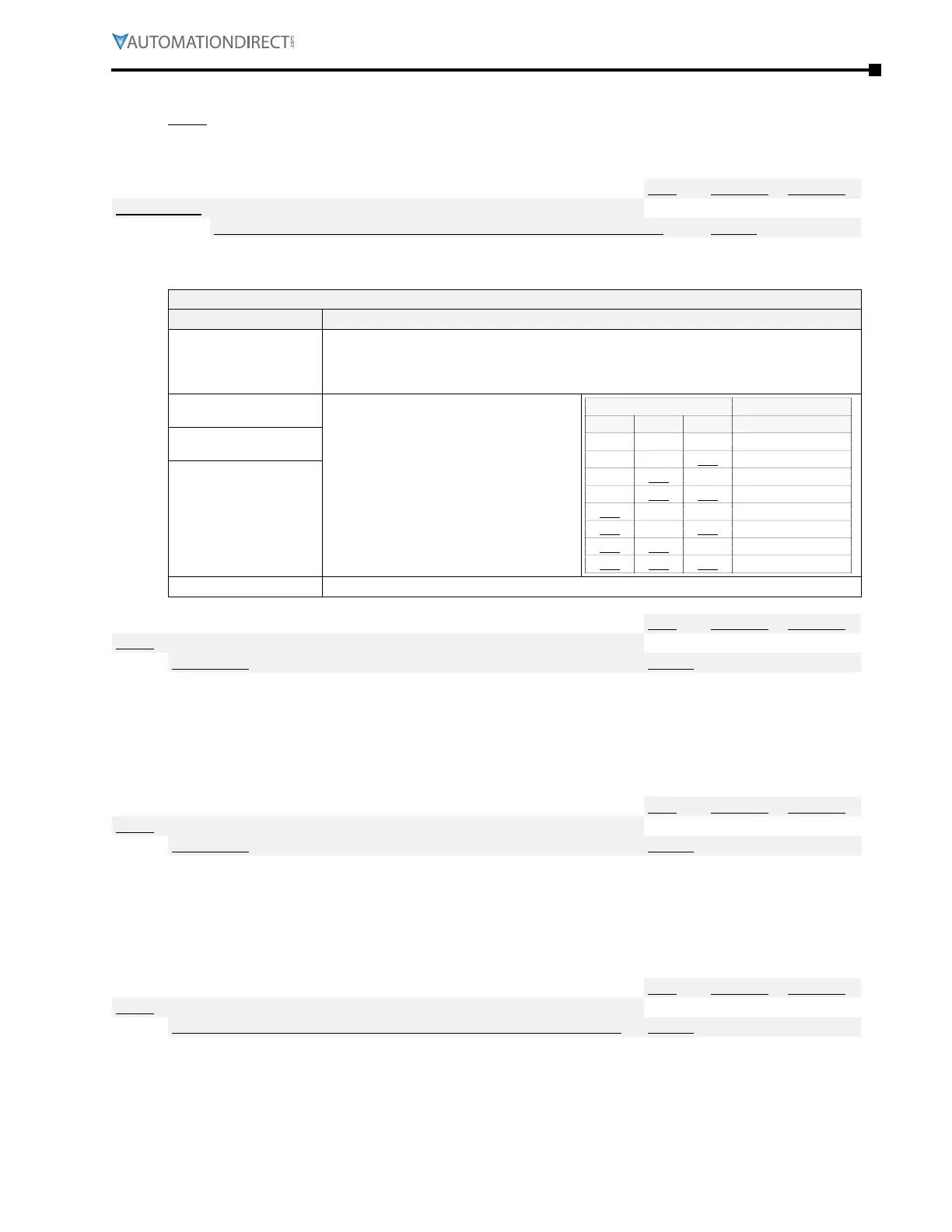Appendix F: PID Control
Page F–11
DuRApulse GS4 AC Drive User Manual – 1st Ed, Rev A - 10/20/2017
GS4 ParameterS involveD in PiD Control – DetailS
NOTE: The information provided herein is applicable only to the PID function. For fully detailed
parameter information and for the complete set of GS4 parameters, please refer to "Chapter 4: AC Drive
Parameters."
Type Hex Addr Dec Addr
P3.03~P3.16 Multi-Function Input Terminal Functions
R/W varies by parameter
Range/Units (abbreviated listiNg; iNcludes oNly settiNgs applicable to pid) Default
0~50
varies by parameter
These parameters set the functions of the Multi-Function input terminals.
Multi-Function Input Terminal (P3.03~P3.16) Function Settings Applicable for PID Control
Setting: Function Function Description
0: No function
Setting a Multi-Function Input to 0 will disable that input. The purpose of this function is
to provide isolation for unused Multi-Function Input Terminals.
Any unused terminals should be programmed to 0 to make sure they have no effect
on drive operation.
1: Multi-Speed/PID
Multi-Setpoint bit 1
When settings 1, 2, & 3 are selected and
registers P7.06~P7.12 are populated, the
Multi-Function Inputs refer to PID Multi-
Setpoints. The SPs are determined by
P7.06~P7.12.
1) In order to use the Multi-PID SPs,
P7.06~P7.12 must be set, and P7.00≠0.
2) When all PID Multi-Setpoint inputs are
off, the GS4 drive reverts to the PID
Setpoint Source (P7.02).
PID Setpoint Selection
Bit 3 Bit 2 Bit 1 PID Setpoint
OFF OFF OFF P7.02: SP Source
OFF OFF ON P7.06: Setpoint 1
OFF ON OFF P7.07: Setpoint 2
OFF ON ON P7.08: Setpoint 3
ON OFF OFF P7.09: Setpoint 4
ON OFF ON P7.10: Setpoint 5
ON ON OFF P7.11: Setpoint 6
ON ON ON P7.12: Setpoint 7
2: Multi-Speed/PID
Multi-Setpoint bit 2
3: Multi-Speed/PID
Multi-Setpoint bit 3
21: PID function Disable When the contact is activated, the PID function is disabled.
Type Hex Addr Dec Addr
P3.36 PID Deviation Level
♦R/W 0324 40805
Range/Units Default
1.0~50.0%
10.0
If a Multi-Function Output terminal is set to PID Deviation Alarm (setting = 15), then the output will
be activated when the amount of deviation between the SP (set point) and PV (process variable) in
the PID loop exceeds the threshold set by this parameter for the period of time set by P3.37.
•
This parameter is used in conjunction with P3.37, PID Deviation Time.
Type Hex Addr Dec Addr
P3.37 PID Deviation Time
♦R/W 0325 40806
Range/Units Default
0.1~300.0 sec
5.0
If a Multi-Function Output terminal is set to PID Deviation Alarm (setting = 15), then the output will
be activated when the amount of deviation between the SP (set point) and PV (process variable) in
the PID loop exceeds the threshold set by P3.36 for the period of time set by this parameter.
•
This parameter is used in conjunction with P3.36, PID Deviation Level.
Type Hex Addr Dec Addr
P3.57 AUTO to HAND Switching Behavior
♦R/W 0339 40826
Range/Units (abbreviated listiNg; iNcludes oNly settiNgs applicable to pid) Default
0~Fh
bi t 2: PID control bit
0: Cancel PID control
1: PID control follows the setting of Auto mode (P8.02)
0
