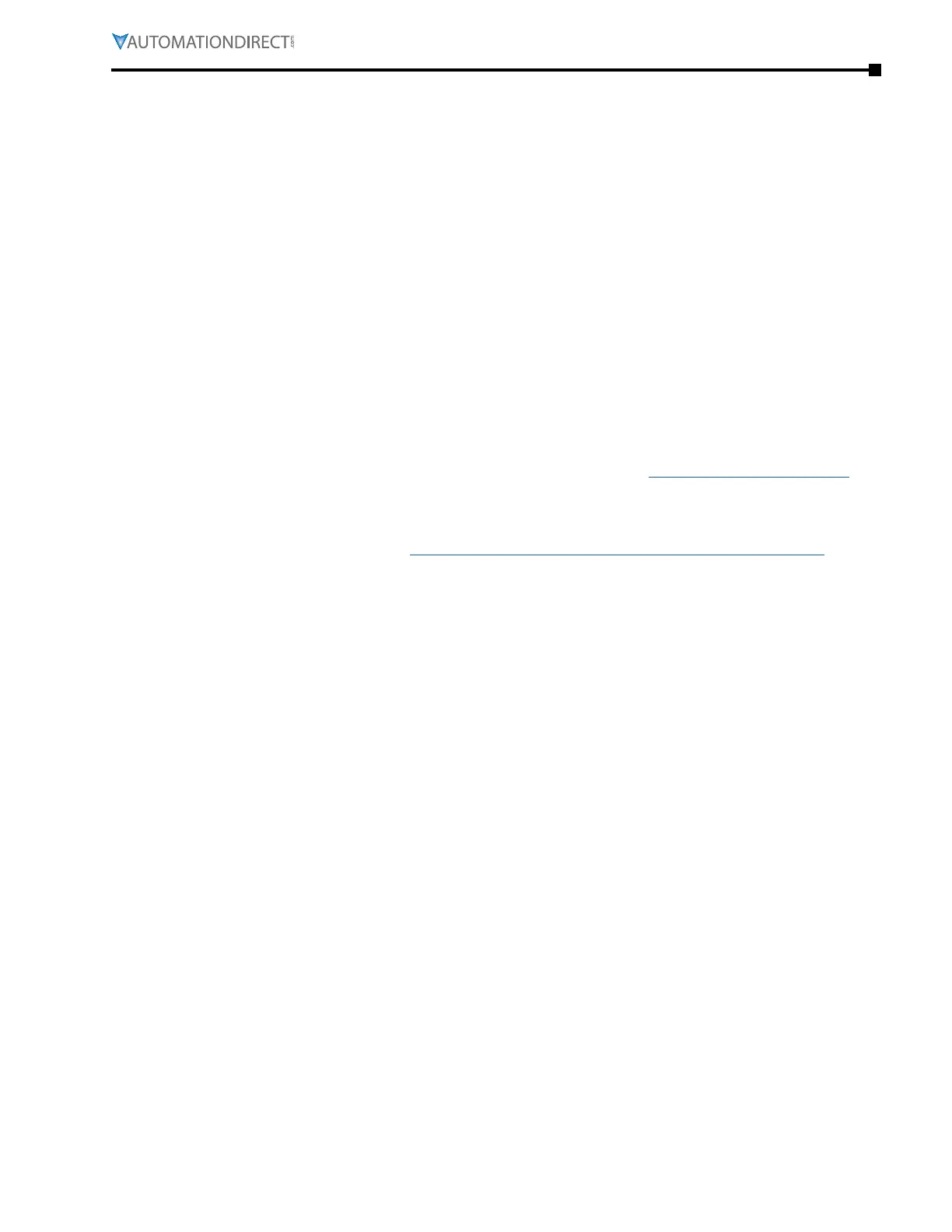Chapter 2: Installation and Wiring
Page 2–19
DuRApulse GS4 AC Drive User Manual – 1st Ed, Rev A - 10/20/2017
Terminals for ConneCTing dC reaCTor, exTernal brake resisTor, exTernal brake resisTor and
dC CirCuiT
•
Terminals +1 and +2 are used to connect an optional DC reactor to improve the power factor�
For the factory setting, they are connected by a short-circuit jumper� Remove this jumper before
connecting a DC reactor�
•
When the GS4 AC Drive is connected directly to a large-capacity power transformer (600kVA or
above) or when a phase lead capacitor is switched, excess peak currents may occur in the power
input circuit due to the load changes� The converter section may be damaged� To avoid this
damage, it is recommend to use a serial connected AC input reactor at the GS4 AC Drive mains
input side to reduce the current and improve the input power efficiency�
•
Connect an optional brake resistor or brake unit in applications with frequent deceleration ramps,
short deceleration time, too low brake torque or requiring increased brake torque�
•
For GS4 frame sizes A–C, the external brake resistor should be connected to the terminals (B1, B2)
of GS4 drives�
•
For the models without built-in braking chopper, connect external brake unit and brake resistor
(both of them are optional) to increase brake torque�
•
If the terminals [+1], [+2], and [-] are not used, leave these three terminals open�
•
DO NOT connect [+1, -], [+2, -], [+1/DC+, -/DC-], or brake resistor directly to prevent drive
damage�
•
DC+ and DC- are connected for common DC bus, please refer to “Main Circuit Wiring Terminals”
in this chapter for wiring terminal specification and wire gauge information�
•
Please refer to the dUrapUlse Drives Dynamic Braking User Manual for more information on
installing brake units�
(Available for free download at http://www�automationdirect�com/static/manuals/index�html�)
moTor operaTion preCauTions
1)
When using the GS4 AC drive to operate a standard 3-phase induction motor, notice that the
energy loss is greater than for an inverter duty motor�
2)
Avoid running a standard induction motor at low speed, which may cause the motor
temperature to exceed the motor rating due to limited airflow produced by the motor’s fan�
3)
When the standard motor operates at low speed, the output load must be decreased�
4)
If 100% output torque is desired at low speed, it may be necessary to use a special
“inverter-duty” rated motor�
shorT CirCuiT WiThsTand (sCCr)
All DURApUlse GS4 series drives are suitable for use on a circuit capable of delivering not more than
100,000 rms symmetrical amperes.
The maximum voltage is 240V for all 230V models, and 480V for all 460V models.
appliCable Codes
All DURApUlse
GS4
AC drives are Underwriters Laboratories, Inc. (UL) and Canadian Underwriters
Laboratories (cUL) listed, and therefore comply with the requirements of the National Electrical
Code (NEC) and the Canadian Electrical Code (CEC).
Installations intended to meet the UL and cUL requirements must follow the instructions
provided in “Wiring Notes” as a minimum standard. Follow all local codes that exceed UL and cUL
requirements. Refer to the technical data label affixed to the AC drive and the motor nameplate
for electrical data.
The “Circuit Protection Devices” section in Appendix A lists the recommended fuse part number
for each DURApUlse part number. These fuses (or equivalent) must be used on all installations
where compliance with U.L. standards is required.
