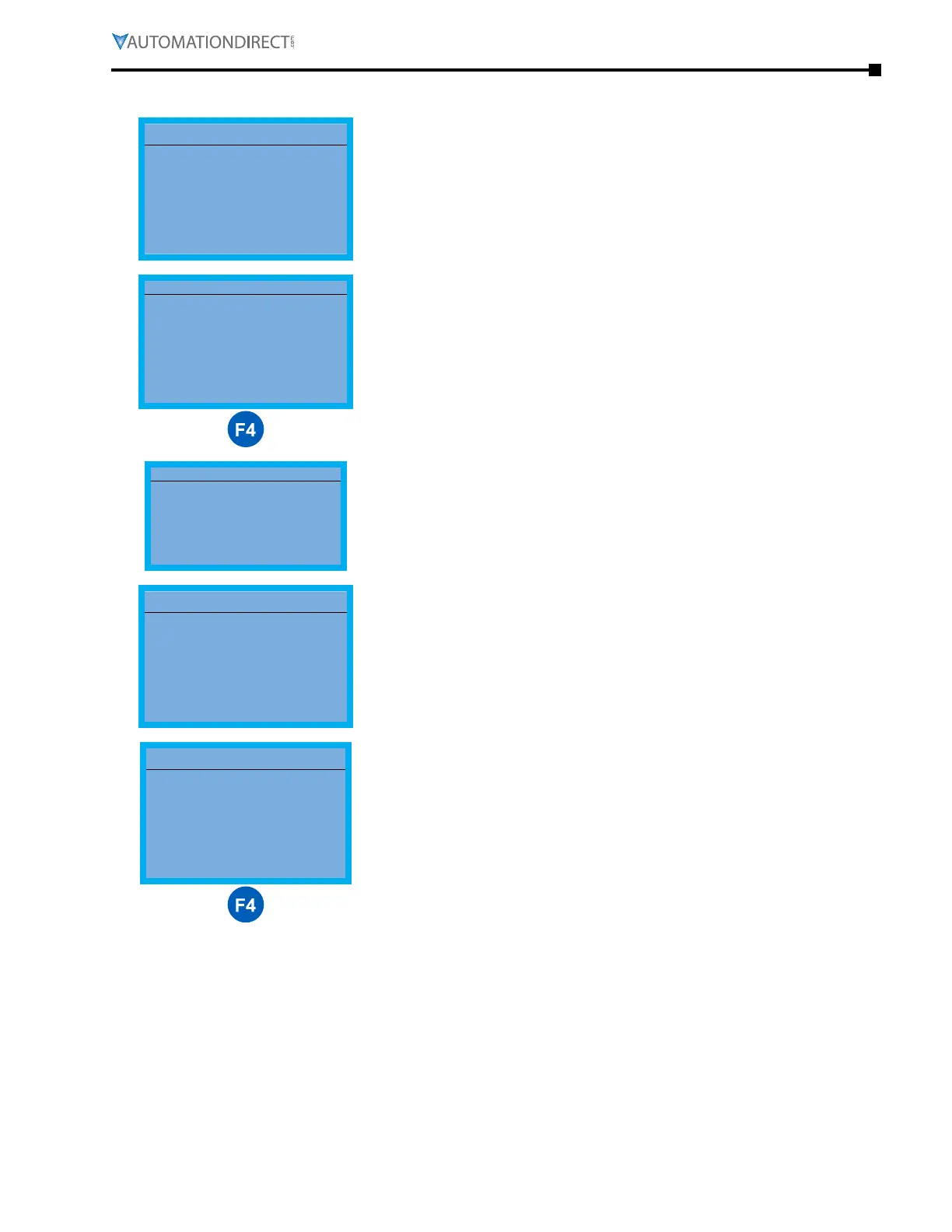Chapter 3: Keypad Operation and Quick-Start
Page 3–9
DuRApulse GS4 AC Drive User Manual – 1st Ed, Rev A - 10/20/2017
6: my menu
My Menu
▲
01:
▼
02:
03:
My Menu allows the user to store up to 32 parameters of their
choosing into a custom Quick Start menu. Storing parameters in the
My Menu menu can be accomplished in two steps.
Step 1:
From the main menu, go to the parameter you want to add under “1:
Param Setup.”
Param Setup
▲
00:MOTOR
▼
01:RAMPS
02:Volts/Hertz
Step 2:
When you are on the page where you can adjust the parameter value,
notice that the word ADD is above function key F4. Press the F4 key to
ADD the displayed parameter to “My Menu”.
00-01 Amps
Press ENTER to
Save MyMenu
Select the desired parameter group and parameter to include in the
My Menu menu. Press Enter to add the selected parameter to My
Menu.
My Menu P00-01
▲
01:Motor1 Rate
▼
02:Multi-Speed
03:
To delete a My Menu parameter, in the My Menu menu, position the
cursor next to the parameter you wish to delete and press Enter.
00-01 Amps
▲
4.50
▼
Motor1 Rated A
0.50~6.00 DEL
Notice that “DEL” appears above the F4 key. Press the F4 key and
then Enter to delete from My Menu.
