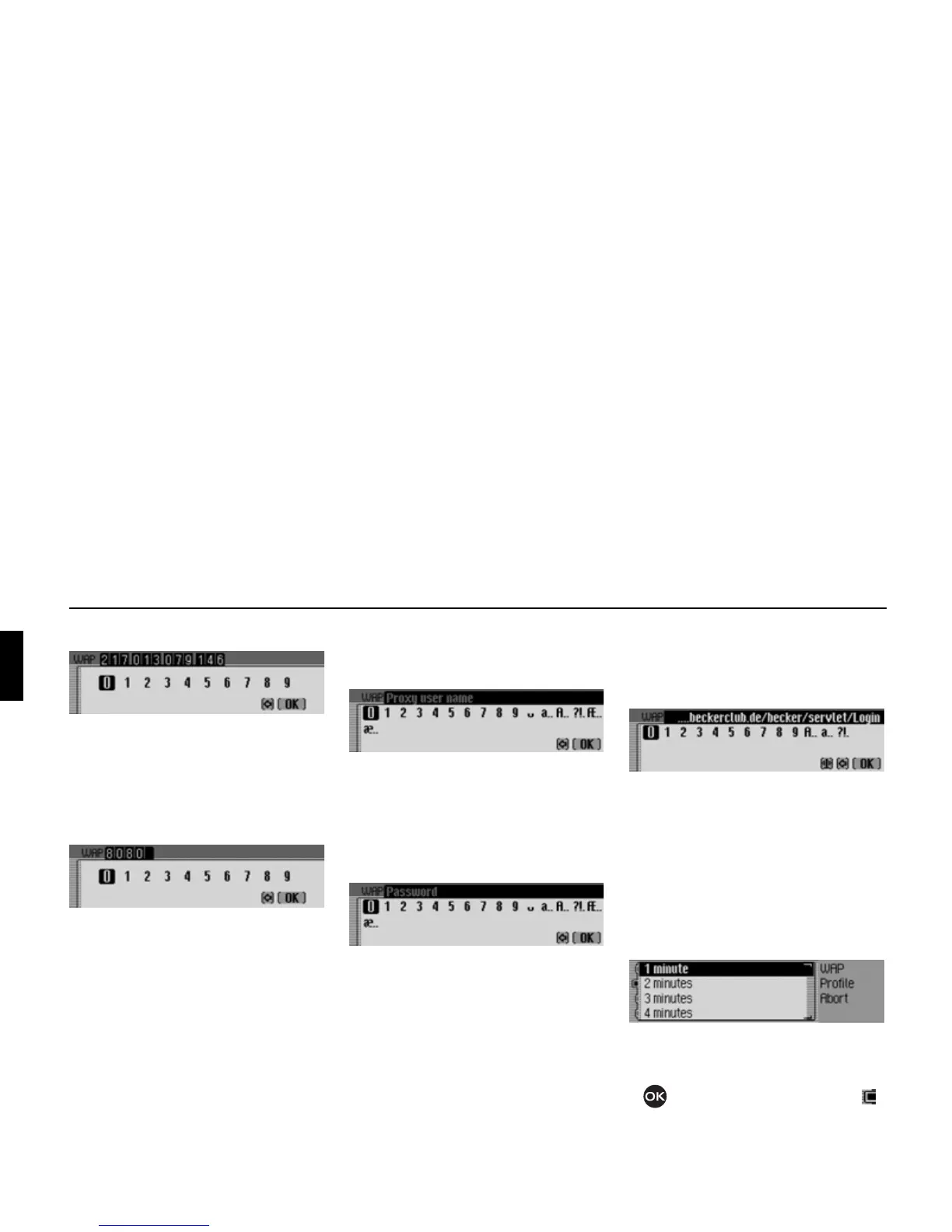150
Internet (WAP) function
! Select the Proxy IP address entry.
The input menu appears.
! Enter the information.
Proxy IP port
Here you can enter the proxy IP port.
! Select the Proxy IP port entry.
The input menu appears.
! Enter the information.
Proxy user name
Here you can enter the proxy username.
! Select the Proxy user name entry.
The input menu appears.
! Enter the information.
Proxy password
Here you can enter the proxy password.
! Select the Proxy password entry.
The input menu appears.
! Enter the information.
Home page
Here you can enter the provider’s home
page.
! Select the Homepage entry.
The input menu appears.
! Enter the information.
Time-out
Here you can set the duration of the
time-out for an inactive connection, af-
ter which the WAP connection will be
terminated.
! Select the čime-out entry.
The selection menu appears.
! Select the desired time.
! Turn the rotary control/push button
to activate the required time ( ).
5240
5241
5204
5239
5242
5243