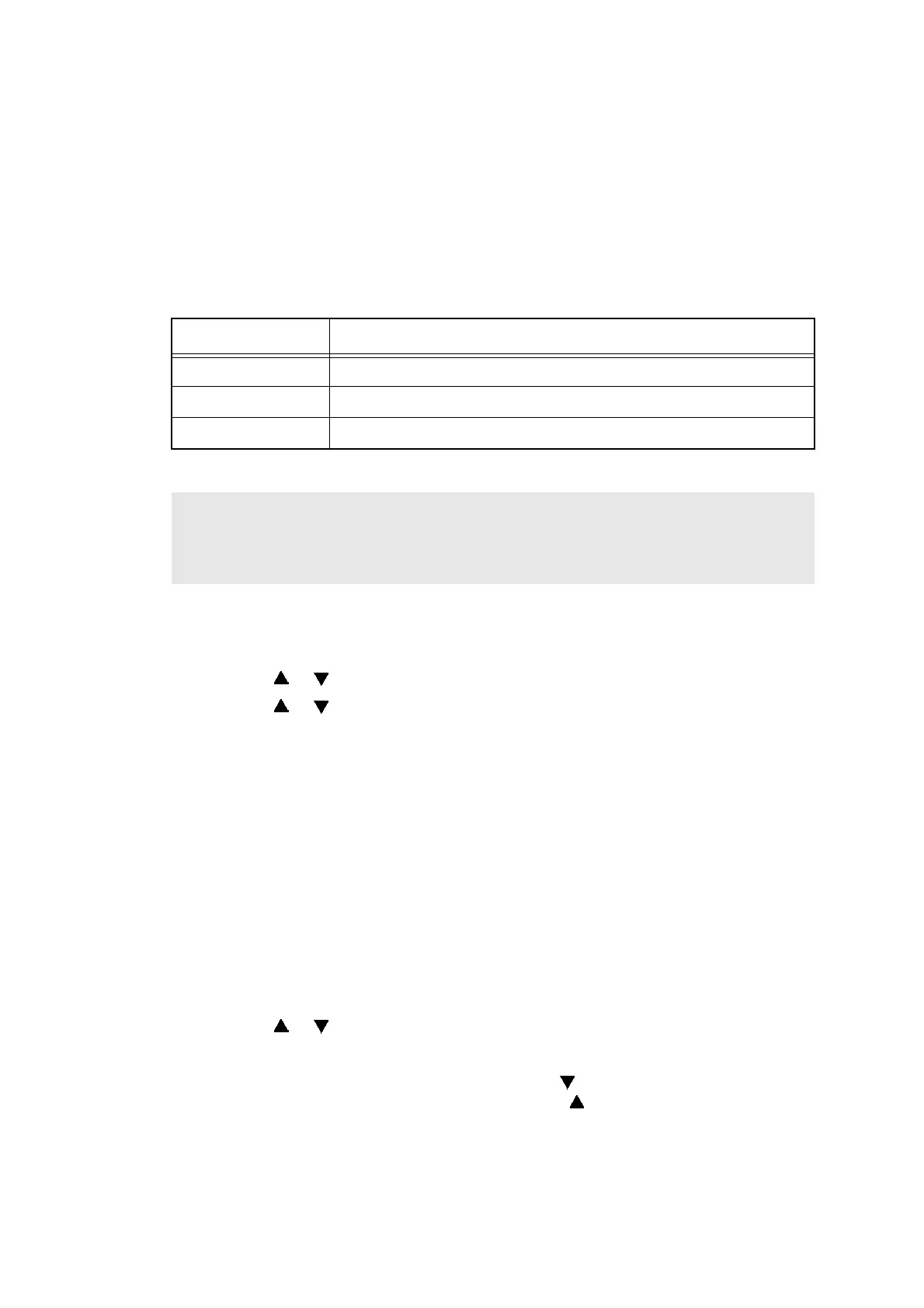5-31
Confidential
■ Switching of timing to execute Auto Registration
<Function>
Relative displacement between Cyan, Magenta, Yellow, and Black is detected using the
registration mark sensor, and the Auto Registration is executed at the timing when the
displacement value exceeds the stipulated threshold value.
This function is to switch the threshold value which is used as the timing to execute Auto
Registration.
The threshold value can be switched in three phases between High, Mid, and Low.
"*" is displayed at the end of the currently specified function in the LCD display.
<Operating procedure>
(1) Press the 4 and 5 keys in this order in the initial state of the maintenance mode.
"USBNo." is displayed on the LCD.
(2) Press the or key to display "Reg Freq" and then press the Mono Start key.
(3) Press the or key to select "Reg Freq=Mid", "Reg Freq=High" or "Reg Freq=Low".
(4) Press the Mono Start key. "Accepted" is displayed on the LCD, and the machine returns
to the initial state of the maintenance mode.
■ Adjusting left-end print start position on second side in duplex printing
(2-sided printing model only)
<Function>
This function is to adjust the left-end print start position on the second side in the left and right
direction if it is displaced in duplex printing. The adjustable range is -100 to 750 (unit: 300 dpi)
(The minus direction means the left direction.)
<Operating procedure>
(1) Press the 4 and 5 keys in this order in the initial state of the maintenance mode.
"USBNo." is displayed on the LCD.
(2) Press the or key to display "DX.XAdjust" and then press the Mono Start key.
(3) "DX.XAdjust=**" is displayed on the LCD. (** represents the currently set value.)
(4) To move the print start position to the left, press the key and decrease the value.
To move the print start position to the right, press the key and increase the value.
(5) When the value is changed to the adjustment value, press the Mono Start key.
"Accepted" is displayed on the LCD, and the machine returns to the initial state of the
maintenance mode.
LCD Description
Reg Freq=Mid The frequency to execute Auto Registration is middle. (default)
Reg Freq=High The frequency to execute Auto Registration is high.
Reg Freq=Low The frequency to execute Auto Registration is low.
Note:
It can be set regardless of the Auto Registration switching function in the function menu.
Even if this function is switched, it does not affect the timing to execute Auto Registration in
the function menu.
