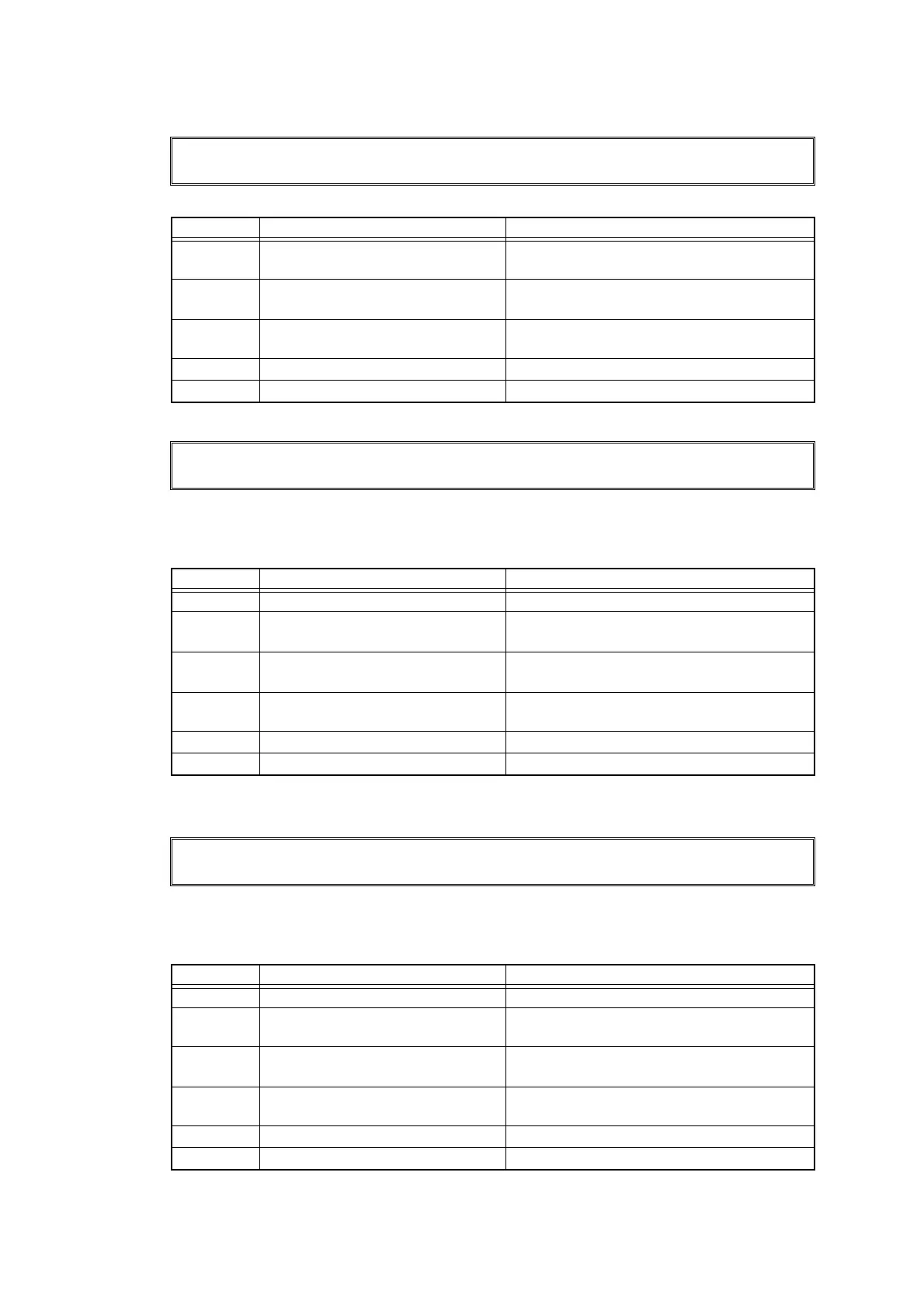2-39
Confidential
■ Error code 0C00
Error occurred in the density sensor.
■ Error code 1003
The registration mark L is dirty and cannot normally receive reflected light.
<User Check>
- Replace the belt unit.
■ Error code 1004
The registration mark R is dirty and cannot normally receive reflected light.
<User Check>
- Replace the belt unit.
Print Unable 0C
Turn the power off and then back on again.
Step Cause Remedy
1 Registration mark L PCB
harness connection failure
Check the registration mark L PCB
harness connection and reconnect it.
2 Eject sensor PCB harness
connection failure
Check the eject sensor PCB harness
connection and reconnect it.
3 Registration mark L PCB ASSY
failure
Replace the registration mark L PCB ASSY.
4 Eject sensor PCB failure Replace the eject sensor PCB ASSY.
5 Main PCB failure Replace the main PCB ASSY.
Print Unable 10
Turn the power off and then back on again.
Step Cause Remedy
1 Registration mark sensor L dirty Clean the registration mark sensor L.
2 Registration mark L PCB
harness connection failure
Check the registration mark L PCB
harness connection and reconnect it.
3 Eject sensor PCB harness
connection failure
Check the eject sensor PCB harness
connection and reconnect it.
4 Registration mark L PCB ASSY
failure
Replace the registration mark L PCB ASSY.
5 Eject sensor PCB failure Replace the eject sensor PCB ASSY.
6 Main PCB failure Replace the main PCB ASSY.
Print Unable 10
Turn the power off and then back on again.
Step Cause Remedy
1 Registration mark sensor R dirty Clean the registration mark sensor R.
2 Registration mark R PCB
harness connection failure
Check the Registration mark R PCB
harness connection and reconnect it.
3 Eject sensor PCB harness
connection failure
Check the eject sensor PCB harness
connection and reconnect it.
4 Registration mark R PCB ASSY
failure
Replace the registration mark R PCB
ASSY.
5 Eject sensor PCB failure Replace the eject sensor PCB ASSY.
6 Main PCB failure Replace the main PCB ASSY.
