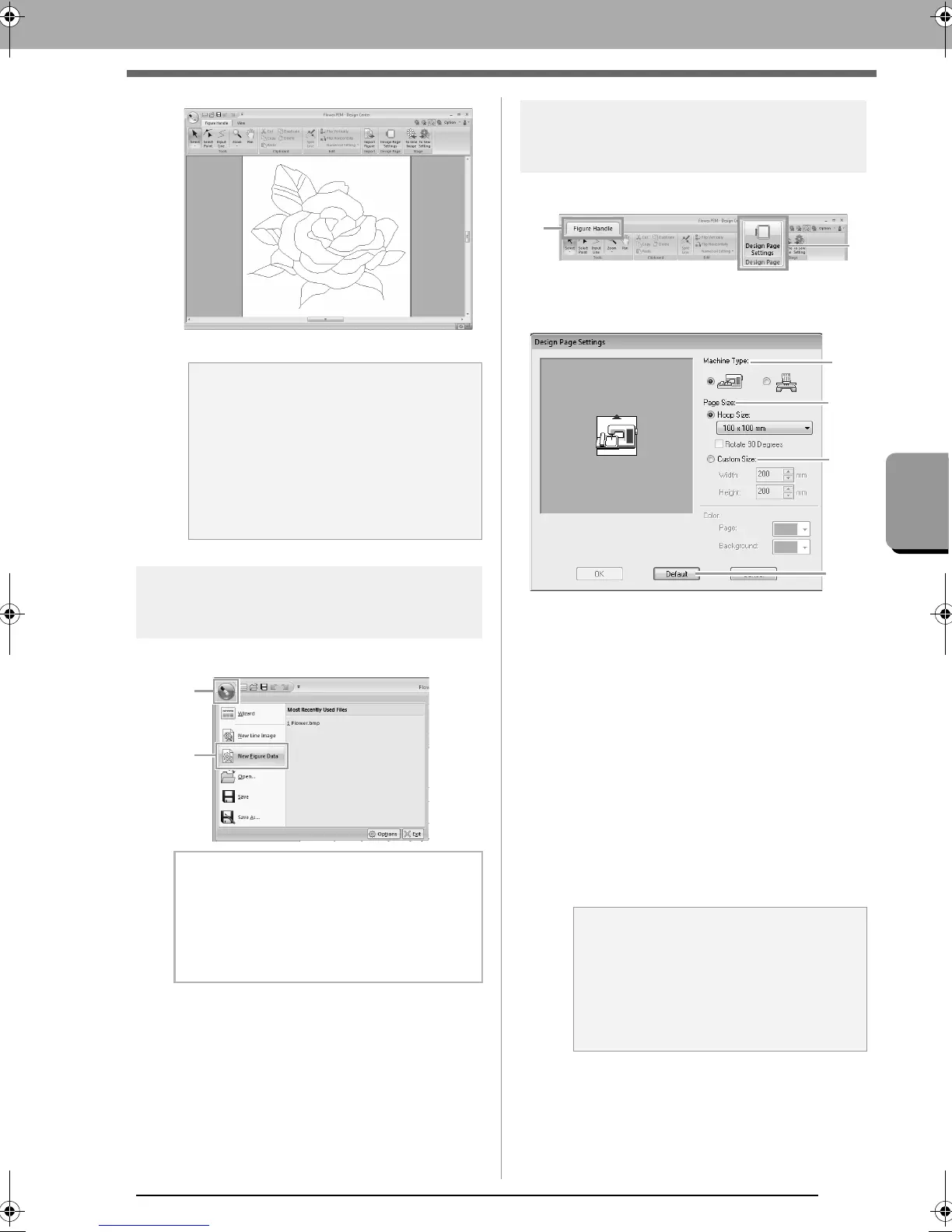199
Figure Handle Stage
Drawing a new figure
handle image freehand
Click 1, then 2.
Specifying the Design Page
size
1. Click 1, then 2.
2. Select the Design Page size, and then click
OK.
(1) Select a machine type.
The settings available in the Page Size
selector differ depending on the machine
type selected here.
(2) To adjust the Design Page size according
to the hoop size, select Hoop Size, and
then select the desired hoop size from the
selector.
(3) To specify a custom Design Page size,
select Custom Size, and then type or
select the desired width and height for the
Design Page.
(4) To return to the default settings, click
Default.
a Note:
It may not be possible for outline data to be
created from an image when moving from the
Line Image Stage to the Figure Handle Stage,
even after various outline conversion settings
have been specified. If this occurs, return to
the Line Image Stage, and correct the
outlines in the line image or apply corrections
to the image.
b Memo:
• In the Figure Handle Stage, the file will be
saved as a .pem file.
• To retrieve data from a saved .pem file, use
the command
Import Figure
in the
Figure
Handle
tab.
a Note:
• Do not select a hoop size larger than the
embroidery hoop that can be used with
your machine.
• Do not create a Custom Hoop larger than
the embroidery hoop that can be used with
your machine.
XE8656-001.book Page 199 Monday, May 24, 2010 5:44 PM
