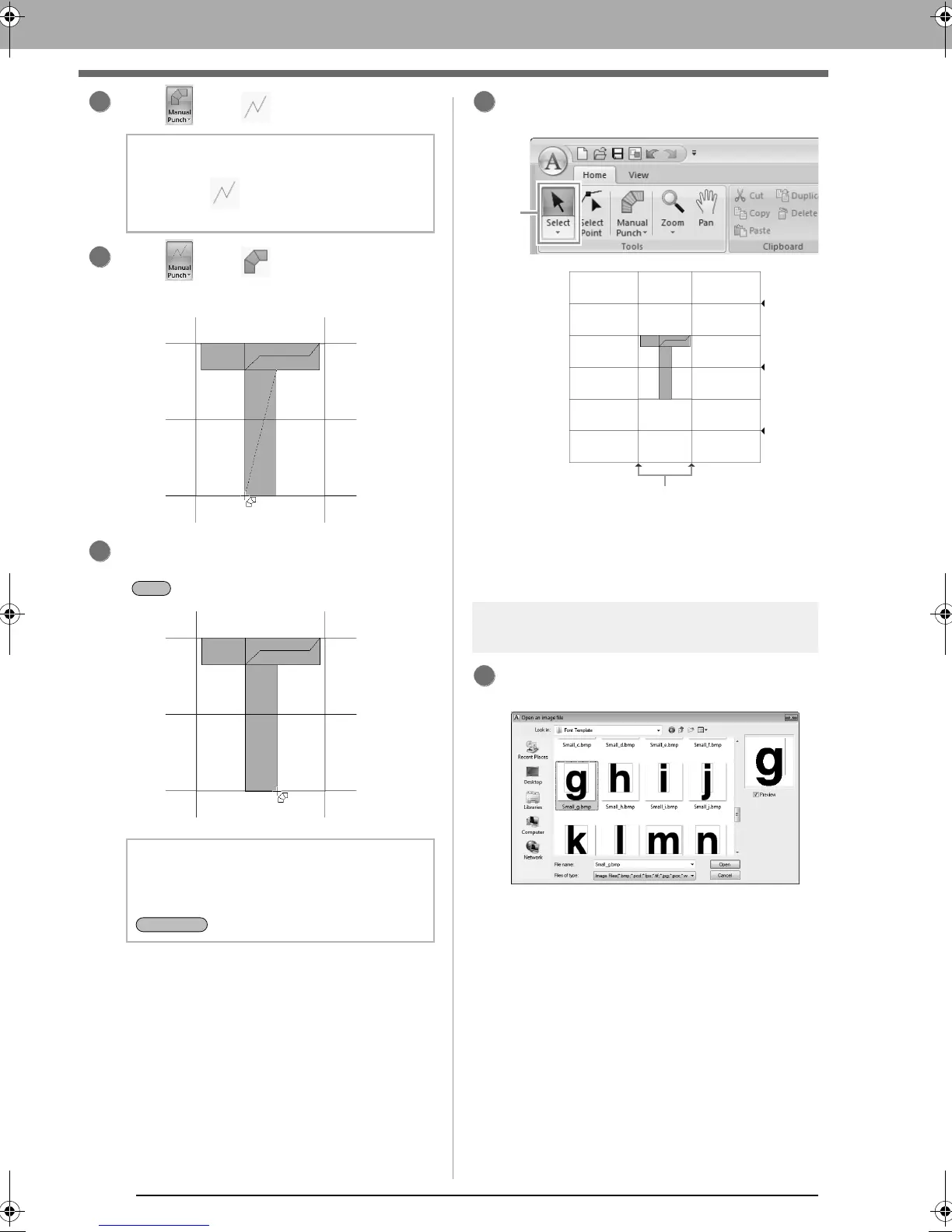248
Basic Font Creator Operations
Click , then .
Click , then .
And then click points 11 through 12.
Double-click point 13 (the last point of the
entire pattern), or click point 13 and press the
key.
Click 1, then drag Set Line to adjust the
character width.
Drag the triangle icons to move the blue
reference lines so that they are aligned with
the top and bottom of the character.
Step 3 Creating other font
character patterns
Import file Small_g.bmp in the same way that
“T” was imported.
b Memo:
By clicking at this point, overlapping
stitching can be prevented.
b Memo:
To remove the last point that was entered,
click the right mouse button, or press the
key.
10
1
XE8656-001.book Page 248 Monday, May 24, 2010 5:44 PM
