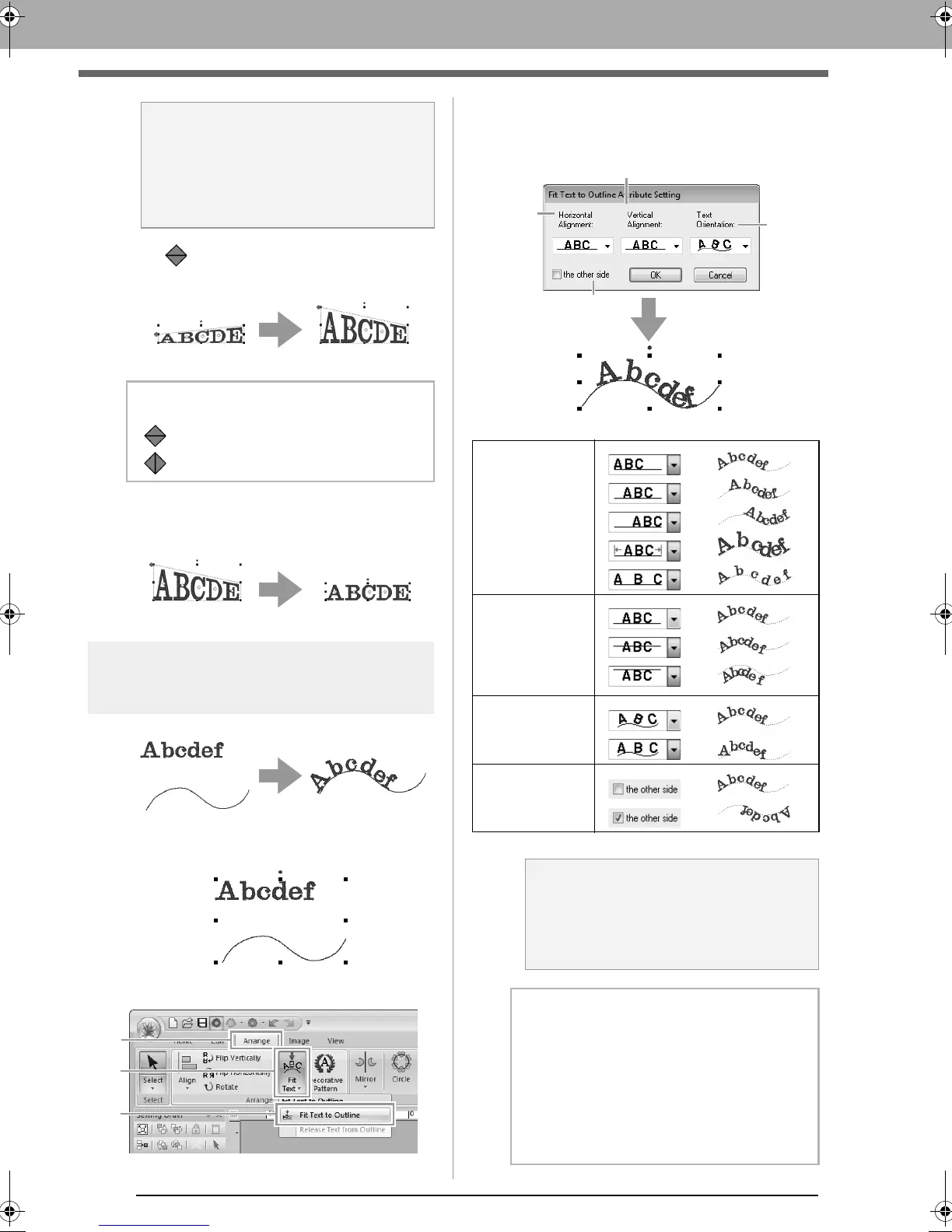96
Advanced Operations for Entering Text
3. Drag to transform the text.
To return the transformed text to its original
shape, clear the Transform check box.
Fitting text to an outline
1. Select the text or small text and an outline.
2. Click 1, then 2, then 3.
3. Specify the desired settings in the Fit Text to
Outline Attribute Setting dialog box, and
then click OK.
a Note:
A text pattern contains data for both line and
region sewing. Therefore, if this command is
selected, depending on the form of the font,
there may be a gap between the line and the
region in the text.
b Memo:
• can only be dragged vertically.
• can only be dragged horizontally.
(1)
Horizontal
Alignment
(2)
Vertical
Alignment
(3)
Text
Orientation
(4)
the other side
a Note:
• When fit text to outline is specified, the text
transformation is cancelled.
• Only one string of text can be arranged on
a single outline.
b Memo:
• To change the position of text on the
outline, select the text, and then drag it.
• The settings for some text attributes (
Size
,
Character Spacing
,
Vertical Offset
and
Rotate Angle
) can be changed for single
characters, even with text fit to an outline.
c
“Selecting characters” on page 97
le_text.fm Page 96 Thursday, May 27, 2010 8:19 PM
