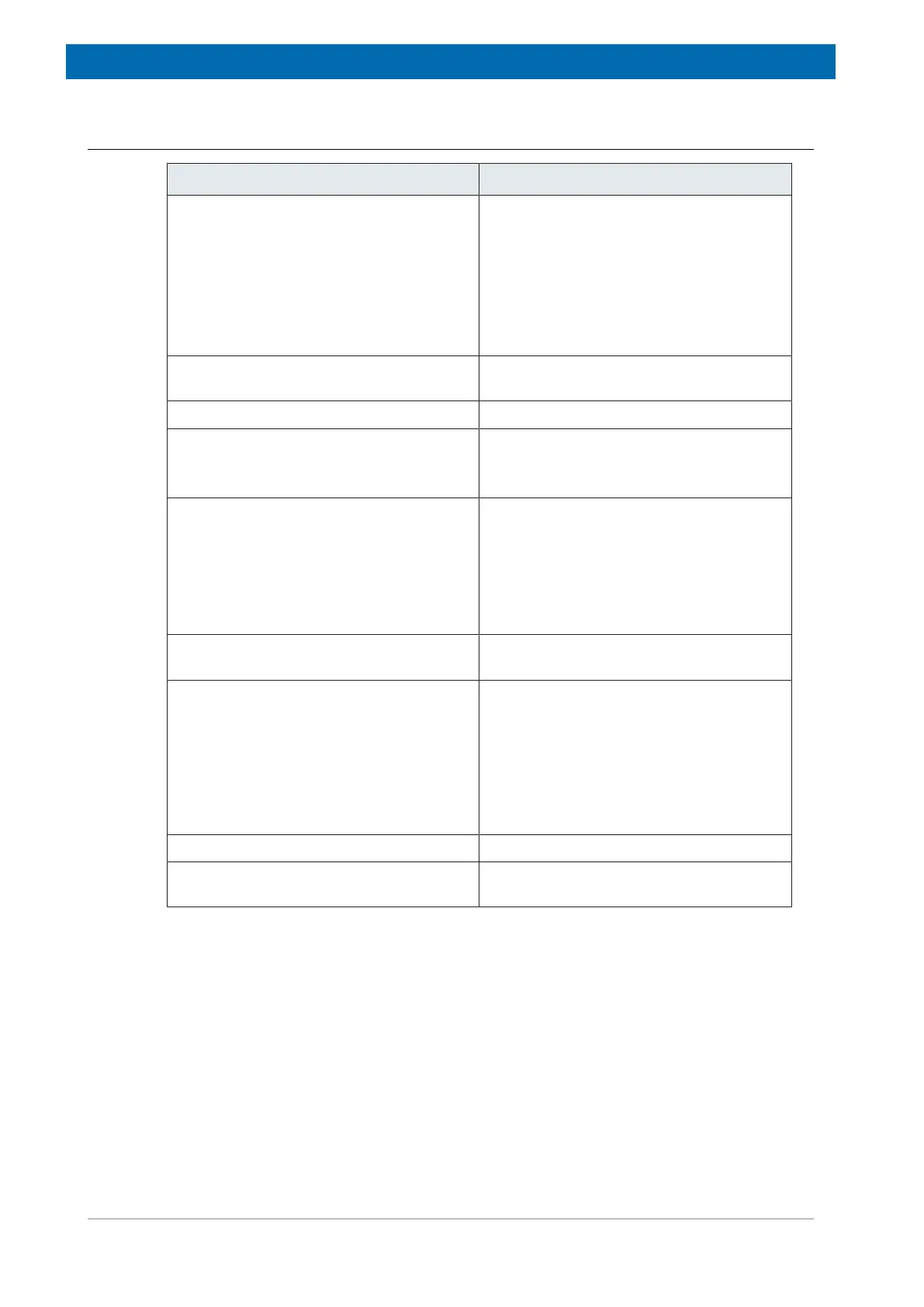L-TRX/L-19F
118 / 234 H172203_1_001
11.5.3 L-TRX Specific Error Messages
Error Description/Measures
L-TRX Power Supply error occurred External or internal power supply failure.
Check power supply board status.
Check power supply diagnostic.
If the power supply input voltages are within
their limits a hardware failure has occurred.
Replace the L-TRX and/or contact a Bruker
service representative.
L-TRX 160MHz clock missing or L-TRX 320
MHz clock missing
See Missing Reference Clock [}116].
L-TRX Amplifier: overcurrent error occurred
See Over Current Error [}116]
L-TRX Amplifier: bias current regulator
underflow error occurred
A hardware failure has occurred.
Contact your local Bruker service
representative.
L-TRX Error: Signal BLKTR-2H was
activated without selecting SEL_2H/DEC
Check wiring (if external power amplifier is
used the BLNKTR-2H~ input must be left
open).
Check experiment setup (pulse program).
Check Lock RTP Configuration.
See Lock Configuration [}110].
L-TRX DSP signal chain: overflow error
occurred
Contact your local Bruker service
representative.
L-TRX FPGA DCM (PLL) lock error
occurred
Reference clock synchronization failure.
Restart BSMS (power off/on).
Check reference clock (REF_IN J2) from
AV4 Reference board.
If the error remains a hardware failure has
occurred. Contact your local Bruker service
representative.
L-TRX ADC overflow occurred Reduce Lock Power.
L-TRX Diagnostic ADC busy error occurred Contact your local Bruker service
representative.
Table11.4: L-TRX Error Messages