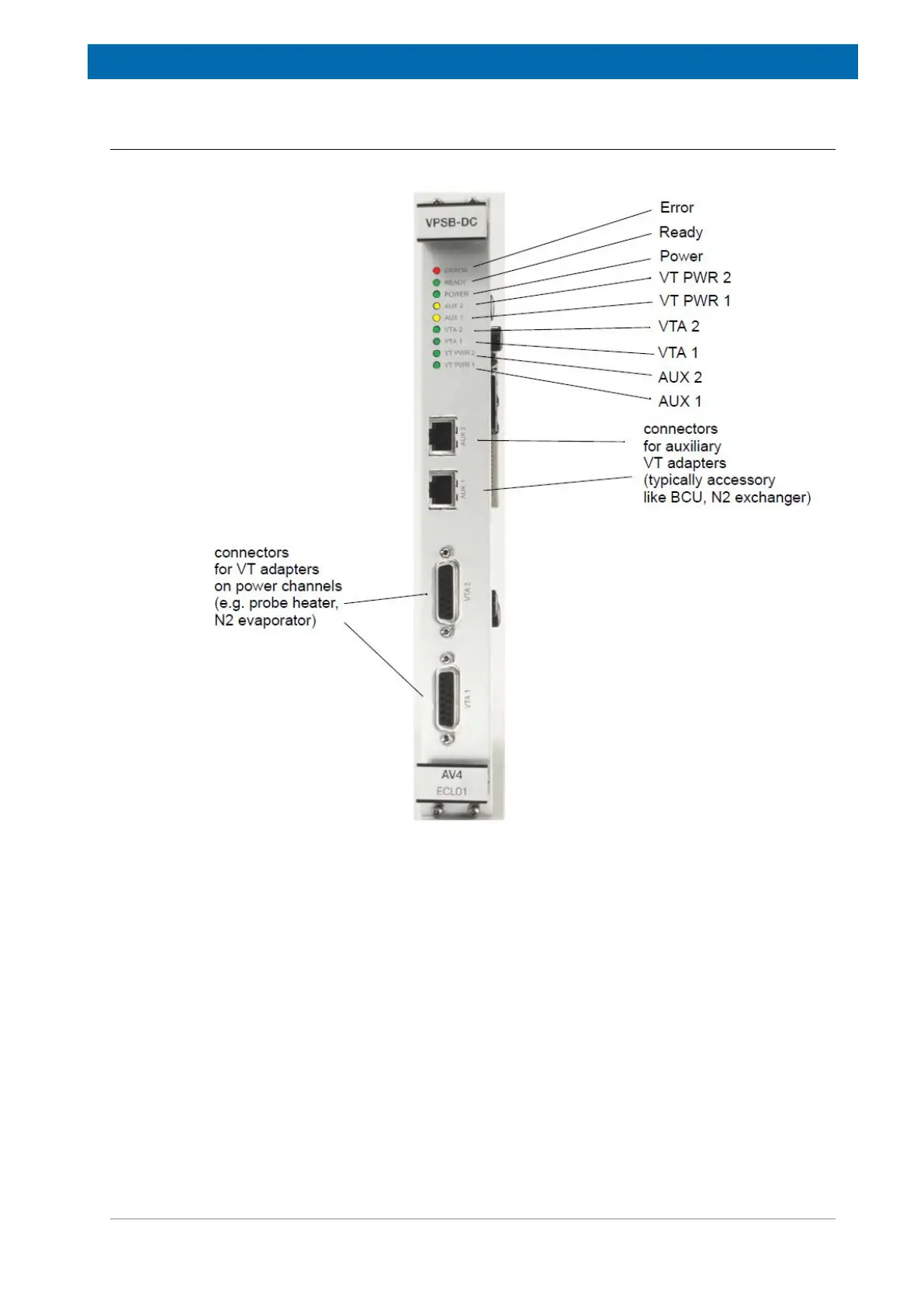VPSB-DC and VPSB-DC-E
H172203_1_001 175 / 234
15.4.6 Front Panel - Connectors and LED‘s
All interfaces for both the VPSB-DC and the VPSB-DC-E are the same.
Figure15.4: Front View of a VPSB-DC
Error LED
This LED is lit after power ON. It turns off as soon as the VPSB-DC(-E) is initialized (i.e. the
FPGA has loaded its configuration from the flash memory and the communication with the
ELCB is established).
Later on, an active Error LED indicates that an error has occurred (e. g. short circuit,
watchdog event,...) and that in consequence the connected VTAs and the power outputs are
switched off.