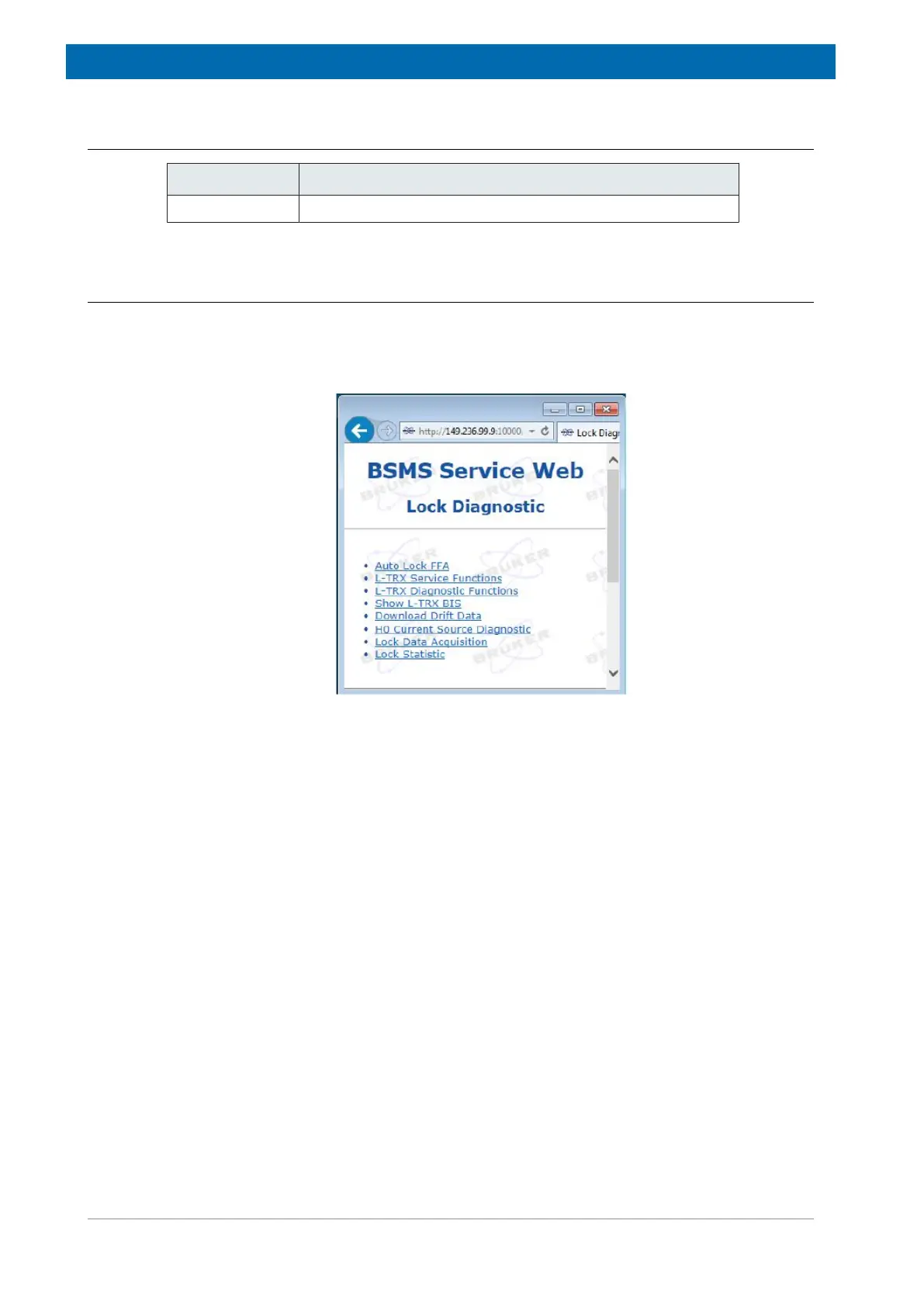ELCB
68 / 234 H172203_1_001
8.6.4 Part Numbers
Bruker Part No. Description
Z100818 BSMS/2 ELCB EXTENDED LOCK CTRL BOARD
Table8.2: Part Numbers: ELCB
8.6.5 Diagnostic and Troubleshooting
If there is a problem related to the Lock, the logging can be configured in the Service Menu
for issuing detailed information about the Lock System. It must be made sure, that the
2
H
path is correctly initialized by typing ii in the TopSpin. Additionally, all RF board tests can be
run on the Lock L-TRX Diagnostic Functions menu.
Figure8.12: Lock Diagnostics Menu
Since the Lock needs almost the complete spectrometer for correct operation, it is sometimes
difficult to find a Lock related error. If it cannot lock in or if there are no Lock wiggles available
on the Lock display, there are many possible reasons - the field could be completely out of
range, the shims could be erroneously set, there could be a problem on the
2
H path/probe,
some Cryoshims or even the magnet could have quenched.
For checking the magnet (if the
2
H FFA spectrum after a failed Auto Lock trial is completely
flat), it is recommended to run a simple 1H experiment on a water sample with a very large
bandwidth - if there is a peak at all, it will show up.
The diagram below shows the L-TRX Diagnostic page, indicating self-test results and several
voltage and temperature measurements.
